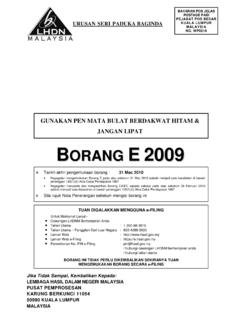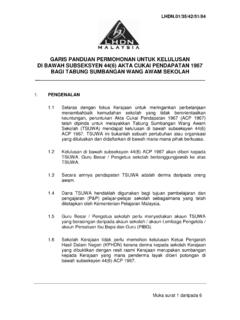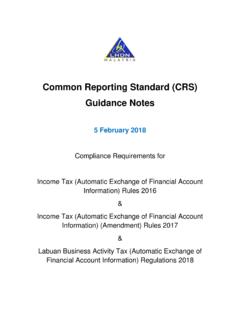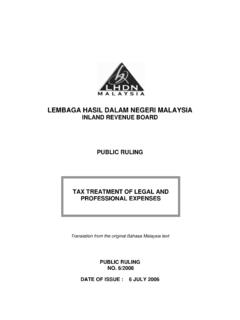Transcription of Return Form Of Employer Remuneration For The …
1 Return Form Of Employer Remuneration For The Year 2017 E 2017 EXPLANATORY NOTES TOGETHER WE DEVELOP THE NATION ADDITION / AMENDMENT Item Subject Page 13 Return of - 2 - - 1 - BASIC INFORMATION 1 NAME OF Employer AS REGISTERED Name of Employer as registered with the Companies Commission of Malaysia (SSM) or others. If there is any change to the Employer s name, please indicate the former name in parenthesis. For an individual who is not registered with SSM or others, fill in the name as per identity card / passport. 2 Employer S NO. E Employer s file number. Example: For Employer s number E 0123456708 3 STATUS OF Employer Enter the status code of the Employer in the box provided.
2 Code Status of Employer 1 Government 2 Statutory 3 Private 4 STATUS OF BUSINESS Enter the status code of the business in the box provided. Code Status of Business 1 In Operation 2 Dormant * 3 In The Process Of Winding Up * Dormant means: Never commenced operations since the date it was incorporated / established; or Had previously been in operation or carried on business but has now ceased operations or business. 5 INCOME TAX NO. Enter the Employer s income tax number as follows: Code File Type 01 SG (Individual Resident who does not carry on business) 02 OG (Individual Resident who carries on business) 03 D (Partnership) 04 C (Company) 05 J (Hindu Joint Family) 06 F (Association) 07 TP (Deceased Person s Estate) 08 TA (Trust Body) 09 TC (Unit / Property Trust) 10 CS (Co-operative Society) 11 TR (Real Estate Investment Trust / Property Trust Fund) 12 PT (Limited Liability Partnership) 13 TN (Business Trust) 14 LE (Labuan Entity) <>>>>>>>>?
3 E ! 0 1 2 3 4 5 6 7 0 8 8 - 2 - Enter the code in the first box, followed by the income tax number in the second box. Example I : For Income Tax No. OG 10234567080 Example II : For Income Tax No. D 1234567809 6 IDENTIFICATION NO. If the Employer is a partnership or sole proprietorship business, items no. 6 & 7 have to be completed by the precedent partner or sole proprietor of the business. 7 PASSPORT NO. 8 REGISTRATION NO. WITH SSM OR OTHERS Number as registered with the Companies Commission of Malaysia (SSM) or others. 9 CORRESPONDENCE ADDRESS Address to be used for any correspondence with LHDNM. 10 TELEPHONE NO. Telephone number of office / tax agent s firm / residence.
4 Please ensure that the information is correct and accurate. This information is for the official use of LHDNM. 11 HANDPHONE NO. Please ensure that this information is correct. This information is only for the official use of LHDNM. Note: Either one item (no. 11 or 12) is compulsorily required to be completed during submission via e-Filing. 12 e-MAIL 13 Return OF Enter the relevant code for the method of submission in the box provided. Code Method of Submission 1 Together with Form E 2 Via Data Praisi 3 Compact disc / USB drive / External hard disk Note: Form E will only be considered complete if is submitted on or before the due date for submission of the form. Employers are encouraged to furnish via e-Filing if Form E is submitted via e-Filing.
5 Employers who have submitted information via e-Data Praisi need not complete and furnish Submission of via diskette or e-mail is NOT allowed. Employers not using the e-Filing method are advised to submit via compact disc (CD) / USB drive / external hard disk if there are 20 employees or more. Use one (1) CD / USB / external hard disk for one (1) E number. which does not comply with the format as stipulated by LHDNM, are unacceptable and will not be processed. CD / USB drive / external hard disk submitted with information will NOT be returned. <? <>>>>>>>>>? 0 2 1 0 2 3 4 5 6 7 0 8 0 <? <>>>>>>>>>? 0 3 1 2 3 4 5 6 7 8 0 9 - 3 - PART A: INFORMATION ON NUMBER OF EMPLOYEES FOR THE YEAR ENDED 31 DECEMBER 2017 A1 NUMBER OF EMPLOYEES Total number of employees in the Employer s company / business as at 31 December 2017.
6 A2 NUMBER OF EMPLOYEES SUBJECT TO MTD Total number of employees subject to the Monthly Tax Deduction (MTD) scheme during the year 2017. A3 NUMBER OF NEW EMPLOYEES Total number of employees who commenced employment in the Employer s company / business during the year 2017. A4 NUMBER OF EMPLOYEES WHO CEASED EMPLOYMENT Total number of employees who ceased employment in the year 2017. A5 NUMBER OF EMPLOYEES WHO CEASED EMPLOYMENT AND LEFT MALAYSIA? Total number of employees who ceased employment to leave Malaysia ( foreign leaver ) in the year 2017. A6 REPORTED TO LHDNM (IF A5 IS APPLICABLE) This item has to be completed if item A5 is applicable. Enter 1 ( Yes ) if the Employer has reported the cessation to LHDNM.
7 If 2 ( No ) is entered, immediately contact the LHDNM branch in charge of the employee s income tax file. PART B: DECLARATION This declaration must be made by the Employer in accordance with the category of Employer as provided under Section 66 to Section 76 and Section 86 of the Income Tax Act 1967 (ITA 1967). The use of signature stamp is not allowed. If the Return form is not affirmed and duly signed, it shall be deemed incomplete and will not be processed. Notification of Incomplete Return Form will be issued to inform you. Due date to furnish Form E for the Year of Remuneration 2017 is 31 March 2018. Failure to submit the Form E on or before 31 March 2018 is a criminal offense and can be prosecuted in court.
8 : Return OF Remuneration FROM EMPLOYMENT, CLAIM FOR DEDUCTION AND PARTICULARS OF TAX DEDUCTION UNDER THE INCOME TAX RULES (DEDUCTION FROM Remuneration ) 1994 FOR THE YEAR ENDED 31 DECEMBER 2017 Employers are required to complete this statement on all their respective employees for the year 2017. Employers who have submitted information via e-Data Praisi need not complete and furnish Form A No. Numbering in ascending order. B Name Of Employee Enter the full name of the employee as per identity card / passport. C Income Tax No. Enter the employee s income tax number in this item. Example: SG 10234567080 D Identification / Passport No. Enter the employee s Identification (Identity Card / Police / Army) or Passport No.
9 In the box provided. Note: Priority is given to New Identity Card followed by Police No., Army No. and Passport No. - 4 - E Category Of Employee Please refer to the following Category Of Employee [from Government gazette [ (A) 362/2014] and MTD Guideline], and enter the relevant code for the employee. Code Category Of Employee 1 Category 1 : Single 2 Category 2 : Married and husband or wife is not working 3 Category 3 : Married and husband or wife is working, divorced or widowed, or single with adopted child If there is a change in status for example from Category 1 to Category 3, enter the code for the Category Of Employee based on the latest status. Example: An employee married on 24 June 2017 and his wife is working.
10 Enter 3 for the employee in this item. F Tax Borne By Employer Enter 1 ( Yes ) if the employee receives benefit from tax borne by his Employer (tax allowance) or 2 ( No ) if the employee does not receive this benefit in the year 2017. Qualifying Child Relief: G No. Of Children State the number of children on whom the employee is eligible to claim tax relief for the year 2017 pursuant to the provision of section 48 of ITA 1967. H Total Relief State the total child relief taken into account in computing the employee s last MTD for the Year of Remuneration 2017. Example: An employee, Mr. Suhaimi has three (3) children on whom he is eligible to claim child relief. - The first child commenced work on 1 October 2017.