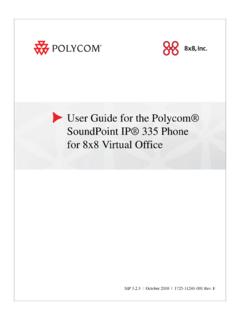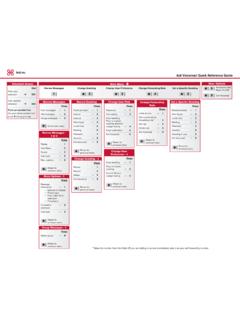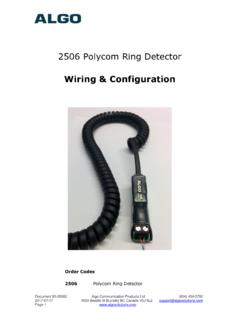Transcription of Reusing Polycom Phones with 8x8 - Sims
1 SETUP GUIDER eusing Polycom Phones with 8x8 Reusing Polycom Phones with 8x8A guide for the phone System Administrator Version , February 20112 SETUP GUIDER eusing Polycom Phones with 8x8 Table of ContentsIntroduction ..3 Supported Polycom Phones ..3 Check for Device Certificate ..4 Find the MAC Address on Your phone : ..7 Configure the phone ..7 Reset phone to Factory Defaults ..7 Point Your phone to the 8x8 Configuration Servers ..7 Activating Your phone ..8 Retrieve Your Activation Code ..8 Enter Your Activation Code ..9 Questions or Assistance ..93 SETUP GUIDER eusing Polycom Phones with 8x8 IntroductionDo you have Polycom Phones that you would like to reuse with 8x8 service? That s great! You can reuse existing Polycom Phones with 8x8 as long as they are a supported model with a valid device certificate .This document will show you how to: Check your phone for a valid device certificate Locate the MAC address on your phone Configure and activate your phoneSupported Polycom Phones8x8 supports the following Polycom Phones as long as they have a valid, factory-installed security certificate:: Polycom SoundPoint IP 335 Polycom SoundPoint IP 550 Polycom SoundPoint IP 560 Polycom SoundPoint IP 670 Polycom SoundStation IP 5000 Polycom SoundStation IP 6000 Polycom SoundStation IP 7000If you are not sure which model phone you have, please turn it over.
2 The model number is listed on the label on the bottom of your phone .4 SETUP GUIDER eusing Polycom Phones with 8x8 Check for Device Certificate In order to work with 8x8 phone service, your Polycom phone must have a valid security certificate, also known as a device certificate .Follow these steps to determine whether a valid Device Certificate is installed on your phone . 1. Press the Menu key, and then scroll past Features to Status Need Help?Your 8x8 Sales Representative can help you check for a valid device GUIDER eusing Polycom Phones with 8x82. Select Status 3. Then select Platform 6 SETUP GUIDER eusing Polycom Phones with 8x84. Select the phone option 5. Read the message If the message says Device Certificate: Installed, your phone is supported on 8x8 service . If the message says Device Certificate: Not Installed, Device Certificate: Invalid or if there is no device certificate message at all, then the phone is not supported on 8x8 service.
3 Note that we do have new Polycom Phones available for sale at competitive prices if your phone cannot be reused . 7 SETUP GUIDER eusing Polycom Phones with 8x8 Find the MAC Address on Your phone :1. Turn the phone over and on the bottom look for the MAC address label .2. Write down the MAC address . (You are looking for a number similar to: 0004F22F5D9C)3. Report the MAC address and phone model number (for example, SoundPoint IP 335) to your 8x8 Sales Representative .In order to proceed, with configuring and activating your phone , you must place an order for 8x8 the PhoneYou can now move on to configuring the phone . If you encounter any issues doing this on your own, you can work with your 8x8 Sales or Support Representative over the phone .Reset phone to Factory Defaults1. Press the Menu key2. Select the Settings option3. Select the Advanced option4. Enter the password 456 and press the Enter soft key5.
4 Select Admin Settings6. Select Restore to DefaultsPoint Your phone to the 8x8 Configuration Servers1. Disconnect the power to your phone2. After 10 seconds, reconnect the power3. Quickly press the Setup soft key as soon as it appears4. Enter the password 4565. Select the Server Menu 6. Change Server Type to: HTTPS7. Change Server Address to: [carefully enter the exact address using the phone dial pad]8. Exit Server Menu 9. Select SNTP Adress 10. Enter: 11. Select Exit, then select Save & RebootYour phone is now configured .8 SETUP GUIDER eusing Polycom Phones with 8x8 Activating Your PhoneOnce your phone is ready to activate, you will see this screen .Retrieve Your Activation CodeTo activate your phone , you will need an activation code . Your 8x8 Support representative can provide it or you can retrieve it yourself:1. Login to your 8x8 Self Service Portal at www .8x8 .com/login2. Click on the Activate button of the extension that you wish to activate.
5 3. Copy down the activation code that appears in the pop up screen .. SETUP GUIDER eusing Polycom Phones with 8x8 NASDAQ: 2010. The 8x8, Inc. logo is a registered trademark of 8x8, Inc. 8x8, Inc. is a publicly traded company. PM375/211 Enter Your Activation Code1. Pick up the phone handset or press the speakerphone button and listen to the recorded instructions . For the Polycom SoundStation IP 6000 conference phone , simply press the speakerphone button and listen to the instructions .2. Enter the activation code that corresponds with the extension number you are activating, then press #. After entering the code, you should hear the successful activation message .3. Please allow your telephone to restart . After restarting, you should see the extension number on the screen and be able to make phone calls ..4. Once your phone is showing as activated, listen for dial tone and make a test call from another phone (such as a cell phone ) to and from your phone .
6 Your phone screen should look like this . Questions or AssistanceAdditional resources on using your Polycom with 8x8 service are available online at: www .8x8 .com/Support/BusinessResources/Documenta tion .aspx . Customer Service: 1-888-898-8733