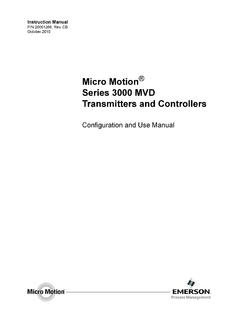Transcription of RFT9739 Rack-Mount Transmitter - Emerson
1 Model RFT9739 . Rack-Mount Transmitter Instruction manual Version 3 Transmitters February 2000. Model RFT9739 . Rack-Mount Transmitter Instruction manual Version 3 Transmitters For technical assistance, phone the Micro Motion Customer Service Department: In the , phone 1-800-522-6277, 24 hours Outside the , phone 303-530-8400, 24 hours In Europe, phone +31 (0) 318 549 443. In Asia, phone 65-770-8155. Copyright 2000, Micro Motion, Inc. All rights reserved. Micro Motion, ELITE, and ProLink are registered trademarks of Micro Motion, Inc.
2 , Boulder, Colorado. Rosemount and SMART FAMILY are registered trademarks of Rosemount, Inc., Eden Prairie, Minnesota. Fisher-Rosemount is a trademark of Fisher-Rosemount, Clayton, Missouri. HART is a registered trademark of the HART. Communication Foundation, Austin, Texas. Modbus is a registered trademark of Modicon, Inc., North Andover, Massachusetts. Tefzel is a registered trademark of Du Pont de Nemours Co., Inc., Wilmington, Delaware. Contents 1 Before You Begin .. 1. About this manual .. 1. About the Transmitter .. 1. 2 Getting Started.
3 3. Hazardous area installations .. 3. Hazardous area installations in Europe.. 4. Configuration, calibration, and characterization .. 4. Switch settings.. 5. Security modes .. 6. Security mode 8.. 7. Communication settings .. 9. Milliamp output scaling .. 9. 3 Transmitter Mounting .. 11. General guidelines.. 11. Connectors .. 15. 4 Power-Supply and Sensor Wiring .. 17. General guidelines.. 17. Power supply and grounding .. 17. Power-supply options .. 17. Power-supply wiring .. 18. Grounding .. 19. Fuses.. 21. Changing power-supply voltage.
4 21. Sensor wiring.. 22. Cable connections to sensor and Transmitter .. 22. RFT9739 Rack-Mount Transmitter Instruction manual i Contents continued 5 Output Wiring .. 25. General guidelines .. 25. Maximum wire length .. 25. Primary and secondary mA outputs.. 27. Connections for HART communication devices.. 29. Frequency outputs .. 30. Frequency/pulse output .. 30. Default configuration .. 31. Configuration for increased current .. 31. Configuration for constant current .. 32. Configuration for open collector mode .. 33. Dual-channel frequency output.
5 36. Setting voltage level for VDE output requirements .. 37. Optocoupler output .. 39. Control output .. 40. Control output in open collector mode .. 41. Peripheral device wiring.. 44. Pressure Transmitter wiring .. 51. Remote-zero switch .. 54. RS-485 multidrop network .. 55. Bell 202 multidrop network.. 56. Security wiring .. 58. 6 Startup .. 59. Initialization .. 59. Using the display .. 60. Process variables mode.. 60. Communication configuration mode .. 61. Custody transfer event registers .. 64. Flowmeter zeroing .. 65. Zeroing procedure.
6 65. Diagnosing zero failure .. 66. Additional information about flowmeter zeroing .. 66. Totalizer control .. 67. Process measurement .. 68. ii RFT9739 Rack-Mount Transmitter Instruction manual Contents continued 7 Troubleshooting .. 69. General guidelines.. 69. Transmitter diagnostic tools.. 69. Fault outputs .. 69. Diagnostic messages .. 70. Interrogation with a HART device .. 70. Troubleshooting using the Transmitter display .. 73. Not configured .. 73. Transmitter failure messages .. 73. Overrange and sensor error messages.. 74.
7 Slug flow .. 74. Output saturated messages .. 74. Informational messages .. 76. Power supply .. 77. Wiring .. 78. Master reset.. 79. Additional information about troubleshooting .. 81. Customer service.. 81. Appendixes Appendix A RFT9739 Specifications .. 83. Appendix B Ordering Information.. 91. Appendix C Theory of Operation .. 93. Appendix D HART Communicator Menu Trees .. 97. Appendix E Transmitter Version Identification .. 101. Appendix F Replacing Older Transmitters .. 103. Appendix G Return Policy .. 111. Index .. 113. RFT9739 Rack-Mount Transmitter Instruction manual iii Contents continued Tables Table 2-1 Security modes.
8 6. Table 4-1 Selecting the proper grounding scheme .. 19. Table 4-2 Terminal designations .. 23. Table 5-1 Output wiring terminal designations .. 26. Table 5-2 Peripheral wiring diagrams .. 44. Table 5-3 Sensors affected by pressure .. 51. Table 6-1 Display screens.. 60. Table 6-2 Parameters that affect event registers .. 64. Table 6-1 Effect of security modes on flowmeter zeroing . 66. Table 6-2 Effect of security modes on totalizer control .. 68. Table 7-1 Fault output levels .. 69. Table 7-2 Using Transmitter failure messages.
9 73. Table 7-3 Using overrange and sensor error messages .. 75. Table 7-4 Using slug flow and output saturated messages 75. Table 7-5 Using informational messages .. 77. Table 7-6 Nominal resistance ranges for flowmeter circuits.. 78. Table 7-7 Default values after a master reset .. 80. Tables in appendixes Table F-1 Resistance values for determining RTD type .. 104. Table F-2 RE-01 to RFT9739 terminal conversions .. 106. Table F-3 RFT9712 to RFT9739 terminal conversions .. 107. Table F-4 RFT9729 to RFT9739 terminal conversions .. 108.
10 Iv RFT9739 Rack-Mount Transmitter Instruction manual Contents continued Figures Figure 1-1 RFT9739 exploded view .. 2. Figure 2-1 Hazardous area approvals tag .. 3. Figure 2-2 Switches .. 5. Figure 3-1 RFT9739 dimensions .. 12. Figure 3-2 Rack-Mount connector locations .. 13. Figure 3-3 Space requirements for proper ventilation .. 14. Figure 3-4 Types of connectors .. 15. Figure 4-1 Power-supply wiring terminals .. 18. Figure 4-2a Grounding detail typical .. 19. Figure 4-2b Grounding detail hazardous-area sensor installations .. 20.