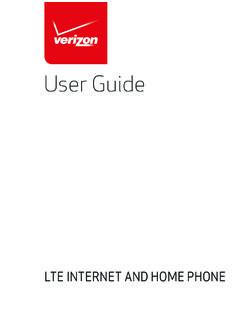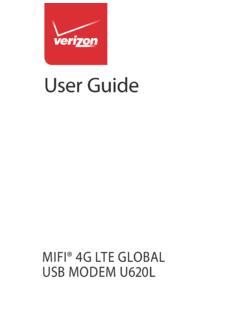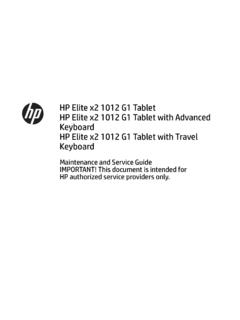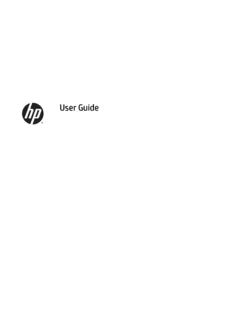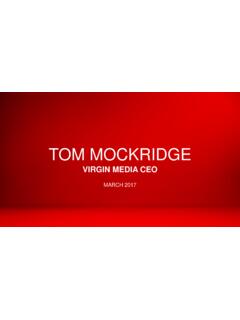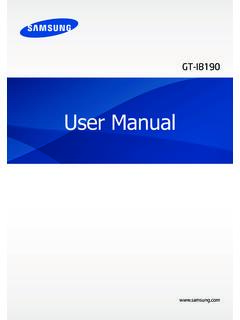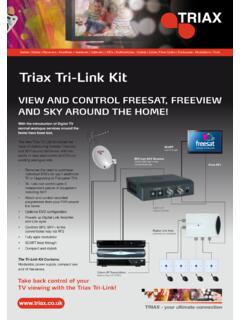Transcription of Samsung Galaxy J3 J320PP User Manual - Verizon Wireless
1 user GuideGu a del UsuarioGHXX-XXXXXX Printed in USAIf the OEM elects to omit the spanish portion/Language on the cover, please maintain use of the BC logo in the lower right corner Guide CoverUG-PO-CVR-75x105 COLL-H1331 VerizonMatte FinishUser mm152 .4 mm10 mmGalaxy All Pages2/22/16 5:51 PMSMARTPHONEUser ManualPlease read this Manual before operating your device and keep it for future NoticesWARNING! This product contains chemicals known to the State of California to cause cancer, birth defects, or other reproductive harm. For more information, please call 1-800- Samsung (726-7864).Intellectual PropertyAll Intellectual Property, as defined below, owned by or which is otherwise the property of Samsung or its respective suppliers relating to the Samsung Phone, including but not limited to, accessories, parts, or software relating there to (the Phone System ), is proprietary to Samsung and protected under federal laws, state laws, and international treaty provisions.
2 Intellectual Property includes, but is not limited to, inventions (patentable or unpatentable), patents, trade secrets, copyrights, software, computer programs, and related documentation and other works of authorship. You may not infringe or otherwise violate the rights secured by the Intellectual Property. Moreover, you agree that you will not (and will not attempt to) modify, prepare derivative works of, reverse engineer, decompile, disassemble, or otherwise attempt to create source code from the software. No title to or ownership in the Intellectual Property is transferred to you. All applicable rights of the Intellectual Property shall remain with Samsung and its Source SoftwareSome software components of this product, including but not limited to PowerTOP and e2fsprogs , incorporate source code covered under GNU General Public License (GPL), GNU Lesser General Public License (LGPL), OpenSSL License, BSD License and other open source licenses.
3 To obtain the source code covered under the open source licenses, please visit: NoticesVZW_J320 VPP_EN_UM_TN_PC3_042916_FINALiiLegal Notices Disclaimer of Warranties; Exclusion of LiabilityEXCEPT AS SET FORTH IN THE EXPRESS WARRANTY CONTAINED ON THE WARRANTY PAGE ENCLOSED WITH THE PRODUCT, THE PURCHASER TAKES THE PRODUCT AS IS , AND Samsung MAKES NO EXPRESS OR IMPLIED WARRANTY OF ANY KIND WHATSOEVER WITH RESPECT TO THE PRODUCT, INCLUDING BUT NOT LIMITED TO THE MERCHANTABILITY OF THE PRODUCT OR ITS FITNESS FOR ANY PARTICULAR PURPOSE OR USE; THE DESIGN, CONDITION OR QUALITY OF THE PRODUCT; THE PERFORMANCE OF THE PRODUCT; THE WORKMANSHIP OF THE PRODUCT OR THE COMPONENTS CONTAINED THEREIN; OR COMPLIANCE OF THE PRODUCT WITH THE REQUIREMENTS OF ANY LAW, RULE, SPECIFICATION OR CONTRACT PERTAINING THERETO.
4 NOTHING CONTAINED IN THE INSTRUCTION Manual SHALL BE CONSTRUED TO CREATE AN EXPRESS OR IMPLIED WARRANTY OF ANY KIND WHATSOEVER WITH RESPECT TO THE PRODUCT. IN ADDITION, Samsung SHALL NOT BE LIABLE FOR ANY DAMAGES OF ANY KIND RESULTING FROM THE PURCHASE OR USE OF THE PRODUCT OR ARISING FROM THE BREACH OF THE EXPRESS WARRANTY, INCLUDING INCIDENTAL, SPECIAL OR CONSEQUENTIAL DAMAGES, OR LOSS OF ANTICIPATED PROFITS OR of SoftwareSAMSUNG IS NOT LIABLE FOR PERFORMANCE ISSUES OR INCOMPATIBILITIES CAUSED BY YOUR EDITING OF REGISTRY SETTINGS, OR YOUR MODIFICATION OF OPERATING SYSTEM SOFTWARE. USING CUSTOM OPERATING SYSTEM SOFTWARE MAY CAUSE YOUR DEVICE AND APPLICATIONS TO WORK IMPROPERLY.
5 YOUR CARRIER MAY NOT PERMIT USERS TO DOWNLOAD CERTAIN SOFTWARE, SUCH AS CUSTOM YOUR CARRIER PROHIBITS THIS, IF YOU ATTEMPT TO DOWNLOAD SOFTWARE ONTO THE DEVICE WITHOUT AUTHORIZATION, YOU WILL BE NOTIFIED ON THE SCREEN THAT THE PHONE WILL NO LONGER OPERATE AND BE INSTRUCTED iiiLegal Notices TO POWER DOWN THE DEVICE. YOU MUST THEN CONTACT YOUR CARRIER TO RESTORE THE DEVICE TO THE CARRIER AUTHORIZED KNOXS amsung KNOX is Samsung s security platform and is a mark for a Samsung device tested for security with enterprise use in mind. Additional licensing fee may be required. For more information about KNOX, please refer to: [030115] Samsung Electronics America (SEA), : 85 Challenger Road Ridgefield Park, New Jersey 07660 Phone: 1-800- Samsung (726-7864)Internet Address: 2016 Samsung Electronics America, Inc.
6 Samsung , Samsung Galaxy , and Samsung Milk Music are all trademarks of Samsung Electronics Co., marks are the property of their respective : Screen images are simulated. Appearance of device may you have questions about your Samsung Mobile Device? For 24 hour information and assistance, we offer a new FAQ/ARS System (Automated Response System) at: actual available capacity of the internal memory is less than the specified capacity because the operating system and default applications occupy part of the memory. The available capacity may change when you upgrade the Notices Legal InformationImportant legal information can be accessed in writing on the mobile device or at READ THIS INFORMATION BEFORE USING YOUR MOBILE Limited Warranty - This product is covered under the applicable Samsung Limited Warranty INCLUDING ITS DISPUTE RESOLUTION PROCEDURE and your right to opt out of arbitration within 30 calendar days of the first consumer purchase.
7 You may opt out by either sending an email to with the subject line Arbitration Opt-Out or by calling 1-800- Samsung (726-7864). For more detailed procedures, please refer to the Dispute Resolution Procedures and Arbitration and Opt-Out section of the Limited written terms and detailed information about the warranty and obtaining service are available on the device at: Settings > About phone > Legal information > Samsung legal or you may access the online version of the Health/Safety and Warranty guide for your device at:English online version of the End user License Agreement (EULA) for your device can be found online at: of ContentsGetting Started ..1 Front View.
8 2 Back View ..4 Assemble Your Device ..6 Set Up Your Device ..11 Set Up Accounts on Your Device ..13 Know Your Device ..15 Home Screen ..16 Status Bar ..22 Navigation ..24 Notification Panel ..26 Enter Text ..29 Emergency Mode ..32 Calling ..34 Phone Screen ..35 Make and Answer Calls ..38 Speed Dial ..43 Emergency Calls ..45 Set Up and Access Voicemail ..47 Applications ..49 Apps List ..50 Google Apps ..54 Verizon Apps ..57 Additional Apps ..59 Calculator ..60 Calendar ..62 Camera and Video ..65 Chrome ..70 Clock ..71 Contacts ..74 Table of ContentsviTable of ContentsEmail ..80 Gallery ..84 Memo ..87 Message+ ..89 Messages ..92My Files ..96 Voice Recorder ..98 Settings.
9 100 How to Use Settings ..101 Airplane Mode ..103Wi-Fi ..104 Bluetooth ..108 Mobile Hotspot and Tethering ..111 Data Usage ..115 Mobile Networks ..116 More Settings ..117 Sounds and Vibrations ..120 Notifications ..125 Display and Wallpaper ..126 Advanced Features ..130 Storage ..131 Battery ..134 Applications Settings ..135 Themes ..138 Location ..139 Lock Screen and Security ..141 Privacy and Emergency ..146 Easy Mode ..149 Accounts ..150 Language and Input Settings ..152 Backup and Reset ..155 Date and Time ..158 Accessibility ..159 Help ..162 About Phone ..163 System Updates ..164 Getting StartedLearn about your mobile device hardware, assembly procedures, and how to get started using your new StartedFront ViewFront ViewHome keyBackPower keyFront cameraProximity sensorsEarpieceRecentVolume key3 Getting StartedFront ViewFront View Proximity sensors: Detect the presence of objects near the device.
10 Front camera: Take self-portraits and record videos of yourself. Power key: Press and hold to turn the device on or off, restart it, or for quick access to Emergency mode. Press to lock or wake up the screen. Back: Return to the previous screen or close a dialog box, menu, or keyboard. Home key: Return to the Home screen. Recent: Tap to display recent apps. Volume key: Adjust the volume of your device s sounds and audio playback. Earpiece: Listen to a StartedBack ViewBack ViewMicrophoneHeadset jackUSB charger/Accessory portMicrophoneRear cameraSpeakerFlash5 Getting StartedBack ViewBack View Headset jack: Connect an optional headset (not included). Speaker: Play music and other sounds.