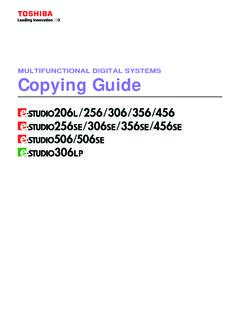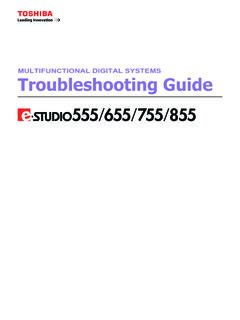Transcription of Scan to E-mail White Paper - Ricoh
1 scan to E-mail White Paper Ricoh Americas Corporation May 2007 Copyright 2007 Ricoh Americas Corporation scan to E-mail White Paper TABLE OF CONTENTS 1 4 Target 4 2 MODEL CROSS 5 3 7 4 SETTING UP scan TO E-mail VIA WEB IMAGE 7 Web Image Monitor Administrator Login 7 Network Settings via 9 SMTP Authentication via 10 POP before SMTP Configuration via 11 LDAP Settings in WIM .. 11 Address Book Settings in 13 Address Book Settings from the Operation 15 5 SETTING SENDER OPTIONS VIA THE MFP OPERATION 16 Secure 16 Non-Secure 16 6 scan TO E-mail 17 Additional scan to E-mail 17 Scanned Files 18 Additional MFP User Tool Options .. 18 7 scan TO E-mail IN WINDOWS SERVER 2000 OR 19 Enabling SMTP Relay for Windows Server with MS 19 Device Relays through Exchange on Windows 2000 Server.
2 21 8 scan TO E-mail FAILURE USING WINDOWS 22 Tracing the Authentication 22 Copyright 2007 Ricoh Americas Corporation Page 2 of 31 scan to E-mail White Paper Authentication Error 23 9 FILE SIZE 24 Accessing the File Size 24 Setting File Size Limits on the 25 Decode Shell 27 10 ARGOSOFT FOR E-mail 28 Creating ArGoSoft User Profiles .. 29 ArGoSoft Setup in Web Image 30 ArGoSoft Relay 31 ArGoSoft 31 11 31 Copyright 2007 Ricoh Americas Corporation Page 3 of 31 scan to E-mail White Paper 1 Introduction Ricoh Corporation developed scan to E-mail to allow users the ease of sending scan files directly from the MFP to an entered destination. The MFP can be configured to use scan to E-mail via any of the three interfaces below.
3 Op-Panel Web Image Monitor Smart Device Monitor This can be used on mixed network environments. In addition to Windows, LINIX, UNIX and Mac OS can send/receive data to/from the FTP server. Target Audience The target audience for this White Paper is: IT Administrators. All end-users - The information contained in the document can be distributed to end-users as long as the restrictions outlined on the cover page are followed. The support and marketing staff of Ricoh Sales companies, including Ricoh family group companies and their subsidiaries. Technical support personnel (CEs) of dealers. Copyright 2007 Ricoh Americas Corporation Page 4 of 31 scan to E-mail White Paper 2 Model Cross Reference The tables below covers all models referenced in this document.
4 Product Code Ricoh Corp Model Name Savin (USA) Model Name Gestetner Model Name Lanier Model Name B051 Aficio 1224C C2408 DSc224 LD024C B052 Aficio 1232C C3210 DSc232 LD032C B064 Aficio 1060 2560 6002 LD060 B065 Aficio 1075 2575 7502 LD075 B070 Aficio 2090 4090 9002 LD090 B071 Aficio 2105 4105 10512 LD0105 B079 Aficio 2035 4035 3532 LD035 B082 Aficio 2045 4045 4532 LD045 B089 Aficio 2022 4022 DSm622 LD122 B093 Aficio 2027 4027 DSm627 LD127 B121 Aficio 2015 4015 DSM615 LD115 B122 Aficio 2018 4018 DSM618 LD118 B123 Aficio 2018D 4018D DSM618d LD118D B129 Aficio 1515 3515 DSm415 LD015 B130 Aficio 1515MF 3515MF DSm415pf
5 LD015spf B132 Aficio 3260c C6045 DSc460 LD160c B135 Aficio 2035e 4035e DSm635 LD135 B138 Aficio 2045e 4045E DSm645 LD145 B140 Aficio 2060 4060 DSm660 LD160 B141 Aficio 2075 4075 DSm675 LD175 B142 Aficio 2060SP 4060sp DSm660sp LD160 SP B143 Aficio 2075SP 4075sp DSm675sp LD175 SP B147 Aficio 2232c C3224 DSc332 LD232c B149 Aficio 2238c C3828 DSc338 LD238c B156 Aficio 3224c C2410 DSC424 LD124C B163 Aficio 2051 4051 DSm651 LD151 B168 Aficio 1515F 3515F DSm415f LD015f B169 Aficio 2013PS DSm415p LD015sp B178 Aficio 3235C C3528 DSc435 LD335c B180 Aficio 3245C C4535 DSc445 LD345c B182 Aficio 2035eSP 4035 Esp DSm635sp LD135 B183 Aficio 2045eSP 4045 Esp DSm645sp LD145 B188 Aficio 480W 4800WD A080 LW411 B190 Aficio 2228c C2820 DSc328 LD228c B200 Aficio 5560 SDC555 CS555 LC155 B202 Aficio 3228C C2824 DSC428 LD328c Copyright 2007 Ricoh Americas Corporation Page 5 of 31 scan to E-mail White Paper Product Code Ricoh Corp Model Name Savin (USA)
6 Model Name Gestetner Model Name Lanier Model Name B205 Aficio 3025 SP/SPF/SPi/P 8025 SP/SPF/Spi/G DSm725 SP/SPF/Spi/G LD225/SP B209 Aficio 3030 SP/SPF/SPi/P 8030 SP/SPF/Spi/G DSm730 SP/SPF/Spi/G LD230 B222 MP C3500 C3535 DSc535 LD435c B224 MP C4500 C4540 DSc545 LD445c B228 Aficio 2051SP 4051sp DSm651sp LD151 SP B229 Aficio 615c SGC 1506 GS 106 LD215cg B230 Aficio MP C2500 C2525 DSc525 LD425c B234 Aficio MP9000 8090 DSm790 LD190 B235 Aficio MP1100 8110 DSm7110 LD1110 B236 Aficio MP1350 8135 DSm7135 LD1135 B237 Aficio MP C3000 C3030 DSc530 LD430c B245 Aficio MP 1500 - DSm715 LD315 B246 Aficio MP 5500 8055 DSm755 LD255 B248 Aficio MP 6500 8065 DSm765 LD265 B249 Aficio MP 7500 8075 DSm775 LD275 B250 Aficio MP 5500 SP 8055 SP DSm755 SP LD255 SP B252 Aficio MP 6500 SP 8065 SP DSm765 SP LD265 SP B253 Aficio MP 7500 SP 8075 SP DSm775 SP LD275 SP B259 Aficio 2016 8016 DSm616 LD116
7 B260 Aficio 2020 8020 DSm620 LD120 B261 Aficio 2020D 8020d DSm620d LD120d B262 / B292 Aficio MP 161 816 DSm416 LD016 B264 Aficio 3035 SP/SPF/Spi/G 8035 SP/SPF/Spi/G DSm735 SP/SPF/Spi/G LD235 B265 Aficio 3045 SP/SPF/Spi/G 8045 SP/SPF/Spi/G DSm745 SP/SPF/Spi/G LD245 B276 Aficio MP 1600 9016 DSm716 LD316 B277 Aficio MP 2000 9021d DSm721d LD320 B284 Aficio MP 161F 816f DSm416f LD016f B288 Aficio MP 161 SPF 816mf DSm416pf LD016 SPF B291 Aficio MP 3500G 8035eg DSm735eg - B295 Aficio 4500G 8045eg DSm745eg - B296 Aficio MP 3500 8035e DSm735e LD335 B297 Aficio MP 4500 8045e DSm 745e LD345 D007 Aficio MP 2510 8025e DSm725e LD325 D008 Aficio MP 3010 8030e DSm730e LD330 Copyright 2007 Ricoh Americas Corporation Page 6 of 31 scan to E-mail White Paper 3 Setting/Specs Email client such as MS Outlook 2000, Lotus Notes R5, or Outlook Express Email server such as Exchange, Lotus Notes 4 Setting up scan to E-mail via Web Image Monitor Many of the scan to E-mail settings can be configured via Web Image Monitor (WIM).
8 This section covers the steps used to configure the necessary settings. These settings can only be changed by an Administrator, and the process used to login as an Administrator is outlined in the following section. Web Image Monitor Administrator Login Process In order to access, and change, the necessary settings, it is necessary to login to WIM as an Administrator. The Administrator login process is outlined below. 1. Enter the IP address in the address field using the following form: http://printer host name or IP address ( ) and click on Go or press Enter. This opens the page shown in Figure below. 2. In the upper right-hand corner, click Login, which opens a login page (Figure 2). Figure 1: Web Image Monitor Main Screen Copyright 2007 Ricoh Americas Corporation Page 7 of 31 scan to E-mail White Paper Figure 2: Web Image Monitor Login Page 1.
9 Access to Administrator mode requires a password. Login to enter Administrator mode. 2. If the login was successful, the word Administrator in the upper right-hand corner. See Figure 3. NOTE The login process may differ slightly depending on the machine in use. Figure 3: Administrator Main Screen Copyright 2007 Ricoh Americas Corporation Page 8 of 31 scan to E-mail White Paper Network Settings via WIM All of the necessary Network Settings can be configured via Web Image Monitor. This section covers how to access, and edit, the necessary settings. 1. Login to WIM as an Administrator (see section page 7 for more information). 2. From the left-hand toolbar, select Configuration. 3. Under the Network heading, click IPv4. 4. Enter Domain Name and WINS server, if applicable.
10 5. Enter Default Gateway and DNS servers. Copyright 2007 Ricoh Americas Corporation Page 9 of 31 scan to E-mail White Paper SMTP Authentication via WIM After entering Administrator mode via the steps outlined in section (page 7), the necessary SMTP Authentication settings can be entered from the E-mail settings page. Follow the steps below to access and configure the SMTP settings. 1. On the left hand toolbar, click Configuration. Under the Devi2. ce Settings heading, select E-mail to access the E-mail settings. NOTE The navigation may vary slightly, based on the version of WIM in use. the E-mail settings screen, enter the Administrator s E-mail address. TE: Be sure and use a valid E-mail NOaddress. Never use admin or administrator as the E-mail address. 4.