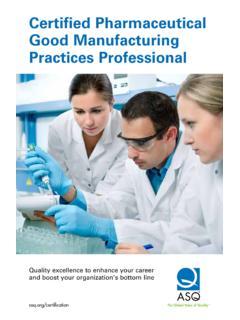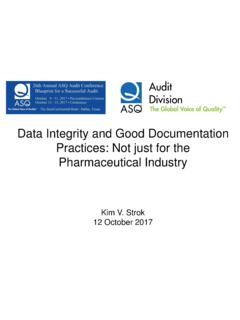Transcription of Scheduling My ASQ Appointment With Prometric
1 Scheduling My ASQ Appointment with Prometric Step 1. Click on the link: This link will take you to the ASQ site. Select Schedule My Test.. Step 2. Select your desired location and then select Next (using the Enter function will not work). Step 3. You will now be on the Information Review page. When you have read this information, please select Next to see the Privacy Policy Review. You must select I agree to continue. Step 4. Your eligibility ID will have been sent to you in an email directly from ASQ. Please insert the eight digits in the Eligibility ID box and then enter the first four characters of your last name.
2 Then select Next (using the Enter function will not work). Step 5. You can choose to enter your ZIP/postal code, City, or Country in the bar box. Then choose the desired location and select Schedule an Appointment .. Step 6. On the following page, select an available month. NOTE: it is important to have Find available seats in a 3 month period selected. Then select Go.. Step 7. Select from the available dates by clicking on the hyperlinks within the calendar. Then in the right hand box select from available times. Once you choose the available time you need, select the Next button below the calendar, do not select Go.
3 Step 8. Next you will be taken to the Additional Information page. Please use this page to verify your details. NOTE: Your government issued ID (Driving License or Passport etc.) must match your name on the Appointment . Step 9. You should now review that your Appointment and personal information is correct. When you are satisfied, please select Complete Appointment . If you need to make any changes, select Back.. Step 10. Once you confirm your Appointment , you will receive an email directly from Prometric with the following information. Please keep this information as the Confirmation ID will be required should you need to cancel or reschedule your Appointment with Prometric .
4 To: Name and Address of Candidate North America Date: 16 Apr 2015. Subject: Confirmation of computer-based (Name of Exam). Your Appointment for the computer-based (Name of Exam) is confirmed. Please find the confirmation details that follow: Confirmation: 0000000077562870 Prometric Test Center: # 5001. Baltimore - South Clinton Street 1501 South Clinton St. Exam: Name of Exam 13th Floor, Canton Crossing Name of Exam Baltimore MARYLAND 21224. Exam Date: 13 Jun 2015 UNITED STATES. Exam Time: 08:00. WHAT TO BRING TO THE TESTING CENTER. You will be required to present one valid, government-issued photo ID with a signature ( , driver's license or passport).
5 The ID you bring must match your name as stated above. If you are testing outside of your country of citizenship, you must present a valid passport. If you are testing within your country of citizenship, you must present either a valid passport, driver's license, national ID or military ID. All other personal items must be locked in a locker for test security purposes, so please limit what you bring to the testing center. REFERENCES: with the exception of the constructed-response portion of the Manager of Quality/Organizational Excellence exam and the performance based portion of the Master Black Belt exam, exams are open-book.
6 All reference materials ( including all forms of notes) must be bound and remain bound during the exam. Bound refers to material permanently bound by stitching or glue and materials fastened securely in its cover by fasteners, which penetrate all papers ( ring binders, spiral binders, plastic snap binders, brads, or screw posts). Manually or hand stapled documents that are not securely fastened in their covers are not allowed. The size of the workspace area at Prometric test centers is limited. The approximate desk dimensions are 48" in length and 24" in width. Before you enter the exam room, the Test Center Administrator (TCA) will inspect all references.
7 "Post-Its" will be permitted as book tabs only (must be attached prior to entering the test center). Items strictly prohibited in the exam area: hand stapled materials, blank writing tablets or tablets containing blank pages, unbound tablets, unbound notes, slide charts and/or wheel charts (hand-held cardboard or plastic calculating devices with rotating or sliding pieces). Absolutely no collections of questions and answers or weekly refresher-course quizzes are permitted. Reference sources that contain such copy are not allowed unless the questions are removed or obscured. Examinees are responsible for abiding by applicable copyright laws.
8 CALCULATOR POLICY: with the introduction of tablets & palmtop computers and the increasing sophistication of scientific calculators, ASQ has become increasingly aware of the need to limit the types of calculators permitted for use during the examinations. Any silent, hand-held, battery-operated calculator WITHOUT an alphabetic keyboard will be permitted; however, all programmable memory MUST be cleared before they enter the exam room. Calculators such as the Texas Instruments TI-89 or similar are ABSOLUTELY NOT allowed because they contain alphabetic keyboards. The examination is written so that a simple calculator will be sufficient to perform all calculations.
9 Examinees are allowed to have a backup calculator if necessary. Additionally, a basic scientific calculator will be provided on your screen. ABSENCES, CANCELLATIONS AND RESCHEDULES. If you wish to change your exam Appointment date or time, you must do so at least 5 days prior to your Appointment using the Reschedule/Cancel option on Prometric 's website, or by contacting Prometric 's automated voice response system at 800-369-5949 (in North America) or Prometric 's Regional Registration Center (outside North America); the website is available 24 hours a day, 7 days a week. There is a $70 fee for changing an Appointment .
10 No change may be made within 5 days of your Appointment without forfeiting the test fee and needing to re-register and repay the test fee. For more information about our reschedule/cancellation policy please visit WHAT TIME TO ARRIVE AT THE TESTING CENTER. Plan to arrive 30 minutes before the scheduled Appointment to allow time for check-in procedures. If you are late in arriving, you will not be allowed to test and will forfeit your exam fee. DRIVING DIRECTIONS. From 95 South heading North: Proceed North on 95 through the Ft. McHenry tunnel ($ toll). Take 1st exit after toll marked "Keith Ave exit 56".