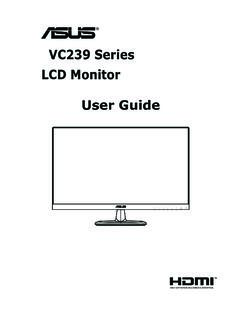Transcription of SD4500 and SD4600P Amazon Troubleshooting Guide
1 A DIVISION OF ACCO BRANDS CORPORATION Troubleshooting Guide for Kensington SD4500 and SD4600P USB C Docking Stations Not all USB C devices are created equal. While the new USB C ports are very convenient, each manufacturer can set up each model to support different levels of data, video and power. As such, compatibility with productivity accessories like the Kensington SD4500 and SD4600P docks can vary. USB C is a new technology and, unfortunately, it s also a complicated technology. Shoppers need to make informed choices to ensure the accessory they buy is compatible with their host device, and can t assume that every accessory will work seamlessly. When the host device s USB C capabilities are fully compatible with our docking station features and all software on your host device have been updated, the performance should be nearly flawless. If you encounter performance issues after installing your docking station, the likely cause is a compatibility or settings problem. Please take a look at our Troubleshooting section and see if your problem is common and easily rectified.
2 Things to Know Before You Buy/Common Issues Your laptop or device must have a USB C port. (Using an adapter on a USB port will not work.) Your device must be running Windows 10, or Mac OS X Yosemite ( ) or later, or Chrome OS. For video output, your USB C laptop or hybrid must support DisplayPort Alt. Mode over USB C Dual video is only supported on Windows 10 and devices (Mac and Chrome USB C devices do not support dual video over MST). For the SD4600P dock to provide charging, your USB C device must be designed to support Power Delivery (PD). Not all USB C devices support PD. Mac OS devices need to perform a one time software download to support the Ethernet port. Ensure the graphics driver (typically from Intel or AMD) on your USB C device is up to date. Many video problems, such as flickering or fuzziness, can be fixed by running a system update on your device to update the driver. The USB C cable can be plugged into a Thunderbolt 3 port on your device. Please note that while the USB C cable is compatible with the TB3 port, it will not support full TB3 speeds.
3 Troubleshooting Guide Problem: The dock is not charging my laptop or 2 in 1 hybrid tablet. Possible Solutions: USB C power delivery (PD) is supported on SD4600P for up to 60W (Profile 4). Even if your laptop supports a higher wattage, the dock may still provide a charge to your device s battery. Ensure that your device supports Power Delivery (PD) over USB C. Not all USB C ports on laptops are designed to support PD. If your laptop does not support PD, the laptop cannot take advantage of the charging capabilities of the SD4600P dock. Please check your laptop s user manual or contact the manufacturer to confirm your device is compatible with PD. A DIVISION OF ACCO BRANDS CORPORATION Problem: There is no video on the monitors that are connected to the dock. Possible Solutions: The DisplayPort video output on the dock will only support a connection to a DisplayPort monitor. An active adapter may be required if you would want to convert to an HDMI, DVI, or VGA connection.
4 The HDMI video output on the dock will only support a connection to an HDMI monitor, or to a DVI connection with a passive adapter. Check your displays settings and that you are set up in Extend Mode (Fn+F8), then drag an open window on your laptop off the side of the laptop screen to see if it shows up on the monitor. Problem: I am trying to set up dual monitors on my desktop. However, only one of the two monitors is working. The other one is not showing anything. Possible Solutions: Ensure that you have the latest graphics driver from your PC s manufacturer. Check your graphics card setting (usually Intel or AMD), and ensure that the connected monitors are detected correctly, and are set as Extended Desktop . Check your operating system s display setting and ensure that your desired setting is selected correctly. Contact Us If you are still having trouble with your Kensington USB C docking station, please contact Kensington s Technical Support team at 1 800 535 4242.
5