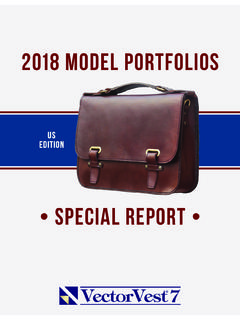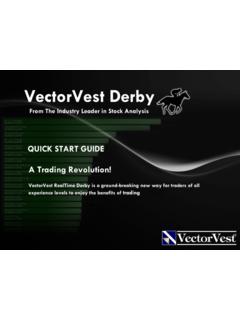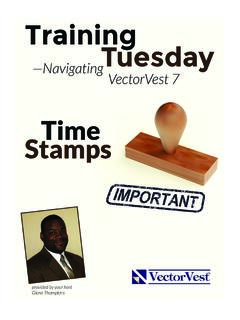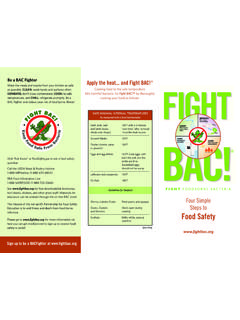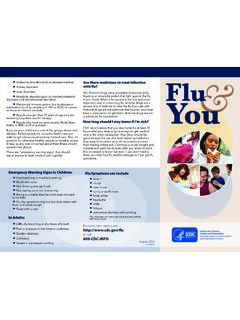Transcription of simple steps - VectorVest
1 Quick Start Guideptions3simplesteps2 Welcome to OptionsProThe sophisticated OptionsPro platform integrates seamlessly with the power and performance of the VectorVest system to help you quickly and easily identify optimal option trades in real-time. This brand new money-making resource will not only save you tons of time, but also deliver a significant boost to your bottom line! Can t wait to get started? Read on! That s exactly why VectorVest created this Quick Start 1. TIMINGS uccessful option trades begin (and end) with accurate timing. The first thing you need to know is whether the market s trend is bullish, bearish or neutral. For the easiest way to get the most thorough and up-to-date market analysis, click the Daily Color Guard Report video on the VectorVest Home Tab. This short video (<10 minutes) is updated nightly and will give you a comprehensive view of the market s outlook along with the types of strategies that offer the highest probability of success for the current 2.
2 FINDING THE RIGHT STOCKSThe second critical step in making money with options is choosing the right underlying stock for your option trade. With VectorVest s powerful searches and indicators you ll be able to quickly and easily find the best stocks for any type of option trade from aggressive to you re looking for the best of the best for your bullish options strategies, look no further than VectorVest s Stock Viewer where more than 8,000 stocks are automatically and continuously ranked for the best combinations of value, safety and you wish to target a specific investment style or technique (conservative, aggressive, bottom-fishing, bearish short-selling, etc) simply click the UniSearch tab to find exactly what you re looking for. Not sure what s working now? Just watch the Daily Color Guard Video or the Strategy of the Week video for Your Stock(s) to OptionsPro:1. Select the stocks you re interested Right click and select OptionsPro. 3. From the pop up menu that appears, select the bearish, bullish or neutral option strategy you re most interested 1.
3 Sending Stocks to OptionsPro for Real Time Analysis4 OptionsPro will automatically open to a risk graph of your selected trade. Using preset defaults, the risk graph provides a visual presentation of the maximum profit and loss that are possible at expiration. Further analysis in OptionsPro will allow you to customize this information and set up the ideal trade for your profit target and risk the right edge of the OptionsPro window, you ll find the ticker symbols you selected in VectorVest (known as the Symbol List ). Now you re ready to use OptionsPro is to select the best option trades!5 step 3. FINDING THE RIGHT OPTIONSO ptionsPro has proprietary analysis tools, graph studies and option scans to help you quickly and easily identify prime option candidates from any of your VectorVest OptionPro s Matrix to Scan for the Best Option Candidates1. Click the Send to button located at the bottom of the symbol list; select Matrix. 2. Under Apply DT Scan, click the drop down arrow to select a filter to refine your VectorVest symbol list.
4 For this example, we ll use the Stocks w/Overpriced Options scan located under Advanced Scan. (For suggestions based on specific options strategies, see chart, page 12).The instant the scan is selected, the OptionsPro Matrix will filter your list to show you the most attractive option candidates. From here, you can do further analysis by taking advantage of OptionsPro s charting and/or analysis continue analyzing this trade, right click on the first stock in the scan results; select Chart. Figure 2 (A). Using the Scanning Matrix216To make further analysis a cinch, tile and link your matrix and chart window:Click on the Window menu option at the top of the OptionsPro; select Tile Vertically. This will show all open windows, side by side. The Matrix window and the chart window will automatically be linked, or grouped , by color.(Note: If you had several windows open, close the ones you aren t using then repeat the step to tile vertically.)Figure 2 (B). Using the Scanning MatrixOnce the windows are linked by group color, each stock that you click on in the Matrix will be loaded in the Chart by color7 OptionsPro chart studies will help you analyze the most critical factor in options pricing volatility.
5 These studies compare historical and implied volatility so you can easily spot overpriced options to sell and underpriced options to OptionPro s Chart Studies to Cherry-Pick the Best Option Candidates1. To add a study, right click on the chart and select Add Study, and then select from the list. For this example, select DT Volatility Range. (Graphic shown on next page.)2. Customize the settings or click OK to accept the default settings for this study.(For graphing suggestions based on specific options strategies, see chart, page 12). NOTE: To remove a study, right click on the graph where the study is shown.)Figure 3. Charting & Adding Studies1A trader favorite for identifying whether an option is cheap or expensive is DT Volatility Range shown above. The high and low range of volatility is shaded (shown in gray here), when the indicator line (shown in blue) is above the upper band, implied volatility is high which indicates an expensive option, just the reverse is true when the indicator line is below the lower the study defaults or customize the study by selecting calls or puts or changing the look back period for the volatility OptionPro s Analysis Tools to Execute Precision Option TradesThe analysis tools in OptionsPro not only save you tons of time in accessing essential information, but they also give you an unbeatable edge when it comes to executing the most advantageous trade.
6 You ll be able to view spreads for as many option strategies, strikes and expirations you choose, quickly weigh risk vs reward for multiple strategies and skew the odds in your favor!Below, you ll find a brief description of these tools and their benefits. (Suggestions on which tools to use for specific trades can be found on page 12.)Click on any analysis button to open the analysis analysis tools are located on the left-side of the OptionsPro ToolWho it does for (pg. 10)Option sellersUse this tool to make sure you ve hit the sweet spot for maximizing time premium and time decay. The Decay graphically shows you the ideal date range ( the sweet spot) to sell a specific option. Figure (pg. 10)EveryoneAs a buyer you want to buy low volatility, as a seller you want to sell high volatility, the skew graphically shows you where both are at for multiple strike prices and expiration dates. Skew the odds in your favor and get the most bang for your option buck. Figure Select (pg.)
7 11)Multi-leg option traders ( , vertical spreads, calendar spreads, covered calls, diagonal spreads)Can t choose? Compare as many option strategies, strike prices and expirations dates as you like here using streaming options pricing. The risk, reward, net debit or credit will all be shown, along with the Greeks and (pg. 11)Everyone See the trade before you make it. The risk graph lays it all out for you your break-even, max profit, max loss and everything in between. Build a custom strategy or select from the spread template drop-down in the upper right of the 4. Decay Sweet Spot Figure 5. Skew11 Figure 6. Spread SelectorFigure 7. Risk Analyzer12 Figure 8. Trader FavoritesBullish (Up-Trending Market)Option StrategyScanAnalysis ToolChart StudyBuying a CallAdvanced Scan: Call (Potential Candidates) or Advanced Scan: Stocks with underpriced optionsDT Volatility RangeSelling Covered CallsAdvanced Scan: Stocks with overpriced optionsDecayDT Volatility RangeBull Call Spread (Debit)Skew & DecayBull Put Spread (Credit)Skew & DecayBearish (Down-Trending Market)Buying a PutAdvanced Scan: Put (Potential Candidates) or Advanced Scan: Stocks with underpriced optionsDT Volatility RangeBear Put Spread (Debit)Skew & DecayBear Call Spread (Credit)Skew & DecayAnd there you have it!
8 Start using these OptionsPro essentials today to elevate your options trading to a whole new level, and if you have time, take advantage of our OptionsPro tutorial video at Our expert staff is also here to help you with any questions you have, just give our dedicated help line a call at s to bigger, better options profits!13 VectorVest is comprised of reports embodying a unique system of stock analysis. All the contents and recommendations are based on data and sources believed to be reliable, but accuracy and completeness cannot be guaranteed. Users should be aware of the risks involved in stock investments. It should not be assumed that future results will be profitable or will equal past performance, real, indicated or implied. VectorVest and/or its principals may purchase or sell any of the securities herein. VectorVest and the logo style, geometric design are, individually and collectively, service marks owned by VectorVest , is published daily by VectorVest , Inc. 20472 Chartwell Center Drive, Cornelius, NC 1-888-658-7638 | International +1 704-895-4095