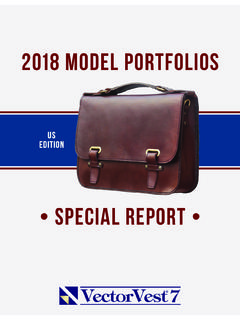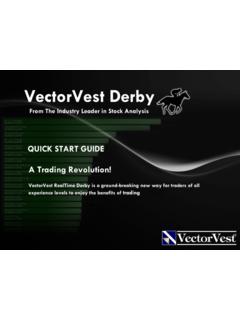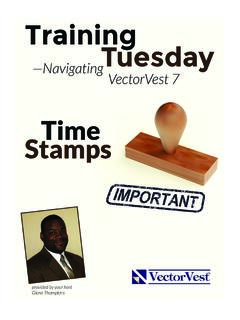Transcription of VectorVest 7 3 Simple Steps Quick Start Guide
1 Build a WatchListVectorVest WatchLists take the guesswork out of managing your portfolio. They re the fastest, easiest way to know how much your stocks are worth, how safe they are, and when to Buy, Sell or Hold. You ll find WatchLists on the Viewers Tab. (Tip: Use the Interactive tutorial on VectorVest s Welcome Tab to create and analyze a WatchList of your stocks.)Read the GraphsAfter creating a WatchList, take a look at the graphs of your stocks. VectorVest encourages you to own stocks with steadily rising price patterns. (Learn how to get the most out of VectorVest Graphs by watching VectorVest s Interactive graph tutorial on the Welcome Tab.)
2 Heed the Color GuardVectorVest believes that investors should buy rising stocks in rising markets. Green lights in the price column of the Color Guard give a clear indication of when the market is rising. It s okay to buy stocks. (The Color Guard is part of a complete system for making money with VectorVest in 10 minutes or less! Get the special report on the Welcome tab.)123 VectorVest 7 Quick Start Guide3 Simple Stepsto Get StartedBe sure to check out the interactive tutorials under the Welcome tab of your s never been a faster, smarter, better way to manage your portfolio!
3 The Home Page has it ALL Exploit it!In 10-minutes a day, you can Start making money with VectorVest . You ll know when to buy, what to buy and when to sell, even if you never leave the Home Page! When to BuyThe Color Guard will show you when the market s in the green zone. Simply wait for a green light to appear in the top row of the Price column before you buy stocks. If you see a red light in the top row of the Price column, don t buy you see only yellow lights in the top row of the Price column, use caution. Easy, right?What to BuyCherry-pick high-probability stocks using VectorVest s Midas Touch WatchList.
4 All Midas Touch stocks have to meet strict conditions to qualify for this the charts. Look to see if the price is steadily moving higher. All you have to do is right click on the stock to get to the graph, and we think you ll be impressed by what you see!When to SellTake another look at those graphs, see the colorful band at the top? That s VectorVest s recommendation bar. When the stock changes to a Sell rating, you ll see it right here. Of course, you don t have to wait until a stock gets a sell, you can always take your profits earlier!TipA star in the price column of the Color Guard means the market s trend is backed by s it!
5 It doesn t take a TV Guru, it doesn t take hours of research, it doesn t even take learning complex chart patterns. All it takes is YOU and VectorVest .