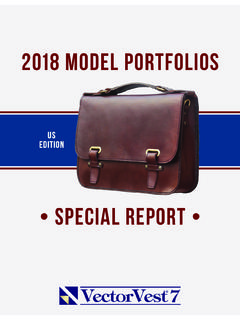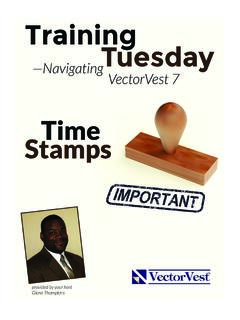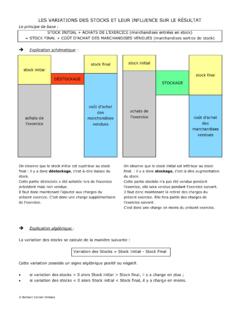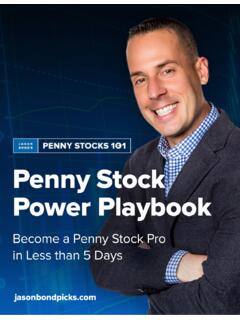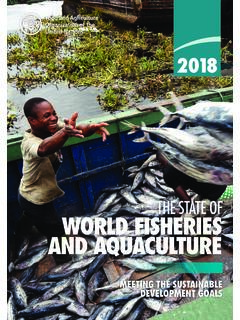Transcription of Through two decades of experience, we’ve found this to be ...
1 Through two decades of experience, we ve found this to be the most powerful influence on traders success. We begin by identifying the short-term trend of the market using the Primary Wave (the week-over-week direction of the market, represented by the VectorVest Composite of more than 8,000 stocks). You don t even need to worry about analyzing this yourself, because VectorVest will give you the direction of the Primary Wave every day. The direction of the Primary Wave provides us with a foundation for going long when it is UP (buying stocks), or going short when it is DOWN (buying contra ETF s or selling stocks short). Check to see whether the Primary Wave is Up or Down before the market opens. It s easy! The first part of the signal in the Trendcolumn identifies the direction of the Primary Wave. In the example to the left, the most recent Primary Wave is primary focus is on the market the market opens, we monitor the movement of our VectorVestComposite to see if the market continues in the same direction projected by the Primary Wave.
2 This not only gives the market a chance to work out some of the extreme volatility that can occur near the open, but it also stabilizes the direction the stocks will ultimately , most importantly, it gives our strategies time to show their stuff!In fact, you can check these strategies on the Derby tab as often as you like. The Derby tab is designed to provide all the information you could possibly need in order to make search selection a you feel confident that enough time has progressed to stabilize movement and minimize volatility of your results, you can buy (or sell short) your stocks based on the strategy that you feel has exhibited the best performance. Placing Your BetsThe Derby tool is broken into 4 main sections: Settings, Details, Derby Timing Indicator,and Analysis Mode field under Settingsprovides 5 modes of analysis:Today s Derby Day Trading Buy and Hold Vary the Start Date Sliding WindowOverview of the Derby ToolAnalysis Mode: Today s DerbyThe Today s Derby analysis mode show s today s hottest searches in RealTime.
3 Click on a search name to display the detailed results of the the right is a graph displaying the performance of the Details in Derby ViewTIP 2: Favor smooth, steadily rising equity the left are the strategy s selected stocksTIP 1: For stocks exhibiting explosive price movement, consult the Midas Touch graph layout for added can track Derby Portfolios in Portfolio Manager!A window will appear informing you that the portfolio has been created Open Portfolio Now to switch to the Portfolios tab and view it immediately, or select I ll Open it Laterto remain in the Derby clicking on a strategy to view its detailed results, a Create QuickFoliobutton will be s Derby: QuickFolioFor Day Trading mode and each of the following three analysis modes, the date range can be modified using the Date Range: field beneath Analysis modify the Date Range, click on the calendarto select the time interval to calendar will appear for both the Start Date andthe End Date of the search can navigate backwards in time by clicking on the back icon to the left of the month name, and navigate forward by clicking on the arrow to the rightof the month a day by clicking on the Date RangeWith the brand new enhancements to the VectorVest RealTimeDerby, you can now filter any Derby search with a minimum Priceand Average Volumeparameter.
4 In Today s Derby mode, you can also filter out searches that return fewer than a specified number of stocks,and searches with less than a specified Average % of Winners. Click the checkboxes to select these Derby Timing Indicator (DTI)looks at every price and volume filter in Today sDerbyalong with the movement of the Dow, Nasdaq, S&P500 and the VectorVest Composite and the Advance/Decline ratio. They are scaled from 0-2 (Above 1 is favorable and below 1 is unfavorable). It was designed to confirm the directional bias and signal a sustainable Mode: Today s DerbyAnalysis Mode: Day TradingIn Day Trading mode, the performance of each search will be analyzed as if youwere day-trading. Each night, the search is run, and the next day the Derby simulates buying all stocks from that search and selling them at the close of the same day.
5 It then compiles these results for you into a summary row for each search, showing the cumulative results over the specified date range you allows you to analyze the efficacy of day-trading searches in the can be filtered in Day Trading mode using the available criteria:Date Range Entry PricePrice Average VolumeMinimum Number of Stocks and % of Winners TodayAnalysis Mode: Buy and HoldIn Buy and Hold mode, each search will be run once for the start date specified, and then measured for its performance as of the closing price for the last date specified. Searches can be filtered in Buy and Hold mode using the available criteria:Date Range Entry PricePrice Average VolumeMinimum Number of Stocks and % of Winners TodaySearches can be filtered in Buy and Hold mode using the available criteria:Date Range and Today s PricesEntry PricePriceAverage VolumeAnalysis Mode: Vary the Start DateIn Vary the Start Datemode, you are able to analyze the robustness of each Derby search.
6 This allows identifiyingsearches that performed consistently during the specified date range. When analyzing in this mode, searches are tested starting on each possible date but ending on the same specified finish (Days)12345 TestsTesting Range:Day 1 to Day 5 Day 2 to Day 5 Day 3 to Day 5 Day 4 to Day 5 Day 5 (Open to Close)Minimum Number of Stocks and Average % of WinnersAnalysis Mode: Sliding WindowSliding Window mode allows identification of searches that performed consistently well during a specific period by randomizing the start and end dates. When analyzing in this mode, searches are tested using a specified holding period and stepped forward a day at a example, 7 trading days, with a # of Hold Days of 3 would test as follows:Duration (Days)1234567 TestsTesting Range:Day 1 to Day 4 Day 2 to Day 5 Day 3 to Day 6 Day 4 to Day 7 Searches can be filtered in Buy and Hold mode using the available criteria:Date Range and # of Hold DaysEntry PricePriceAverage VolumeMinimum Number of Stocks and Average % of WinnersProvides access to instructional the All Searchesoption combines Bullishand Bearish(Long and Short) searches on the same display to view the strongest overall the winners by Bullishsearches on the left and Bearishsearches on the right.
7 Clicking a column name changes the sort order. For instance, clicking on %Gain/Lossdisplays the winners at the top of the list. Provides visual representations of the searches pulling ahead of the pack. This view most accurately demonstrates the true spirit of the horse strategies using current market a full breakdown of the performance of each ToolbarFor each of the 5 Analysis Modes, there are 3 views can see which searches have been performing the best over different time intervals and sort the spreadsheet by those Deltas. For example, at 1pm ET you can see which searches in the Derby have performed the best since 12:30 simply by clicking to sort by the 30 Minute G/L Delta column is possible to sort the spreadsheet by 5 Minute, 10 minute, 15 Minute, 20 Minute, and 30 Minute Gain/Loss DeltaSummary pie charts are provided for All searches,Bullish searches, and Bearish searches, and each pie chart provides clear graphical representations of search performance in addition to the following key information:The Derby Summary windows can be hidden or displayed by clicking on the >>button to the right of settings.
8 Derby SummaryAvg% Gain/LossDisplays a performance analysis to gauge the average performance of a particular category of searches. For example, this will provide a feel for how well the Bearishsearches are doing compared to $ Winners Similar to Avg% Gain/Loss,but category performance in expressed in terms of dollars. WinnersDisplays the number of searches that are currently profitable, and may contain both Bearishand the number of searches currently losing money. No ChangeDisplays the number of searches that have not had a change in profitability. *TIP* Market Trend bias can be established by observing the relationship between the percentage of bullish vs. bearish searches. Ask yourself these questions before you place your stock orders:Do I feel comfortable with the pricing of the stocks found by my search?Do I feel comfortable with the number of stocks found by my search?
9 Is my selected search supported by the current market trend?Some Key Points to Keep in Mi