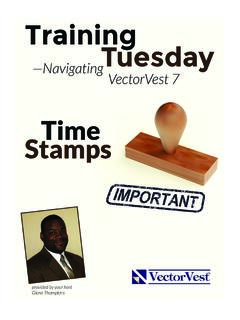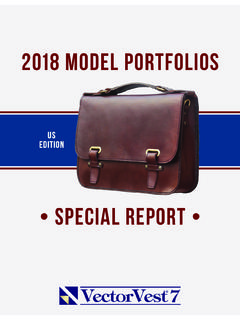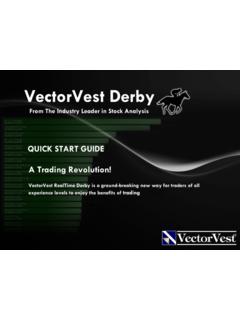Transcription of VectorVest ProTrader Searches
1 VectorVest ProTrader SearchesThe ProTrader technical analysis tool was designed to search for certain patterns of price behavior in stocks, WatchLists, Industry Groups, Business Sectors, and initial ProTrader release will contain a limited set of searching capabilities, but a significant number will be added over time: MACD Crossovers Moving Average Crossovers (exponential, weighted, or simple) DetrendedPrice Oscillator Crossovers Envelope Crossovers And Many More!These Searches can be run quickly and easily in ProTrader , which allows customization of its tools based on your preferences, time constraints, and personal trading & investment goals. Additionally, multiple Searches can be run at the same time using the UniSearch tool to locate stocks meeting multiple criteria and target patterns!
2 The UniSearch tool combines both fundamental and technical indicators in a single search, providing exemplary levels of flexibility and power in stock of these tools can be selected by accessing the UniSearch tool and indicating the desired Searches from the list at the left edge of the suggest that you try each tool individually to examine its behavior and learn its to Create a ProTrader SearchCreating a ProTrader search in VectorVest RealTime is a simple, yet powerful process. To create a search, follow these on the UniSearch in the Parameterfield located in the first row of the UniSearch grid. A menu will Stocks, then Price/Volumeand finally select Price -(Split Adjusted).How to Create a ProTrader , click on the Operatorfield.
3 A ProTrader Menu will on ProTraderto expand the list of available technical analysis tools to the your ProTrader operator from the list by clickingon Finally, click on the Value field. settings dialog box will be the settings and click OK. You re done! VectorVest ProTrader GraphsIn continuing our tradition of excellence within the technical analysis field, VectorVest welcomes you to the ProTrader Technical Graphing Module! This new addition to your software puts the power of Technical Graphing right at your fingertips from any portion of the VectorVest System. ProTrader technical analysis has been embedded directly in the standard VectorVest Graphs, and adding ProTrader parameters to a graph is a very straightforward to Add ProTrader Features to a the Graphs in the Stocktextbox, and enter the symbol you would like to that symbol suggestions are provided as you on the Add Parameter button in the upper right hand on ProTrader , and a menu of available parameters will appear.
4 Select the parameter you would like to to Add ProTrader Features to a the item is added to the parameter list, click on it to display it on the modify any of the settings of a ProTrader parameter, just right-click on the parameter and select Change dialog box will appear for you to modify the settings of the parameter.