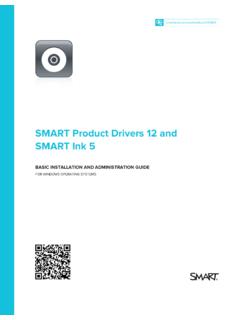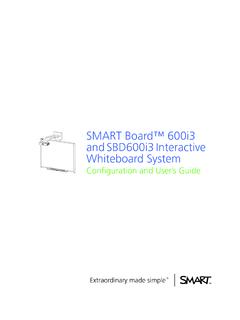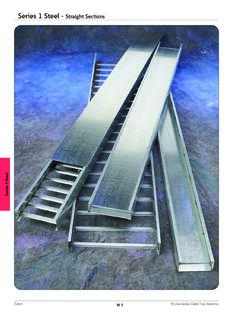Transcription of SMART Board 800 series interactive whiteboard user’s guide
1 Wasthisdocumenthelpful? Board Board800seriesinteractivewhiteboardsarea vailableintheSupportsectionoftheSMART website( ).ScanthisQR , ,usesandcanradiateradiofrequencyenergyan d,ifnotinstalledandusedinaccordancewitht hemanufacturer sinstructions, Board ,DViT, SMART Notebook, SMART Meeting Pro, SMART Ink,smarttech,theSMART logoandallSMART taglinesaretrademarksorregisteredtradema rksofSMART Technologies ,Excel,PowerPoint,WindowsandWindows ,OS XandFinderareregisteredtrademarksofApple ,Inc., 2011 ,transmitted,transcribed,storedinaretrie valsystemortranslatedintoanylanguageinan yformbyanymeanswithoutthepriorwrittencon sentofSMART Technologies , Board 800seriesinteractivewhiteboard, , ,theterm interactivewhiteboard , (orallowchildrentostare)directlyintothep rojector (orallowchildrentotouch) (orallowchildrentostand) , (orallowchildrentoclimb)onawall-orstand- supportedSMART ,supportitsweightatthebottom,avoidingthe cornercameras, ( )fortheSMART Board880interactivewhiteboardand61lb.
2 ( )fortheSMART , ,useonlythemountinghardwaresuppliedwitht heSMART Boardinteractivewhiteboardswithadiagonal widthof87"(221cm).lForoperatingsafetyand topreventdamagetotheinteractivewhiteboar d,connectitsUSBconnector,orSMART connectionextenders, ,theUSBsourcecomputermustbecompliantwith CSA/UL/EN60950andbeartheCEmarkandCSAand/ orULmark(s) ,mounttheinteractivewhiteboardonlyonaflo orstandthatiscertifiedforusewithSMART Board800seriesinteractivewhiteboards, , rereplacingaSMART Board500or600seriesinteractivewhiteboard withtheheavierSMART Board800seriesinteractivewhiteboardondry wall,youmustremovethewall-mountbracketan dmountinghardware,andtheninstallallthemo untinghardwareandbracketssuppliedwiththe SMART ,makesurethatitremainsinanuprightpositio n,restingonitspentraybrackets,whicharede signedtosustaintheinteractivewhiteboard.
3 Boardinteractivewhiteboard, (IR)reflectivematerialattheedgesoftheint eractivewhiteboardframe, , Boardinteractivewhiteboardrequiresreplac ementparts,makesurethattheservicetechnic ianusesreplacementpartsspecifiedbySMART Board800seriesinteractivewhiteboard, :AbouttheSMART Board800seriesinteractivewhiteboard1 IdentifyingthecomponentsoftheSMART Board800seriesinteractivewhiteboard2 Highlights3 UnderstandinghowtheSMART Boardinteractivewhiteboardworks4 Includedpartsandaccessories5 Optionalaccessories6 Chapter2:InstallingandsecuringtheSMART Boardinteractivewhiteboard7 Environmentalrequirements7 InstallingtheSMART Boardinteractivewhiteboard8 Chapter3.
4 Connectingacomputer13 Connectingtheinteractivewhiteboardtothec omputer13 InstallingSMART Product Drivers14 Configuringthecomputersettings15 Calibratingandorientingtheinteractivewhi teboard16 Connectingaguestlaptop16 Chapter4:Calibratingandorientingtheinter activewhiteboard17 Calibratingtheinteractivewhiteboard17 Orientingtheinteractivewhiteboard18 Chapter5:Usingandmaintainingtheinteracti vewhiteboard21 Gettingstarted22 Usingthepentray27 UsingSMART Ink29 Writing,selectinganderasingusingobjectaw areness29 Usinggestures30 Tipsfortrouble-freeperformance37 Chapter6 Boarddiagnostics55 Findingmoreinformation58 ContactingSMART Support58 Transportingtheinteractivewhiteboard59 Removingthepentray59 AppendixA:Hardwareenvironmentalcomplianc e61 WasteElectricalandElectronicEquipmentand Batteryregulations(WEEEandBattery Directives).
5 AbouttheSMART Board800seriesinteractivewhiteboardIdent ifyingthecomponentsoftheSMART Board800seriesinteractivewhiteboard2 Highlights3 Software3 Dualsketchcapabilities3 SMART Ink3 Touchandgestures3 Pentray3 Durablesurfaceanddryerase3 Wall-mountbracket3 Cables4 Securitycablelock4 UnderstandinghowtheSMART Boardinteractivewhiteboardworks4 Othercomponents4 Includedpartsandaccessories5 Pens5 Eraser5 Wall-mountingkit5 USBcable6 ExtendedControlPanel(ECP)6 ApplianceControlPanel(ACP)6 Powersupply6 Optionalaccessories6 TheSMART Board800seriesinteractivewhiteboardisthe mostadvancedandintuitivetouchsensitive,f rontprojectioninteractivewhiteboardinthe world,featuringSMART sproprietaryDViT (Digital Vision Touch) openandcloseapplications,meetwithothers, createoreditdocuments,visitwebsites,play andmanipulatevideoclipsandmore software,youcanalsowriteoveranyapplicati onindigitalinkusingapentraypenoryourfing er, (illustratedabove),theExtendedControlPan el(ECP)
6 ,andtheApplianceControlPanel(ACP).lThemo duleoptionsfortherightsideofthepentrayin cludetheblankcover(illustratedabove),aCA T5 USBextendermodule, sfeatures,ensurethatyouhavethelatestvers ionofSMART softwareandSMART Product , InkTheSMART Ink featuresmoothesouttheappearanceofthedigi talink,whichimprovesthelegibilityofyourh andwritingasyouwriteoverapplications, , ,andthenwrite, ,pentraybuttonsactivatethepen scolor,theon-screenkeyboard,right-click, (ECP),ApplianceControlPanel(ACP),CAT5 USBextender, ,optimizedforprojection, Boardinteractivewhiteboardtoyourcomputer withtheincluded,standardUSBcable, (notincluded) BoardinteractivewhiteboardworksTheintera ctivewhiteboardfunctionsasaninputdevicef oracomputer,justlikeamouse, ssurface,thefourcameraslocatedintheinter activewhiteboard scornersdetectthecontact shorizontalandvertical(orx,y)
7 Smonitoranditsinputdevices,thatis,itsmou seandkeyboard, Product Driversonthecomputer,thetouchofyourfinge rontheinteractivesurfacebecomesamousecli ck, ,thesystemdetectswhichtoolyou Product Driverstheninteractswiththecomputer smousedrivertochangethepointertoacolored pen, , ssurfacewithoutreturningthepentraytools automaticobjectawarenessdeterminesthetoo lyou , (black,red,greenorblue) Board800seriesinteractivewhiteboardpensf romotherSMART productpens,seeSMART productpenscomparison( ). "( )wall-mountbracketcomeswithfivescrewsand togglebolts, '5"(5m)USBcableenablesyoutoconnectyourSM ART (ECP)Ifyourinteractivewhiteboardisbundle dwithaSMARTorEpsonforSMART projectoraspartofaprojectorsystem,theExt endedControlPanel(ECP) ,sourceselectionandvolumeadjustment, (ACP)Ifyourinteractivewhiteboardisbundle dwithaSMART projectorandapplianceaspartofaprojectors ystem,theApplicationControlPanel(ACP)
8 , Board800seriesinteractivewhiteboardtobes tmeetyourspecificneeds, ,orlaterfromyourauthorizedSMART reseller( ).Formoreinformationaboutaccessories, :InstallingandsecuringtheSMART BoardinteractivewhiteboardEnvironmentalr equirements7 InstallingtheSMART Boardinteractivewhiteboard8 Installationtips9 Replacinganexistinginteractivewhiteboard ondrywall9 Securingthepentraytotheinteractivewhiteb oard10 Securingthepentraytothebrackets11 EnvironmentalrequirementsBeforeinstallin gtheinteractivewhiteboard, Fto95 F(5 Cto35 C)Storagetemperature-40 Fto120 F(-40 Cto50 C)Humidity5%to80%relativehumidity, (P1)
9 AsperEN61558-1,whichisdefinedas Nopollutionoronlydrynon-conductivepollut ion. ConductedandradiatedemissionsEN55022/CIS PR22,ClassAInstallingtheSMART BoardinteractivewhiteboardFollowtheproce dureoutlinedintheinstallationdocumentinc ludedintheinteractivewhiteboard ,wall-mountoraninteractivewhiteboardsyst emthatincludesaprojectororothercomponent s, "(196cm) , , stoohigh, ,supportitsweightatthebottom,avoidingthe cornercameras, ( )forthe880modeland61lb.( ) , ,makesureitremainsinanuprightposition,re stingonthepentraybrackets, , , , reinstallingtheinteractivewhiteboardondr ywall, , , rereplacingaSMART Board500or600seriesinteractivewhiteboard withtheheavierSMART Board800seriesondrywall,youmustremovethe wall-mountbracketandmountinghardware,and theninstallallthemountinghardwareandbrac ketssuppliedwiththeSMART , ,youmightwanttosafeguardit andtheinteractivewhiteboard byanchoringitwithasecuritycable(notinclu ded).
10 Underneaththepentray,you llfindalockslotthataccommodatesasecurity cable,suchasaKensington ,whenyousecurethepentray, tremovethepentr