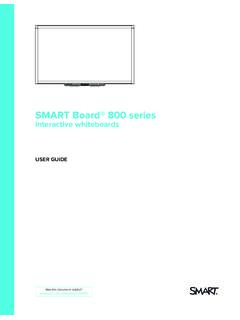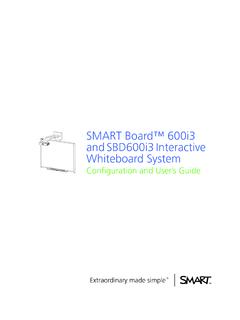Transcription of SMARTProductDrivers12and SMART Ink5
1 Ink,SMARTD ocumentCamera,smarttech,theSMART logoandallSMART taglinesaretrademarksorregisteredtradema rksofSMART Technologies ,Windows, , 2017 SMART Technologies ,transmitted,transcribed,storedinaretrie valsystemortranslatedintoanylanguageinan yformbyanymeanswithoutthepriorwrittencon sentofSMART Technologies :Gettingstarted1 Computerrequirements2 Performingabasicsoftwareinstallation2 Chapter2:Customizingthesoftware5 UsingSMARTI nstallManager5 Chapter3:Deployingthesoftware13 Usingthecommandlineinterface13 WindowsInstallerparameters14 Examples14 Chapter4:Uninstallingthesoftware17 UsingtheSMARTU ninstalleruserinterface17 UsingtheSMARTU ninstallercommandlineinterface18 :GettingstartedComputerrequirements2 Performingabasicsoftwareinstallation2 Downloadingtheinstaller2 Installingthesoftware3 Toinstallthesoftwareusingacustomizedinst allation3 Thisguideexplainshowtocustomizeanddeploy thestand-aloneversionofSMARTP roductDriversandSMART Ink .NOTEF orinformationoncustomizinganddeployingSM ART softwareusingtheSMARTL earningSuiteInstaller,seetheSLS17systema dministrator sguideforWindows operatingsystems( ).
2 ThisguideisintendedforITadministratorsan dothersexperiencedwithcustomizing, ,youmustlKnowITterminologysuchas registry and domaincontroller ,right-clicktheCommandPrompticon, ,ensureyourcomputersmeettheminimumrequir ements:Supportedoperating (withSecurityupdateKB3033929)Minimumproc essorIntel Core 2 DuoMinimumRAM2GB(4 GBforUHDdisplays)Minimumharddiskspace3 GBOtherrequirementsMicrosoft . VisualStudio ToolsforOfficePerformingabasicsoftwarein stallationYoucandownloadandinstallSMARTP roductDrivers12andSMART , :Customizingthesoftwareonpage 5andChapter3:Deployingthesoftwareonpage ProductDriversandInk, , ,selecttheIhavereadandagreetothelegallyb indinglicenseagreementcheckbox.(Ifyoudon tacceptthetermsinthesoftwarelicenseagree ment, ) ,selecttheIhavereadandagreetothelegallyb indinglicenseagreement.(Ifyoudon tacceptthetermsinthesoftwarelicenseagree ment, ) , nativenames(forexample, Deutsch forGerman),selectShow snameisinboldtext,theinstallermustdownlo adthelanguage.
3 NETF rameworkinstalledonyourcomputerandthesof twareyouselectedinstep2, , Install (seeSMARTI nstallManagercontrolsonthenextpage). > (forthecompleteinstaller)intheFilenamebo x,andthenpress ,shortcutstothesoftwareappearonthedeskto pandintheStartmenu(Windows7operatingsyst ems)ortheAppsscreen( ). (.exe file)lOpenandcustomizethecompleteinstall er(.exefile). , , ,saveyourchangesasanXMLfilebyselectingFi le> ,loadtheXMLfilebyselectingFile>Open,orby openingtheEXEfileandthenselectingFile> ,selectFile> Publish, :ProductSelectionSMART Product DriversSelecttoinstallSMARTP roductDrivers.[N/A] Ink.[N/A] , ,includeabackslash(\) tspecifyapath,WindowsInstallerinstallsth esoftwareinsub-directoriesofthedefaultfo lder:l32-bitsystems:C:\ProgramFiles\SMAR TT echnologies\SMARTP roductDriversl64-bitsystems:C:\ProgramFi les(x86)\SMARTT echnologies\ , , :LanguageSelectionSelectthehandwritingre cognitionresourcesyouwanttoinstallSelect thehandwritingrecognitionresourcesyouwan ttoinstall.
4 [N/A] :SMARTP roductUpdateInstallSMARTP roductUpdateinFullmodeSelecttoinstallSMA RTP roductUpdate(SPU) ,userscanviewtheinstalledversionsofSMART softwareandtheirproductkeys, ,userscanviewtheinstalledversionsofSMART softwareandtheirproductkeysbutcan [N/A]CheckforupdatesTypethenumberofdays( 1to60) , :CustomerExperienceEnabletheCustomerExpe rienceProgramonalldevicesSelecttoenablet heCustomerExperienceProgramforallusers.[ N/A]DisabletheCustomerExperienceProgramo nalldevicesSelecttodisabletheCustomerExp erienceProgramforallusers.[N/A] SMART Product [N/A]StartSimpleNetworkManagementProtoco l(SNMP)agentStartSimpleNetworkManagement Protocol(SNMP)agent[N/A] SMART Ink:OptionalSettingsStartSMART InkatlogonSelecttostartSMART Inkwhentheuserlogson.[N/A]WindowsInstall erpropertiesPropertyAllowedvaluesNotesGe neralpropertiesINSTALL_BOARD1:InstallSMA RTP roductDrivers.[N/A]INSTALL_INK1:InstallS MART Ink[N/A]GeneralInstallationsOptionsprope rtiesINSTALLDIR[String] ,selectedprogramsareinstalledinsub-direc toriesofthislocation[N/A]DESKTOP_ICONS1( default):Createsdesktopshortcutstothesof tware.
5 [Emptystring] , (default) :Don ,userscanviewtheinstalledversionsofSMART softwareandtheirproductkeys, ,userscanviewtheinstalledversionsofSMART softwareandtheirproductkeysbutcan [Integer]:Thetimeindays(1to60) , (default) :Don (default):Don (default) :DisabletheCustomerExperienceProgram.[N/ A]SMARTP roductDriverspropertiesENABLE_STPCS1(def ault):UseTabletPCfunctionalitywiththeSMA RT :Don tuseTabletPCfunctionalitywiththeSMART ,usersdon (default):AutomaticallystartSMARTS ystemMenuafterinstallationandeachtimethe systemisstarted.[Emptystring]:Don tautomaticallystartSMARTS ystemMenuafterinstallationandeachtimethe systemisstarted.[N/A]START_SNMP_SERVICE1 :StartSimpleNetworkManagementProtool(SNM P) (default):Don tselectthisoptionifusershaveSMART serialtoUSBadaptercablesconnectedtocompu tersrunningWindows7, , :EnabletheregistrationofSMARTD ocumentCamera (default) , ,it InkpropertiesLOSU_INK1(default):StartSMA RT :Don tstartSMART Inkwhentheuserlogson.
6 [N/A]Handwritingrecognitionresourcesprop ertiesAR1:InstalltheArabichandwritingrec ognitionresource.[N/A] :InstalltheChinese(Simplified)handwritin grecognitionresource.[N/A]ZH_TW1:Install theChinese(Traditional)handwritingrecogn itionresource.[N/A]CS1:InstalltheCzechha ndwritingrecognitionresource.[N/A]DA1:In stalltheDanishhandwritingrecognitionreso urce.[N/A]NL1:InstalltheDutchhandwriting recognitionresource.[N/A]EN_GB1:Installt heEnglish(UK)handwritingrecognitionresou rce.[N/A]ET1:InstalltheEstonianhandwriti ngrecognitionresource.[N/A]FI1:Installth eFinnishhandwritingrecognitionresource.[ N/A]FR1:InstalltheFrenchhandwritingrecog nitionresource.[N/A]DE1:InstalltheGerman handwritingrecognitionresource.[N/A]EL1: InstalltheGreekhandwritingrecognitionres ource.[N/A]HE1:InstalltheHebrewhandwriti ngrecognitionresource.[N/A]HU1:Installth eHungarianhandwritingrecognitionresource .[N/A]IT1:InstalltheItalianhandwritingre cognitionresource.[N/A]JA1:InstalltheJap anesehandwritingrecognitionresource.
7 [N/A]KO1:InstalltheKoreanhandwritingreco gnitionresource.[N/A]LT1:InstalltheLithu anianhandwritingrecognitionresource.[N/A ]LV1:InstalltheLatvianhandwritingrecogni tionresource.[N/A]MS1:InstalltheMalayhan dwritingrecognitionresource.[N/A]NB1:Ins talltheNorwegianhandwritingrecognitionre source.[N/A]PL1:InstallthePolishhandwrit ingrecognitionresource.[N/A] :InstallthePortuguese(Brazil)handwriting recognitionresource.[N/A]RO1:InstalltheR omanianhandwritingrecognitionresource.[N /A]RU1:InstalltheRussianhandwritingrecog nitionresource.[N/A]SK 1:Installthe Slovakhandwritingrecognitionresource.[N/ A]ES1:InstalltheSpanish(Spain)handwritin grecognitionresource.[N/A]SV1:Installthe Swedishhandwritingrecognitionresource.[N /A]TR1:InstalltheTurkishhandwritingrecog nitionresource.[N/A]UK1:InstalltheUkrain ianhandwritingrecognitionresource.[N/A] :DeployingthesoftwareUsingthecommandline interface13 WindowsInstallerparameters14 Examples14 YoucandeploySMARTP roductDrivers12andSMART ,theusermustlogoffandlogbackonafteryoude ploythesoftwaretostarttheSMART , ,youcandeployinstallationpackagesinmanyw ays, :"[Path]\ "--adminfile[XML file][Parameter] tcreateanXMLfilewithSMARTI nstallManagertocustomizetheinstaller:"[P ath]\ "[Properties][Parameter]Whereo[Path] [XMLfile] [Properties] [Parameter]istheinstallationparameter(se eWindowsInstallerparametersbelow).
8 ! ,includingadialogboxsignalingtheendofthe installationortheFatalError, InkinSilentmodewithalloptionssettotheird efaultvalues:"[Path]\ " InkinSilentmodewithoptionsspecifiedbythe XMLfileyoucreatedwithSMARTI nstallManager:"[Path]\ "/q--adminfile[XMLFILE]Thefollowingexamp leinstallsSMARTP roductDriversinSilentmode:"[Path]\ "/qINSTALL_BOARD=1 INSTALL_INK=0 ThefollowingexampleinstallsSMARTP roductDriversandSMART InkinSilentmodewithSMART Inknotstartingonstartup:"[Path]\ "/qLOSU_INK= :UninstallingthesoftwareUsingtheSMARTU ninstalleruserinterface17 UsingtheSMARTU ninstallercommandlineinterface18 Othercommands21 Productcodes21 AfterinstallingSMARTP roductDrivers12andSMART ink5 , ,selectStart>All Programs> SMART Technologies>SMARTT ools> ,gototheAppsscreenandthenscrolltoandsele ctSMART Technologies> SMART ,selectStart>Allapps,andthenscrolltoands electSMART Technologies > SMART ,andthenpress , ,SMARTU ninstallerautomaticallyuninstallsallsupp ortingpackages, ,press ,press , :oFor32-bitoperatingsystems:copy"%Common ProgramFiles%\SMARTT echnologies\ ""%TEMP%"oFor64-bitoperatingsystems:copy "%CommonProgramFiles(x86)%\SMARTT echnologies\ ""%TEMP%" :start/wait"SMARTU ninstaller""%TEMP%\ " :del"%TEMP%\ " :oFor32-bitoperatingsystems:copy"%Common ProgramFiles%\SMARTT echnologies\ ""%TEMP%"oFor64-bitoperatingsystems:copy "%CommonProgramFiles(x86)%\SMARTT echnologies\ ""%TEMP%".
9 Start/wait"SMARTU ninstaller""%TEMP%\ "--noui--uninstall"[Productnames]"--uile velnoneWhere[Productnames] :del"%TEMP%\ " :oFor32-bitoperatingsystems:copy"%Common ProgramFiles%\SMARTT echnologies\ ""%TEMP%"oFor64-bitoperatingsystems:copy "%CommonProgramFiles(x86)%\SMARTT echnologies\ ""%TEMP%" :start/wait"SMARTU ninstaller""%TEMP%\ "--noui--uninstall-pc[Productcodes]--uil evelnoneWhere[Productcodes] :del"%TEMP%\ " [Languagecode]Where[Languagecode]isalang uagecode(forexample,fr for French)DisplaysSMARTU ninstallerinalanguageotherthantheoperati ngsystem [Level]Where[Level]isnone,basic(default) , , (forexample,SMARTC ommonFiles) , [N/A]--uninstall[Product names]Where[Productnames]isacommadelimit edlistofproductnamesUninstallsthespecifi edproducts.[N/A]--uninstall-pc[Product codes]Where[Productcodes]isacommadelimit edlistofproductcodesUninstallsthespecifi edproducts.[N/A] {53330A17-78DE-458E-9997-292A2D6D3 ADD} {B1209081-5D82-4F8A-8318-BE7583B6E265} {890680EC-2F88-47F0-970C-593081E62593}12 {111A1715-267A-4387-B63D-D7E6E7D97677} {67F35E75-A186-4F80-B291-8283331D5550} {C3C9E674-3FD2-4535-B733-C7C62074DC4A} {A418B556-1E81-4D42-B54E-979720B3 DEBF} {BFF16 FAE-1B84-40EA-B60E-385F5A392512} {696243E7-E4BB-4696-ACF0-C6D2FC012136} {1E280E41-ED8E-424C-9EA9-FD52963B21BE}( ){3298B999-38D0-4650-8FB7-3C9E71325465}( )
10 {1E280E41-ED8E-424C-9EA9-FD52963B21BE} {77A06E6F-E57E-466B-B65D-C172 EED8A198} {663AF146-1736-49B3-B96D-A1006692BB0E}SM ART {5 ABC49B5-D0DC-428D-A082-4 AEFF6490F04} {B4F5D378-9784-442B-97D5-24 CAAF3299AA} {FC69B741-DC56-4591-97A2-A6BA211B7E76} {FAF3CC40-F647-4AA7-84D6-7BD67C4F2362} {232C8EC0-4856-4 EEA-B99F-5 FCC4E103A09} {52 ECF84B-09E9-4C98-B4FD-17EE1BC09921} {57E67 FAF-87D9-4573-BC7F-C95B1A71287A} {A5 AEF478-1170-4335-86B8-561328B193EC} {7AB1 FDF1-6998-43AD-B705-EA8AF7439407} {11 ECCC34-FC75-4DA0-B13D-E89D1E6661BF} {89E25 BCE-F949-405E-ADA9-8537B4F4E2B8} {A292B5F2-F55A-4960-A58F-07569554D321} {A60 BAFDD-6 BFF-4F65-8364-499ED8EB91DB} :LanguagefilesandcodesInstallationlangua gefilesandcodes23 Handwritingrecognitionresources24 InstallationlanguagefilesandcodesLanguag eCodeFileEnglish( ) (UK) (Simplified) (Traditional) (France) (Brazil) (Spain) {648C7144-1B6F-497B-9F1A-6 DFE8773816E}chinese_(simplified) {CA05B824-9AA6-455B-8DF5-2453C865 FAF3}chinese_(traditional) {74B9E115-5E23-4928-92E3-73B8631AA524} {65A75580-36A0-4490-8181-0967DD6C1464} {6218930D-3F77-4768-8C43-CD3FA4168914} {B4D49 CAE-EF29-4775-B0BA-0 DFD6B2D69D9}english_(united_kingdom)