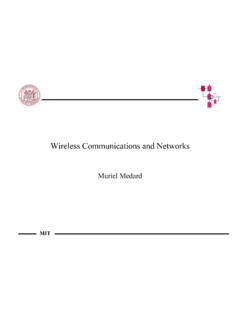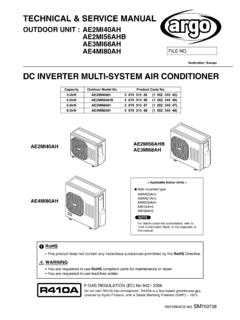Transcription of Solving ODEs in Matlab - MIT
1 Solving ODEsin Outline an ODE function in an first-order systems of first-order higher order ODEsWhat are we doing whennumerically Solving ODE s?Numerical methods are used to solve initial valueproblems where it is difficult to obtain exact solutions An ODE is an equation that contains one independent variable ( time)and one or more derivatives with respect to that independent variable. In the time domain, ODEs are initial-value problems, so all the conditionsare specified at the initial time t = 0. Matlab has several different functions (built-ins) for the numericalsolution of ODEs. These solvers can be used with the following syntax:[outputs] = function_handle(inputs)[t,state] = solver(@dstate,tspan,ICs,options) Matlab algorithm( , ode45,ode23)Handle for functioncontaining thederivativesVector that specifiecs theinterval of the solution( , [t0:5:tf])A vector of theinitial conditionsfor the system(row or column)An array.
2 The solution ofthe ODE (the values ofthe state at every time).! dydt=ty! y(0)=1! y(t)=t2+1 What are we doing whennumerically Solving ODE s?Integrators compute nearby value of y(t) usingwhat we already know and order numerical methods reduce error at the cost of speed: Euler s Method - 1st order expansion Midpoint method - 2nd order expansion Runge-Kutta - 4th order expansiontt0y(t)y(t0)y!**We know t0 and y(t0)and we know the slope ofy(t), dy/dt =f(t,y).We don t know y(t) for anyvalues of t other than if ode45fails because theproblem is stiff*Low tomediumode15sForcomputationallyintensiv eproblemsLow to highode113 Less accuratethan ode45 Lowode23 This should be thefirst solver you tryMediumode45 DescriptionAccuracySolverRunge-Kutta(4,5 ) formula*No precise definition of stiffness, but the main idea is that the equationincludes some terms that can lead to rapid variation in the solution.
3 [t,state] = ode45(@dstate,tspan,ICs,options)Defining an ODE function in an tspan, ICs and options in one file ( ), which sets up your constants and derivatives in another file( ) or as a function dstate within the the results as a plot of state vs. tII. Solving first-order ODEs! dydt=y'(t)="y(t)#$y(t)2! y(0)=10 Example:function [t,y] = call_dstate()tspan = [0 9]; % set time intervaly0 = 10; % set initial condition% dstate evaluates of the ode[t,y] = ode45(@dstate,tspan,y0);plot(t,y)disp([t ,y]) % displays t and y(t)function dydt = dstate(t,y)alpha=2; gamma= ;dydt = alpha*y-gamma*y^2;endend1 2-3-4 5-6-7-8 9-10-11-12-Save as in some directory, and cd to that directory in the Matlab GUIM atlab ode45 s numerical solutionAt t = 9, have we reachedsteady state?
4 ! dydt=y'(t)="y(t)#$y(t)2! y(0)=10! limt">#y(t)=$%=20,000 EDU>> [t, y] = call_dstate;EDU>> steady_state = y(end)steady_state = +04 From the command line:III. Solving systems of first-order ODEs This is a system of ODEs because we have more than one derivative withrespect to our independent variable, time. This is a stiff system because the limit cycle has portions where thesolution components change slowly alternating with regions of very sharpchange - so we will need ode15s. This is a example from mathworks, a great resource @ orthe software manual. This time we ll create separate files for the call function ( ) andthe ode function ( )! dy1dt=y2dy2dt=1000(1"y12)y2"y1! y1(0)=0y2(0)=1van der Pol equations in relaxation oscillation:III. Solving systems of first-order ODEs!
5 Dy1dt=y2dy2dt=1000(1"y12)y2"y1! y1(0)=0y2(0)=1van der Pol equations in relaxation oscillation:To simulate this system, create a function osc containing the equations. Method 1: preallocate space in a column vector, and fill with derivative functionsfunction dydt = osc(t,y) dydt = zeros(2,1); % this creates an empty column %vector that you can fill with your two derivatives: dydt(1) = y(2); dydt(2) = 1000*(1 - y(1)^2)*y(2) - y(1); %In this case, y(1) is y1 and y(2) is y2, and dydt(1) %is dy1/dt and dydt(2) is dy2 2-3 4-5-6 7 8-Save as in the same directory as Solving systems of first-order ODEs! dy1dt=y2dy2dt=1000(1"y12)y2"y1! y1(0)=0y2(0)=1van der Pol equations in relaxation oscillation:function dydt = osc(t,y) dydt = [y(2) 1000*(1 - y(1)^2)*y(2) - y(1)]; %Still y(1) is y1 and y(2) is y2, and dydt(1) %is dy1/dt and dydt(2) is dy2 2-3 4 5 6-Save as in the same directory as simulate this system, create a function osc containing the equations.
6 Method 2: vectorize the differential functionsIII. Solving systems of first-order ODEs! dy1dt=y2dy2dt=1000(1"y12)y2"y1! y1(0)=2y2(0)=0van der Pol equations in relaxation oscillation:1 2-3-4-5-6-7-Save as in the same directory as solve on a time interval from 0 to 3000 with the above initial a scatter plot of y1 with [T,Y] = call_osc() tspan = [0 3000]; y1_0 = 2; y2_0 = 0; [T,Y] = ode15s(@osc,tspan,[y1_0 y2_0]); plot(T,Y(:,1),'o')end! dy1dt=y2dy2dt=1000(1"y12)y2"y1! y1(0)=2y2(0)=0van der Pol equations inrelaxation oscillation:Plot of numerical solutionIV. Solving higher order ODEs Second order non-linear ODE Convert the 2nd order ODE to standard form:2222sinsindMLMGdtdGdtL!!!!="="MGSim ple pendulum:! z1=",z2=d"/dtdz1dt=z2dz2dt=#GLsin(z1)Non -linear pendulum function file G = m/s L = 2 m Time 0 to 2 Initial = /3 Try ode23 Plot with time!
7 Z1=",z2=d"/dtdz1dt=z2dz2dt=#GLsin(z1)fun ction [] = call_pend() tspan=[0 2*pi]; % set time interval z0=[pi/3,0]; % set initial conditions [t,z]=ode23(@pend,tspan,z0); plot(t,z(:,1))function dzdt = pend(t,z) G= ; L=2; % set constants z1=z(1); % get z1 z2=z(2); % get z2 dzdt = [z2 ; -G/L*sin(z1);];endend1 2-3-4-5-6 7-8-9-10-11-12.