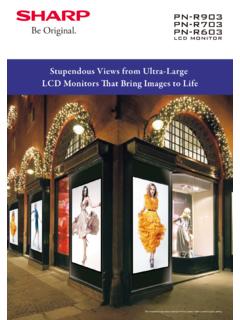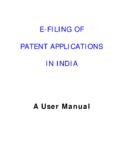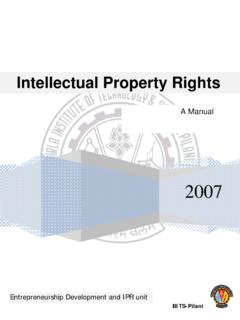Transcription of SPECIFICATIONS - Sharp Corporation
1 Distributed by:An Expandable MFP That Puts Your Team on the Front Foot Digital Full Colour Multifunctional SystemDigital Full Colour Multifunctional System Sharp Corporation (JUN. 2018) (tentative)SPECIFICATIONSG eneralCopier Document FilingNetwork ScannerNetwork PrinterB/W Facsimile (requires optional MX-FX15) Design and SPECIFICATIONS are subject to change without prior notice. Google Drive, Gmail, Android, and Google Cloud Print are trademarks of Google LLC. The Google Drive trademark is used with permission from Google LLC. OneDrive, SharePoint, Microsoft, Active Directory, Excel, PowerPoint, Windows Server, and Windows are either registered trademarks or trademarks of Microsoft Corporation in the US and/or other countries.
2 Box is a trademark, service mark, or registered trademark of Box, Inc. QR Code is a registered trademark of DENSO WAVE INCORPORATED in Japan and other countries. AirPrint and Mac are trademarks of Apple Inc., registered in the US and other countries. PCL is a registered trademark of Hewlett-Packard Company. Adobe and PostScript 3 are either registered trademarks or trademarks of Adobe Systems Incorporated in the US and/or other countries. DirectOffice is a product of CSR Imaging US, LP. DirectOffice is a trademark of CSR Imaging US, LP, registered in the US and other countries, used with permission. All other brand names and product names may be trademarks or registered trademarks of their respective owners.
3 *1: Long-edge feeding. *2: Only short-edge feeding can be used with 5 1/2" x 8 1/2" paper. *3: In a standard measurement environment. May vary depending on operating conditions and environment. *4: When starting the MFP via the power button. 33 sec. when starting via the main power switch. *5: HDD capacity depends on procurement and sourcing status.*6: Including adjusters and protuberances. *7: Long-edge feeding of A4 (8 1/2" x 11") sheets from 1st paper tray, using document glass, without Auto Colour Selection and Auto Colour mode, MFP in fully ready condition. May vary depending on operating conditions and environment. *8: Based on Sharp s A4 standard chart, using document feeder, long-edge feeding, and one-sided scanning.
4 Using factory default settings with Auto Colour Selection o . Scan speed will vary depending on the type of document and the scan settings. *9: Resolution will vary depending on the size of the scanned area. *10: Colour/greyscale only. *11: Storage capacity will vary depending on the type of document and the scan settings. *12: Some features require option(s).*13: Mac OS requires optional MX-PK13. *14: Based on Sharp s standard chart with approx. 700 characters (A4 or 8 1/2" x 11" long-edge feeding) at standard resolution in Super G3 mode, 33,600 bps, JBIG compression. Shown with optional mm1,178 mm1,495 mm*608 mm* 1,648 mm when finisher tray and exit tray are (8 1/2" x 11")*1: Max.
5 26 ppmA3 (11" x 17"): Max. 15 ppmSRA3: Max. 15 ppm7-inch colour LCD touchscreenMax. SRA3 (12" x 18"), min. A5 (5 1/2" x 8 1/2"*2)Standard: 650 sheets (550-sheet tray and 100-sheet multi-bypass tray) Maximum: 6,300 sheets (650 sheets & optional 550 + 2,100-sheet tray and 3,000-sheet tray)Tray: 60 g/m2 to 300 g/m2 (16 lbs bond to 110 lbs cover)Multi-bypass tray: 55 g/m2 to 300 g/m2 (13 lbs bond to 110 lbs cover) 20 sec.*45 GB (copy/print shared) 250 GB HDD*5 Rated local AC voltage 10%, 50/60 HzMax. kW (220 V to 240 V), max. kW (110 V)608 x 650 x 834 mm (23 15/16" x 25 19/32" x 32 27/32")79 kg ( lbs)TypeEngine speed Control panel displayPaper sizePaper capacity(80 g/m2)Paper weightWarm-up time*3 MemoryPower requirementsPower consumptionDimensions (W x D x H)*6 Weight (approx.)
6 Original paper sizeFirst copy time*7 Continuous copyResolutionGradationZoom rangePreset copy ratiosMax. A3 (11" x 17")Full colour: sec. B/W: 9,999 copiesScan (colour): 600 x 600 dpiScan (B/W): 600 x 600 dpi, 600 x 400 dpi, 600 x 300 dpiPrint: 600 x 600 dpi, 9,600 (equivalent) x 600 dpi (depending on copy mode) Equivalent to 256 levels25% to 400% (25% to 200% using RSPF) in 1% incrementsMetric: 10 ratios (5R/5E), inch: 8 ratios (4R/4E)Scan methodScan speed*8 ResolutionFile formatsScanner utilityScan destinationsPush scan (via control panel) Pull scan (TWAIN-compliant application)[Colour & B/W] Max. 80 scan: 100, 150, 200, 300, 400, 600 dpiPull scan: 75, 100, 150, 200, 300, 400, 600 dpi 50 dpi to 9,600 dpi via user setting*9 TIFF, PDF, PDF/A-1b, encrypted PDF, JPEG*10, XPSS harpdeskScan to e-mail/desktop/FTP server/network folder (SMB)/USB drive/HDDD ocument filing capacity*11 Stored jobs*12 Storage foldersMain and custom folders: 20,000 pages or 3,000 filesQuick file folder: 10,000 pages or 1,000 filesCopy, print, scan, faxQuick file folder, main folder, custom folder (max.)
7 1,000 folders)ResolutionInterfaceSupported OS*13 Network protocolsPrinting protocolsPDLA vailable fonts 600 x 600 dpi, 9,600 (equivalent) x 600 dpi USB (host, high-speed), 10 Base-T/100 Base-TX/1000 Base-T Windows Server 2008, Windows Server 2008 R2, Windows Server 2012, Windows Server 2012 R2, Windows Server 2016, Windows 7, Windows , Windows 10, Mac OS , , , , , , , TCP/IPLPR, Raw TCP (port 9100), POP3 (e-mail printing), HTTP, FTP for downloading print files, IPP, SMB, WSDS tandard: PCL 6 emulationOption: Adobe PostScript 3 80 fonts for PCL, 139 fonts for Adobe PostScript 3 Compression methodCommunication protocolTransmission timeModem speedTransmission resolutionRecording sizeMemoryGreyscale levelsMH/MR/MMR/JBIGS uper G3/G3 Less than 3 seconds*1433,600 bps to 2,400 bps with automatic fallbackFrom Standard ( x dpi) to Ultra Fine ( x 391 dpi)A3 to A5 (11" x 17" to 5 1/2" x 8 1/2") 1 GB (built-in)Equivalent to 256 levelsIn the officeOut of the officeScan / PrintDirect scan / Direct print (Cloud print)Direct scan / Direct print (Cloud print)
8 Upload / DownloadUpload / DownloadUpload / DownloadUpload / DownloadLCD monitorsPCsShared foldersMFPM obile devicesMobile devicesDirect scan / Direct print (Local print)Direct scan / Direct print (Local print)SharePoint OnlineboxGoogle Drive OneDrive for BusinessPublic Cloud ServicesBusiness owners / directorsIT managers / administratorsO ice users12 Simply Better ProcessSimply Better ExperienceSimply Better AdminMulti-Layered Security Document Control prevents unauthorised use of confidential documents by embedding copy prevention data in themNote: Requires optional Data Security Kit. May not work with certain types of paper, documents (such as those with a large volume of photos), or MFP settings.
9 Hidden Pattern Copy/Print embeds a watermark onto a document Tracking Information Print prints the date, job ID, and other specifics on printoutsDocument Protection Job data is automatically encrypted before being saved to the MFP s internal storage Note: Contact a Sharp customer representative for details on activating this function. Retained data can be erased when it s time to replace the MFP, preventing the leakage of confidential informationData Protection S/MIME provides secure e-mail communications** Only when e-mailing scanned data. SSL (secure sockets layer) and IPsec data encryption technologies ensure secure network communications User Authentication prevents unauthorised MFP use by requiring passwords Active Directory enables integrated management of user credentials, thereby providing a highly secure and e icient environment for system administratorsNetwork Security and Access ControlLink to Cloud Services*1An MX-2630N doesn t just connect to your local server.
10 It also connects with cloud services directly from the MFP s control panel. You can upload scanned data to Google Drive , OneDrive for Business, SharePoint Online, or Box or print directly from any of them*2. Using a cloud service like this can save you the time and cost of setting up and managing a server within your company. Once you log in to the MFP, its single sign-on feature allows you to quickly access multiple software services without having to sign in to each one separately. It s a true time-saver that gets your document jobs finished faster. *1: Requires optional MX-AMX2. Contact a Sharp customer representative for details. *2: Direct printing of PDF files requires optional MX-PK13; direct printing of Microsoft Office files (pptx, xlsx, docx) requires optional MX-PU10.