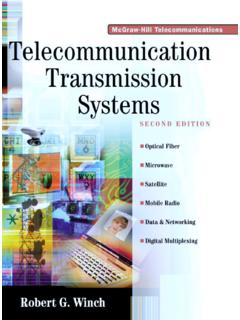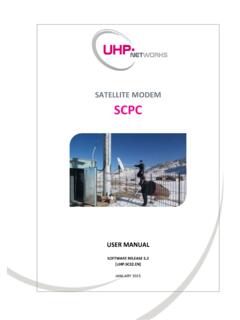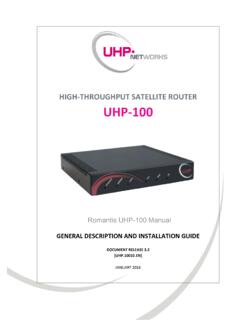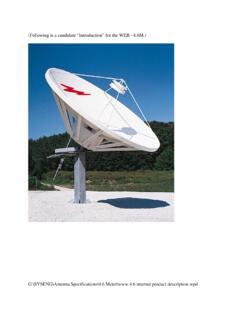Transcription of SpectrumVue-2 User's Guide - Comtech EF Data
1 Copyright Comtech EF Data, 2015. All rights reserved. Printed in the USA. Comtech EF Data, 2114 West 7th Street, Tempe, Arizona 85281 USA, , FAX: Comtech EF Data is an AS9100 Rev B / ISO9001:2000 Registered Company SpectrumVue-2 SpectrumVue-2 User's Guide Part Number MN-SPECTRUMVUE2 or CD-SPECTRUMVUE2 Revision 0 Blank Page Preface Revision 0 SpectrumVue-2 User's Guide MN-SPECTRUMVUE2 or CD-SPECTRUMVUE2 i Table of Contents Chapter 1. Overview .. 1 Description .. 1 Security .. 3 Remote Connections .. 3 Safety .. 4 Chapter 2. Getting Started .. 5 Installation .. 5 Configuration .. 6 Web Configuration Manager .. 6 Factory Defaults .. 7 Network .. 8 Passwords .. 9 Calibration .. 10 Port Names .. 11 License .. 11 Interface .. 12 Firmware .. 12 Reset .. 13 Chapter 3. GUI .. 15 Main 16 Controls and Menus.
2 17 Cross Polarity Mode .. 26 Measurement Time .. 27 Carrier Monitor .. 28 New Measurement .. 29 Toolbar .. 29 Preface Revision 0 SpectrumVue-2 User's Guide MN-SPECTRUMVUE2 or CD-SPECTRUMVUE2 ii Notifications .. 31 Command Line .. 31 Chapter 4. SNMP .. 33 Chapter 5. Technical Specifications .. 35 Chapter 6. Maintenance .. 37 Cleaning .. 37 Maintenance .. 37 Calibration .. 37 Figures Figure 1-1 SpectrumVue-2 1 RU Front Panel .. 1 Figure 1-2 SpectrumVue-2 Standalone Front Panel .. 1 Figure 1-3 SpectrumVue-2 Chassis .. 2 Figure 2-1 Login Web page example .. 7 Figure 2-2 Network tab example .. 8 Figure 2-3 Save Complete message example .. 9 Figure 2-4 Passwords tab .. 9 Figure 2-5 Calibration tab .. 10 Figure 2-6 Port Names 11 Figure 2-7 License tab .. 11 Figure 2-8 Interface 12 Figure 2-9 Firmware 12 Figure 2-10 Flash Firmware page example.
3 13 Figure 2-11 Reset tab .. 13 Figure 3-1 SpectrumVue-2 GUI window .. 16 Figure 3-2 SpectrumVue-2 GUI Main Screen .. 17 Figure 3-3 SpectrumVue-2 GUI Control Buttons .. 18 Figure 3-4 SpectrumVue-2 GUI Cross Polarity Mode .. 27 Preface Revision 0 SpectrumVue-2 User's Guide MN-SPECTRUMVUE2 or CD-SPECTRUMVUE2 iii Figure 3-5 Long Capture Time dialog .. 27 Figure 3-6 SpectrumVue-2 GUI New Measurement .. 29 Figure 3-7 SpectrumVue-2 GUI Carrier Monitor .. 30 Tables Table 3-1 SpectrumVue-2 GUI Button Preset .. 18 Table 3-2 SpectrumVue-2 GUI Button Frequency .. 19 Table 3-3 SpectrumVue-2 GUI Button Span .. 19 Table 3-4 SpectrumVue-2 GUI Button Amplitude .. 19 Table 3-5 SpectrumVue-2 GUI Button Bandwidth .. 20 Table 3-6 SpectrumVue-2 GUI Button Measure .. 21 Table 3-7 SpectrumVue-2 GUI Button System .. 21 Table 3-8 SpectrumVue-2 GUI Button State.
4 22 Table 3-9 SpectrumVue-2 GUI Button Trace .. 22 Table 3-10 SpectrumVue-2 GUI Button Markers .. 23 Table 3-11 SpectrumVue-2 GUI Button Report .. 25 Table 3-12 SpectrumVue-2 GUI Button Save/Open .. 25 Table 3-13 SpectrumVue-2 GUI Button Carrier Monitor .. 25 Table 3-14 Toolbar buttons .. 30 Preface Revision 0 SpectrumVue-2 User's Guide MN-SPECTRUMVUE2 or CD-SPECTRUMVUE2 iv BLANK PAGE Preface Revision 0 SpectrumVue-2 User's Guide MN-SPECTRUMVUE2 or CD-SPECTRUMVUE2 v About this user Guide This user Guide contains installation and operation information for the Comtech EF Data (CEFD) SpectrumVue-2 . The user Guide is a single resource for information including, but not limited to the set up, operation, management, and troubleshooting of the SpectrumVue-2 . Intended Audience The information in this user Guide is for operators of the SpectrumVue-2 .
5 Conventions and References Patents and Trademarks Comtech EF Data's Patents and Patents Pending are available for review Comtech EF Data acknowledges that all trademarks are the property of the trademark owners. Microsoft , Windows , Internet Explorer and Visio are either registered trademarks or trademarks of Microsoft Corporation in the United States and/or other countries. Google Chrome is a registered trademark of Google Inc. Mozilla Firefox is a registered trademark of the Mozilla Foundation. Copyright Copyright Comtech EF Data Corporation, 2015. All rights reserved. Cautions and Warnings WARNING means a potentially hazardous situation that could result in death or serious injury. CAUTION means a hazardous situation that could result in minor or moderate injury, or risk of property damage. NOTE means information critical for correct equipment function, or an important statement that is applicable to a task.
6 Licensing The software included in this product contains copyrighted open source software that is licensed under various open source licenses including the GPL and LGPL. The licenses and copies of the licenses are Preface Revision 0 SpectrumVue-2 User's Guide MN-SPECTRUMVUE2 or CD-SPECTRUMVUE2 vi available via the product's web interface. You may obtain the complete corresponding open source source code by emailing Regulatory Compliance Telecommunications Terminal Equipment Directive In accordance with the Telecommunications Terminal Equipment Directive 91/263/EEC, do not connect this equipment directly to the Public Telecommunications Network. European Union RoHS Directive (2002/95/EC) This unit satisfies (with exemptions) the requirements specified in the European Union Directive on the Restriction of Hazardous Substances in Electrical and Electronic Equipment (EU RoHS, Directive 2002/95/EC).
7 European Union Telecommunications Terminal Equipment Directive (91/263/EEC) In accordance with the European Union Telecommunications Terminal Equipment Directive 91/263/EEC, the unit must not be connected directly to the Public Telecommunications Network. CE Mark Comtech EF Data declares that the unit meets the necessary requirements for the CE Mark. EMC (Electromagnetic Compatibility) In accordance with European Directive 89/336/EEC, independent testing showed that the SpectrumVue-2 unit complied with these standards : Emissions EN 55022 Class B Limits and methods of measurement of radio interference characteristics of Information Technology Equipment (Also tested to FCC Part 15 Class B) Immunity EN 50082 Part 1 Generic immunity standard, Part 1: Domestic, commercial and light industrial environment. Additionally, the SpectrumVue-2 unit complied with these standards : EN 61000-3-2 Harmonic Currents Emission EN 61000-4-6 RF Conducted Immunity EN 61000-3-3 Voltage Fluctuations and Flicker EN 61000-4-8 Power frequency Magnetic Field Immunity EN 61000-4-2 ESD Immunity EN 61000-4-9 Pulse Magnetic Field Immunity EN 61000-4-4 EFT Burst Immunity EN 61000-4-11 Voltage Dips, Interruptions and Variations Immunity EN 61000-4-5 Surge Immunity EN 61000-4-13 Immunity to Harmonics Preface Revision 0 SpectrumVue-2 User's Guide MN-SPECTRUMVUE2 or CD-SPECTRUMVUE2 vii Electrical Safety The SpectrumVue-2 unit has been shown to comply with the EN 60950 Safety of Information Technology Equipment (including electrical business machines) safety standard.
8 Fuses CAUTION: Always replace the fuses with the correct fuse type and rating. Use correct fuses to help prevent damage to the equipment. Class I Pluggable Equipment Type A-Protective Earthing The cable distribution system/telecommunication network of this product relies on protective earthing and the integrity of the protective earthing must be insured In Finland: "Laite on liitett v suojakoskettimilla varustettuun pistorasiaan" In Norway: Apparatet m tilkoples jordet stikkontakt In Sweden: Apparaten skall anslutas till jordat uttag Galvanic Isolator Use Utrustning som r kopplad till skyddsjord via jordat v gguttag och/eller via annan utrustning och samtidigt r kopplad till kabel-TV n t kan i visa fall medf ra risk f r brand. F r att undvika detta skall vid anslutning av utrustningen till kabel-TV n t galvanisk isolator finnas mellan utrustningen och kabel-TV n tet Restricted Access Location In Nordic Countries, equipotential bonding should be applied using the permanently connected ground stud by a qualified service person Battery Warning CAUTION Risk of explosion if battery is replaced by an incorrect type.
9 Dispose of used batteries according to the instructions. Environmental Maximum storage temperature allowed is -20 to +70 C. The SpectrumVue-2 must not be operated in an environment where it is exposed to: Preface Revision 0 SpectrumVue-2 User's Guide MN-SPECTRUMVUE2 or CD-SPECTRUMVUE2 viii Precipitation Condensation Humid atmospheres above 95% RH Altitudes (unpressurized) greater than 2000 meters Excessive dust or vibration Flammable gases Corrosive or explosive atmospheres Extremes of temperature outside the ambient range 0 to +50 C Operation in vehicles or other transportable installations that are equipped to provide a stable environment is permitted. If such vehicles do not provide a stable environment, safety of the equipment to EN 60950 may not be guaranteed. Related Documents EN300-421 and EN301-210 ETSI ETSI EN302-307 intelsat earth station standards IESS-308, -309, -310, and -315 EUTELSAT SMS Preface Revision 0 SpectrumVue-2 User's Guide MN-SPECTRUMVUE2 or CD-SPECTRUMVUE2 ix Product Support For all product support, please call: + + (toll free USA) Comtech EF Data Headquarters Comtech EF Data Corp.
10 2114 West 7th Street Tempe, Arizona USA 85281 + Preface Revision 0 SpectrumVue-2 User's Guide MN-SPECTRUMVUE2 or CD-SPECTRUMVUE2 x Warranty Policy Comtech EF Data products are warranted against defects in material and workmanship for a period of two years from the date of shipment. During the warranty period, Comtech EF Data will, at its option, repair or replace products that prove to be defective. Repairs are warranted for the remainder of the original two year warranty, or a 90 day extended warranty, whichever is longer. For equipment under warranty, the owner is responsible for freight to Comtech EF Data and all related customs, taxes, tariffs, insurance, etc. Comtech EF Data is responsible for the freight charges only for return of the equipment from the factory to the owner. Comtech EF Data will return the equipment by the same method ( , Air, Express, Surface) as the equipment was sent to Comtech EF Data.