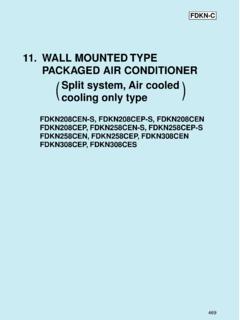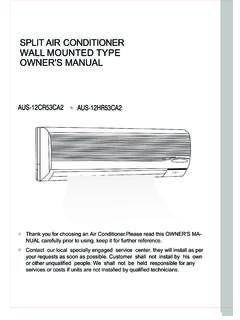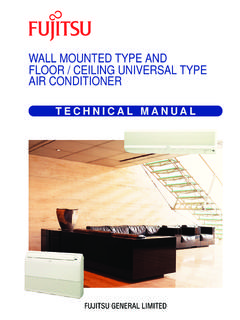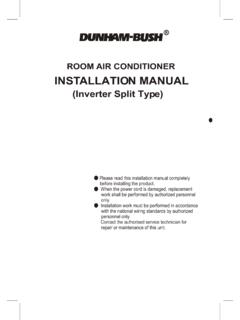Transcription of SPLIT AIR-CONDITIONER OWNER'S MANUAL - …
1 SPLIT AIR-CONDITIONEROWNER'S MANUALT hank you for selecting super quality Air Conditioner. To ensure satisfactoryoperation for many years to come, this OWNER'S MANUAL should be read carefullybe fore using your air conditioner. After reading. store it in a Safe place. Please referto the MANUAL for questions on use or in the event that any irregularities Air Conditioner should be used for household JOYNTON AVENUEWATERLOO NSW 2017 AUSTRALIATEL: (02) 9313 7111 FAX: (02) 9313 CUSTOMER SERVICETELEPHONEAUSTRALIA: 1300 657 888 CONTENTSP reparation before useBefore using the air conditioner, be sure to check and preset the Controller presettingThe remote controller is NOT presetting as Cooling Only Air Conditioner or Heat Pump by time after the remote controller replaces batteries or is energised, the arrowhead will flashes on theFront of "Heat" or "Cool" on LCD of the remote can preset the remote controller type depending on the air conditioner type you have purchased asfollows.
2 Press any button when the arrowhead flashes and pointing to "Heat, then Heat Pump is setPress any button when the arrowhead flashes and pointing to "Cool", then Cooling Only is you don't press any button within 10 seconds, the remote controller is preset as Heat Pump :if the air conditioner you purchased is a Cooling only one, but you preset the remote controller as Heat Pump,it doesn't bring any matter. But if the air conditioner you purchased is a Heat Pump one, and you preset the emote controller as Cooling Only, then you CAN NOT preset the Heating operation with the remote Presetting:The appliance is preset as no auto-restart function by manufacture.
3 If Auto-restart function is needed, follow thestep below to activate this function:1) Make sure the Air-con's power is off:2) Press down and hold the Emergency button (ON/OFF )on the indoor unit then ) Keep pressing the Emergency button for over 10 seconds until three short beeps are heard. The Auto-restart function is then activated. To cancel the Auto-restart function, repeat above procedure until four short beeps are Precautions ..Identification of Parts ..Remote Controller ..Operation Instructions ..Maintenance ..Protection ..Troubleshooting ..Installation Instructions ..12468910111 Safety precautionsSymbols in this Use and Care MANUAL are interpreted as shown sure not to feature of the appliance,instead of a attention to such a sure to follow this is : Incorrect handling couldcause a serious hazard, such as death,serious injury, correct power supply in accordancewith the rating plate requirementOtherwise, serious faults or hazard or a tie maybe break the supply cord is damaged, it mustbe replaced by the manufacturer, itsservice agent or similarly qualifiedpersons in order to avoid a the power supply circuit breakeror plug away from dirt.
4 Connect the powersupply cord to it firmly and correctly,lest an electric shock or a fire break outdue to insufficient contact may not use the power supply circuitbreaker or pull off the plug to turn it offduring operation. This may cause afire due to a spark, not tangle, pull or press the powersupply cord, as this cold will be damagedand an electric shock or fire is probablycaused by a broken power supply is harmful to your health if the cool airreaches you for a long period. It is advisableto allow the air flow to circulate to all thewhole insert a stick or simile obstacleto the unit. When the fan rotates at highspeed, this may cause an turn off the appliance by remotecontroller before cutting off power supplyif malfunction not repair the appliance by this is done incorrectly, It may cause anelectric shock the airflow from reaching gasburners and is the user's responsibility to groundthe appliance according to local codesor ordinances by a licensed not touch the operation buttonswhen your hands are not put any objects on the : For the purpose of innovation and improvement, above products are subject to change without prior notice.
5 The air conditioner is not a toy, please keep away from children!SLEEPFANTIMERSWINGON/OFFMODEMID SWINGAUTODRYFANHEATCOOLFEELSLEEPTIMER ONHIGHLOWTIMER OFF2 Identification of parts Indoor unit Outdoor unitNote: Condensate water drainsat COOLING or DRY operationThe figures in this MANUAL are based on the external view of a standard modelConsequently, the shape may differ from that of the air conditioner you have intakeFront PanelEmergency PanelDisplay PanelAir OutletDrain HoseAir IntakeAir FilterRemote ControllerAir OutletVertical AdjustmentLouvreHorizontal AdjustmentLouvreCharcoal Filter(optional)Electrostatic Filter(optional)
6 Pipes and PowerConnection CordON/OFF3 Identification of parts Receive signal from theremote lights up during theset lights up whenpower supply is is on during lights up during theset sleep display ofenvironmental temperatureand setting temperatureReceive signal from theremote lights up whenpower supply is is on during lights up during theset sleep lights up during theset display ofenvironmental temperatureand setting temperatureIt lights up during theset sleep lights up whenpower supply is to control the unit when theremote controller H out of operation way is suitable for L. M. 0 to control the unit when theremote controller is out of workThis operation way is suitable for G.
7 H. J. K and DisplayThe above operating sketch map is suitable for E, F, G, H, J, K, M, N above operating sketch map is suitable for L, R above operating sketch map is suitable for Q : When remote controller is out of work, open the panel and you can see emergency button there, see theabove picture. The emergency button for 50, 70, 90 series is at the top right, see " ON/OFF " button set:the appliance is preset as no auto-restart function by manufacturer. If Auto-restart function is needed, follow thebelow step to activate this function:1) Make sure the Air-con's power is off .2) Press down and hold the Emergency button (ON/OFF )on the indoor unit then electrify.
8 3) Keep pressing the Emergency button for over 10 seconds until three short beeps are heard, then Auto-restart function is activated. To cancel the Auto-restart function, repeat above procedure until four short beeps are shape and position of the switches and indicators may vary from different models, but their function are there is some difference between the sketch map and the substantiality, please subject to the substantialityEmergency buttonEmergency buttonON/OFFRun IndicatorTimer IndicatorSignal ReceivesSleep IndicatorPower IndicatorSleep IndicatorPower IndicatorTemperature DisplaySignal ReceivesRun IndicatorTimer IndicatorPower IndicatorSleep TimerTemperature Display4 Remote controller Remote controllertransmitting displaytime setting displaytemperature setting displayThe remote controller transmits signals to the buttonUsed to start and stop operationwhen buttonUsed to select TIMER button (TOO COOL button)Used to increase the set room button (TOO WARM button)
9 Used to decrease the set room temperatureand buttonUsed to set or cancel sleep mode control buttonUsed to adjust airflow SPEED control buttonUsed to select the indoor fan motor speedAuto, High, Mid and buttonUsed to select the type of operation mode: Feel,Cooling, Dry, Fan and Heating (Only for Heat Pump).Feel mode can select the operation mode such asCOOL, DRY, FAN, HEAT automatically dependingon the room temperature, and the feel mode isdefault setting at remote controller's display is like he aboveNote: The above remote controller is only for reference, please subject to the the batteries are inserted into the remote controller, all the signals will display on the screen and keep2 seconds, then the COOLING and HEATING signals will flash respectively.
10 For cooling only air con, pleasepress any button when the cooling signal is flashing, then the remote controller has been set as cooling cooling and heating air con, please press any button when the heating signal is flashing, then the remotecontroller has been set as cooling and heating. If none of the button is pressed within 10 seconds, the remotecontroller will be set as cooling and heating automatically. Cooling only air con can use the remote controllerwhich has cooling and heating function, but do not have the function of the air con is not running, remote controller still have some display (Only for Cooling and Heat model).