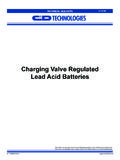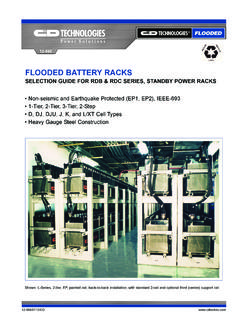Transcription of STANDBY BATTERY RACK ASSEMBLY INSTRUCTIONS
1 STANDBY BATTERY rack ASSEMBLY INSTRUCTIONSAPPLIES TO ALL RDC SERIES RACKS (READ ALL INSTRUCTIONS PRIOR TO installation )Standard and Earthquake-Protected (EP) Racks:Earthquake-protected racks are similar to standard racks, with the exception of additional frame bracing, BATTERY restraints, and cell spacer elements. The BATTERY rack frames are common for Standard, EP1 and EP2 series for the one-tier, two-tier, three-tier and two-step racks with the exception of the three-tier EP2 rack . The frame for the three-tier EP2 rack is unique. RDC-EP racks are certified to the International Building Code, 2009 edition. Configuration:Racks are available in single or multiple tier/step configurations as shown in Figure 2. rack components are supplied loose and must be assembled and secured on-site in accordance with these C&D ASSEMBLY INSTRUCTIONS , the drawings included with the rack shipment, and applicable Location:Locate racks in a clean, cool, dry place so the batteries are not affected by sources of radiant heat, such as sunshine, heating units, radiators, steam pipes, etc.
2 Variations of more than 5 degrees Fahrenheit (3 C) between cells may cause the BATTERY to become electrically unbalanced. Top rows of batteries in multiple-tier configurations tend to operate at slightly higher temperature than those on lower tiers. Always provide adequate ceiling clearance for ventilation and maintenance. Anchoring:To provide stability and safety, racks must be securely anchored to the floor. Anchor bolts are to be installed per contractor specifications and in accordance with applicable codes. Do not attach rack to walls without consulting the appropriate structural engineer. Mounting holes are provided in the base of each frame. All frames must be secured to floor using all anchor bolt hole locations. Do not install batteries until the rack has been properly installed, with all bolts tightened to specified torque and frames anchored to the floor. Do not use oil or grease as a lubricant for cell installation .
3 Lubrication is usually not required due to the low friction interface of the insulating covers. If necessary, a small amount of water, unscented talcum or Dow Corning III can be applied to the rail covers to reduce : Grounding: rack grounding provisions are integrated into the base of each frame. Two through holes are located at the center of the frame s bottom cross member and may be used to secure a standard NEMA lug. These holes are in diameter and between centers. The surfaces surrounding the holes have been masked and are free of powder coat to allow electrical contact. Frame to frame grounding integrity is accomplished via the lower support rail, attached to each frame with internal/external star Tier Standard RackTwo Tier EP RackFigure 1. Standard Vs. EP RackFigure 2. Typical rack ConfigurationsRS02098 These INSTRUCTIONS detail the proper procedure for installing C&D Standard and EP (Earthquake Protected) BATTERY racks.
4 The following describes how to locate, assemble, and load open-frame BATTERY racks for C&D BATTERY mounting applications. Proper attention to these INSTRUCTIONS will help ensure safe, trouble-free vs. EP2 RackTwo Tier Standard RackTwo Tier EP2 RackTYPICAL rack GROUNDINGPROVISION2-Step1 Tier2-Tier3-TierStd & EP13-TierEP2RS02098/0114/CD INSTRUCTIONS FOR RDC STANDARD AND EP RACKS1. Material Verification: BATTERY racks are shipped unassembled with a complete set of related drawings and documentation. Check received parts and quantities against the rack s bill of materials on provided drawings and/or packing list. Do not assemble rack if parts are missing or quantities are Required Tools: Torque wrench (0 to 65 ) with 9/16 and 3/4 hex socket. Adjustable wrench or 9/16 and 3/4 box wrenches, tape measure, square and leveling device. Note: Consult manufacturer s INSTRUCTIONS for tools required to install floor mounting Location of rack ASSEMBLY : When determining rack location and floor anchoring pattern, use applicable drawings provided with rack shipment.
5 The optional arrangement drawing, if ordered, should also be reviewed for rack and BATTERY cell placement. Consider boundaries and aisle clearances when locating the general position of the rack . Locate floor mounting locations using provided drawings. See Figure 3. Note: Floor mounting hardware must be determined in accordance with applicable building codes. C&D does not provide floor mounting hardware. SEE PAGE 7 & 8 FOR LOCATION OF MULTI- rack Initial ASSEMBLY : Anchor bolt washers (P/N RD05084 or RD05100 for three tier racks) are supplied with the EP racks. Each washer should be placed against the rack frame (see Detail A). Place frames over the installed floor mounting hardware, place the anchor bolt washers, and finger tighten floor mounting hardware. All frames must face the same direction. Install rear cross braces finger tight. See Figure 4 and Detail B. Do not install front cross braces at this time (if required).
6 Note: Cross bracing is used in all rear bays for EP1 racks (except for 2 step racks) and in all front and rear bays for EP2 racks. Reference the rack ASSEMBLY drawings included in shipment for further details of the cross bracing pattern and location for your specific rack BoltWasherAnchor Bolt Washer InstallationInitial AssemblyRear Cross Brace(s)FrameFrame and CrossBrace ConnectionSee Detail BFloor MountingHardwareSee Detail ANote FrameOrientationFrame UprightCross Brace1/2-13 Bolt, LockWasher and NutBrace to Frameconnection (Reverse View)DETAIL ADETAIL BFIGURE 3 FIGURE 4RS02098/0114/CD 2 ASSEMBLY Locationand Anchoring Hole " Typical Clearance AroundExisting Boundary As Required AisleClearance5. Installing Support Rail(s): See Figure 5. Place support rail(s) in location using supplied 3/8 bolt, washer, serrated strut nut and finger tighten (see Detail C). Align support rails with A dimension from rack ASSEMBLY drawing (See Detail D) and install rail covers.
7 Note: An internal/external star washer is used in place of the lock washer on the bottom tier or step for grounding connection. Optional third rail should be installed at this time. For rack lengths greater than 20 ft, the rails come in two sections and are to be joined with a rail splice kit (P/N RE05149 (See Figure 6). The rail lengths have been sized to ensure that the joint occurs near the middle of the span between two frames. ASSEMBLY INSTRUCTIONS FOR RDC STANDARD AND EP RACKS 6. Leveling: Check that the rack is level and square. Torque down all bolts. First torque the cross brace bolts to 55-65 [75-88 N-m], then torque the rail to frame bolts to 15-20 [20-27 N-m]. Torque anchor bolts to manufacturer s recommended value. This concludes the steps required to install a C&D Standard rack , please proceed to step 8 for cell installation or if you are installing an EP rack , continue on to step Label Placement"A""A"See rackassembly drawingfor "A" valuesSupport Rail LocationSupport Railand Cover3/8-16 Hex BoltChannelSerrated NutSupport Railand CoverRail Splice KitAssembled(P/N RE05149)Rail Splice KitFIGURE 5 DETAIL CDETAIL DFIGURE 6 Rail covers are supplied in 3 and 4 lengths.)
8 Rail covers are to be placed end to end over the entire rail 3 Rail InstallationASSEMBLY INSTRUCTIONS FOR RDC STANDARD AND EP RACKS 7. EP rack ASSEMBLY : Install all back restraint rail(s) and cover(s). See Figure 7 and Detail E for hardware details. Position front restraint rail and cover temporarily next to front support rail prior to installing cells. See step 10 for information on corner brackets. If the BATTERY row is shorter than the rack so that the end rail falls within a frame, the corner bracket must be placed on the side rail and slid within the frame (See Figure 10)8. Cell installation Procedure: Optional arrangement drawing if ordered, should be reviewed for cell placement. If not instructed otherwise, install cells starting at the center of the bottom row and work out towards each end leaving a half inch space between cells. For EP racks, use cell spacers between cells as supplied (see Detail F).
9 Do not use oil or grease as lubricants. A small amount of water, unscented talcum or Dow Corning III may be applied to the rail cover to help reduce friction. For rows having an odd number of batteries, the center of the first BATTERY installed will match the center of the row. For rows having an even number of batteries, a cell space will coincide with the center of the row. Pay attention to polarities and terminal placement. Refer to the BATTERY s installation and Operating Instruction manual (RS-1476) for more details. All cells mounted on seismic racks should be pushed back against back restraint rail and cover. Up to an 1/8 gap between the restraint rail and cell jar wall is acceptable. Repeat this procedure for remaining steps and tiers, working upward. See Figure 7 FIGURE 8 DETAIL EDETAIL FBack Restraintand CoverFrame3/8-16 Bolt,Lock Washer andSerrated Nut Frame and Restraint Rail(s)(Reverse View) BATTERY UnitsFront Restraint Rail and Cover (loose)RS02098/0114/CD 4 Railand CoverRail to FrameConnectionSee Detail COptional ThirdRailSupport Rail InstallationCell SpacerASSEMBLY INSTRUCTIONS FOR RDC STANDARD AND EP RACKS9.
10 Front Restraint Rail (EP only): With the batteries in place, slide the front side support rail and cover up from its resting location to its mounting location, aligning with rear side restraint rail. Install hardware and torque to 15-20 [20-27 N-m] See Figure Final ASSEMBLY : Install corner brackets, end restraint rails, and covers. Position end restraint rail against the end BATTERY unit. See Detail G. Note that the corner bracket may be reversed by 180 if required. When the corner bracket Corner BracketLocationCorner Bracket placement whenend restraint rails are within the frameEnd RestraintRail and Cover3/8-16 Hex Boltand Lock WasherSide RestraintRail and CoverSerrated NutCorner BracketAssembledSide RestraintRail and CoverSupport Railand CoverEnd RestraintRail and CoverEnd Rail Restraint Rail(s)and Corner Brackets ASSEMBLY is reversed, the end restraint rail is attached to the opposite side of the corner bracket.