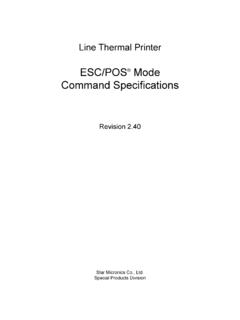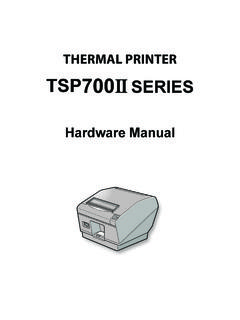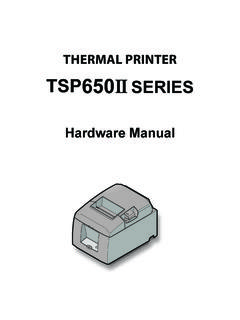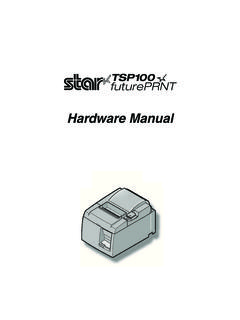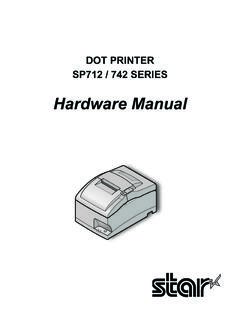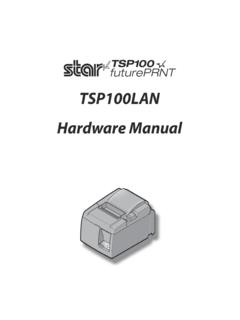Transcription of Star Line Mode Command Specifications
1 line Thermal Printer star line Mode Command Specifications Rev star Micronics Co., Ltd. Special Products Division Table of Contents 1. INTERFACE RS-232 Serial Interface ..1-1. Specifications (Conforming to RS-232) ..1-1. Signal array and explanations according to interface connector pin ..1-1. Communication Protocol ..1-2. Parallel Interfaces (Amphenol 36 pins)..1-4. Specifications (Conforming to IEEE1284) ..1-4. Signal array and explanations according to interface connector pin ..1-4. Signal Output Status USB Ethernet Wireless LAN Powered USB 2. Command FUNCTION 3. Command DETAILS ..3-1. Explanation of Exception Standard Command Details ..3-3. Font style and Character Set ..3-3. Character Expansion Print Mode.
2 3-16. line Spacing ..3-20. Page Control Horizontal Direction Printing Download ..3-32. Bit Image Graphics ..3-34. Bar Cutter External Device Drive ..3-45. Print Kanji characters ..3-59. Others ..3-63. Raster Graphics Command Details ..3-68. Black Mark Related Command USB Related Command Details ..3-91. 2 Color Printing Command Details ..3-92. Presenter Related Command Details ..3-101. Mark Command Details ..3-106. AUTO LOGO Function Command Details .. 3-111. Two-dimensional Bar Code PDF417 Command Details of the Print Starting Trigger Control Two-Dimensional Bar Code QR Code Command Details ..3-126. Page Function Command Reduced Printing Function Command Page Mode Command Text Search Command Details.
3 3-142. Audio Command 4. CHARACTER CODE 5. APPENDIX ..5-1. Appendix 1: Bar Code specification Details ..5-1. Code 39 ..5-1.. star line Mode Command Specifications 1. Interleaved 2 of 5 ..5-1. JAN/EAN/UPC ..5-2. Code 128 ..5-3. Code 93 ..5-5. NW7 (CODERBAR) ..5-5. Appendix 2: Status Specifications ..5-6. ENQ Command EOT Command Status ..5-6. Automatic Status ..5-7. Printer status transmission specification when using Ethernet I/F and Wireless LAN Appendix 3: Blank Code Page Configuration ..5-16. Appendix 7 Maximum Number of Input Characters for Each Version of QR Appendix 8 TSP828L Cut Command Appendix 6 Explanation of Page Mode ..5-24. 5-6-1. 5-6-2. Setting Values Using Each Command in Standard Mode and Page Mode.
4 5-24. 5-6-3. Print Data Expansion to the Print 5-7) Appendix 7 Explanation of Print Startup Control Starting Printing When Set to Page Units ..5-27. 6. SPECIAL APPENDIX Command LIST FOR EACH MODEL IN EACH RS-232C I/F ..6-1. Parallel I/F USB I/F ( ) Powered USB USB I/F ( ) Ethernet I/F (Silex )..6-12. Ethernet I/F / Wireless LAN Wireless LAN I/F ..6-24.. star line Mode Command Specifications 2. This Specifications document describes the Command Specifications for the star line MODE on line thermal printers. Information contained herein applies to models with the following conditions. - line thermal printers - Interfaces: - Parallel - RS-232C. - USB. - Ethernet - Wireless LAN. - Powered USB. < Applicable Models:>.
5 TSP700. TSP600. TSP800. TUP900. TSP1000. TSP828L. TSP700II. TSP650. TUP500. TSP800II. FVP10.. star line Mode Command Specifications 3. 1. INTERF ACE CONFIGURATION. RS-232 Serial Interface Sp ecifications (Conforming to RS-232). Rating: RS-232C. Synch method: Start-Stop synchronization method Handshake: DTR mode Baud rates: 4800, 9600, 19200, 38400 bps (Set by DIP switches). Bit length: 7, 8 bits (Set by DIP switches). Parity: Yes/No (Set by DIP switches). Parity bit: Odd/even (Set by DIP switches). Stop bit: 1 bit (Fixed). Signal polarity: Mark = logic 1 (-3 to -15 V). Space = logic 0 (+3 to +15 V). Signal array and explanations according to interface connector pin <Signal Array and Functions>. Pin Signal Name Signal Remarks No.
6 Direction 1 FG - Frame ground 2 TXD OUT Transmission data 3 RXD IN Reception data 4 RTS OUT Same as DTR. 5 - Not used 6 DSR IN Not used 7 SG - Signal ground 8-19 - Not used 20 DTR OUT Data terminal ready signal (SPACE: printer is ready to receive.). 1) When in DTR mode: When printer is ready to receive data: SPACE. 2) When in XON/XOFF mode: Always SPACE except in the following conditions. 1. Until communication is possible after a reset. 2. When test printing 21-24 Signal ground 25 /INIT IN Signal ground . star line Mode Command Specifications 1-1. Communic ation Protocol 1) General description of operations in the DTR mode This mode abides by the DIP switch settings. (Ex-factory settings). This mode performs communication while handshaking with the DTR signals.
7 In the operations to receive printer data, this mode controls the DTR signals by confirming the BUSY signal. A SPACE indicates that the printer is ready to receive data; conversely, a mark indicates that the printer cannot receive data. <When ON- line >. RXD DATA DATA DATA. DTR. Printing Power ON Buffer full Buffer empty <When out of paper>. RXD OFF- line ON- line . DTR ON- line Recovery Printing Out of paper No paper signal Power ON. If there is no printer error after turning ON the power, the DTR signal line is set to a SPACE. When the host computer confirms that the DTR signal line is a SPACE, it sends the data text to the RXD signal line . The printer sets the DTR. signal line to a Mark after the empty area of the data buffer reaches a maximum of 256 bytes.
8 When the host computer confirms that the DTR signal line is a Mark, it stops the transmission of data text to the printer buffer, but at this point as well, the printer is still capable of receiving data, up to the amount of empty space in the data buffer. If the host computer ignores the DTR signal and transmits data, all data exceeding the amount of space in the data buffer is simply discarded. The printer sets the DTR signal line to SPACE again when the amount of empty space in the data buffer increased because of the printing and the data in the buffer is a maximum of 256 bytes. As the empty area in the data buffer increases because of printing, the printer sets the DTR signal line to SPACE.
9 2) Buffer full/Buffer full cancel in the DTR mode Full Near Full Near Empty Empty Buffer Empty area: 512 bytes Empty area: 256 bytes DTR "Mark" DTR "SPACE".. star line Mode Command Specifications 1-2. 3) General description of operations in the XON/XOFF mode This mode is set when DIPSW #1 to #3 are turned OFF. This mode notifies the host of the XON (DC1) data when the printer can receive data and the XOFF (DC3) data when the printer cannot receive data, using the TXD signals. This functions so that XON outputs only 1 byte when the printer shifts from OFFLINE (printer busy) to ONLINE (printer ready) and; XOFF outputs 1 byte when the printer shifts from ONLINE (printer ready) to OFFLINE (printer busy).
10 XON XOFF XON XOFF XON. TXD. RXD DATA DATA DATA. Printing Out of paper signal Power ON No paper ON- line Recovery If there is no error after turning the power ON, XON (control code name: DC1; Hexadecimal name: 11H) is output by the TXD signal line . After the host computer receives the XON, it sends the data text to the RXD signal line . XOFF (DC 3;. 13H) is output when the empty space in the data buffer is a maximum of 256 bytes. The host computer stops sending data text when it receives the XOFF, however, the printer is capable of receiving data at that time for the amount of empty space in the data buffer. Data exceeding the amount of empty space is discarded. As the empty space in the data buffer increases through printing, XON is output when the data in the buffer is a maximum of 256 bytes.