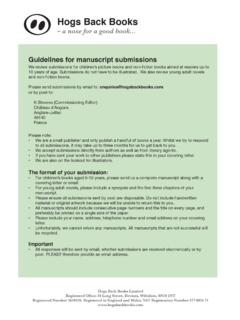Transcription of STEPS FOR THE INSTALLATION OF EBM TO VAT REGISTERED ...
1 REQUIREMENTS AND PROCEDURE FOR EBM INSTALLATIONSTEP ONE: FILLING THE ONLINE FORM12 Please use the following link to request for EBM software: : click sign up, fill the form and submit. The guidance on how to fill the above form is described through the link below: find below a list of tools and documents required for the INSTALLATION of EBM software:1. Required tools The EBM software is installed in a computing device (Desktop, Laptop, Tablet or POS) with windows operating system from 8 and above or Android operating system. Once you have a computing device, please prepare and submit the documents listed in point (2) below: 2. Required documents The below listed documents have to be scanned and sent to A letter requesting the INSTALLATION of EBM software. This letter has to be stamped and signed by the Managing Director or one of the company shareholders or the business owner in case the business is not REGISTERED in the Rwanda Development Board (RDB).
2 It has to be addressed to the head of EBM Division, Rwanda Revenue Authority A copy of RDB Full registration Certificate or copy of Notice of Taxpayer Identification Number (TIN) registration in case the business is not REGISTERED in RDB. A copy of value added Tax (VAT) Certificate A copy of Identification Number or Passport of the person who signed the letter requesting the INSTALLATION of EBM software Fill, stamp and sign the acknowledgement and commitment Form1 that can be downloaded from this link: This form must be signed by the person who signed the letter requesting the INSTALLATION of EBM This form has to be signed after physical INSTALLATION or before remote installationSTEPS FOR THE INSTALLATION OF EBM TO VAT REGISTERED TAXPAYERSSTEP TWO: AVAIL THE REQUIRED TOOLS AND DOCUMENTSSTEP THREE: ONLINE INSTALLATION PROCESS 312 STEP ONE: FILLING THE ONLINE FORM FILLING THE ONLINE FORMSTEP TWO.
3 AVAIL THE REQUIRED TOOLS AND DOCUMENTSIn order to get remote facilitation from RRA during the INSTALLATION process of EBM software, please download anydesk from Depending on the type of computing device and operating system, please download an appropriate EBM software from the following links: a. Windows: Tablet, Android: PDA, Android: : Training Arrangements will be discussed with an RRA Staff providing the assistance during EBM Software INSTALLATION use the following link address to request the EBM software: : click sign up, fill the form and FOR THE INSTALLATION OF EBM TO NON VAT REGISTERED TAXPAYERSB. Please find below a list of tools and documents required for the INSTALLATION of EBM software: 1. Required tools: The EBM software is installed in a computing device (Desktop, Laptop, Tablet or POS) with windows operating system from 8 and above or Android operating system.
4 Once you have a computing device, please prepare and submit the documents listed in point (2) below: 2. Required documents: The below listed documents have to be scanned and sent to A letter requesting the INSTALLATION of EBM software. This letter has to be stamped and signed by the Managing Director or one of the company shareholders or the business owner in case the business is not REGISTERED in the Rwanda Development Board (RDB). It has to be addressed to the head of EBM Division, Rwanda Revenue Authority A copy of RDB Full registration Certificate or copy of Notice of Taxpayer Identification Number (TIN) registration in case the business is not REGISTERED in RDB. A copy of Identification Number or Passport of the person who signed the letter requesting the INSTALLATION of EBM software Fill, stamp and sign the acknowledgement and commitment Form2 that can be downloaded from this link: This form must be signed by the person who signed the letter requesting the INSTALLATION of EBM order to get remote facilitation from RRA during the INSTALLATION process of EBM software, please download anydesk from and proceed with the download of the two EBM software components from the following links:1.
5 2. : Training Arrangements will be discussed with an RRA Staff providing the assistance during EBM Software INSTALLATION : FOR MORE INFORMATION, PLEASE CONTACT THE FOLLOWING RRA STAFFNoNAMETELEPHONE NAMETELEPHONE 1 OFFICE Fixed line 1+2507881851326 Ange GASENGAYIRE +2507882152292 OFFICE Fixed line 2+2507881854627 Francois HABIYAREMEYE+2507882777633 Olivier GANZA +2507887477428 Aimee KOBUSINGYE +2507838446714 Egide NSABIMANA +2507884544749 Victor NTIGURA +2507886590045 Jerome TWIZEYIMANA +25078823977610 Darius IRAKOZE+2507884355802 This form has to be signed after physical INSTALLATION or before remote installation3 STEP THREE: ONLINE INSTALLATION PROCESS