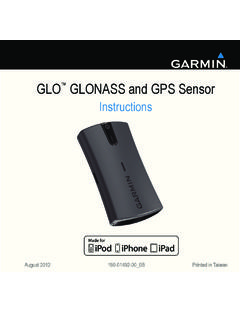Transcription of Suzuki SDT operator’s manual
1 EN05 Engine Auxiliary Systems I Student Guide 1 Charging systems Suzuki Introduction Course code: GE01 Suzuki SDT operator s manual Preface- i -Read this document carefully so that you can use this tester correctly and safely. This manual only describes the functions of the SDT diagnosis software. PrefaceFor safe usage- ii -This document uses symbols for warnings, cautions, and prohibitions. These symbols and their meanings are as follows. Pleasemake sure you fully understand the meanings of these symbols before reading the rest of this safe usageWARNINGThis indicates an item for which incorrect handling can result in a major accident involving death or serious an item for which incorrect handling can lead to injury or damage to property. Under certain conditions, more serious consequences may a prohibited method of not work connect the tester cables etc.
2 While the vehicle is so could result in an of contents- iii -1 InstallationInstallation of the SDT diagnosis software .. 2 Required Environment .. 2 Installing the software for your PC .. 3 Installing the SDT diagnosis software to the Suzuki SDT .. 6 Suzuki SDT Update Procedure .. 8 About the Found New Hardware Wizard .. 112 Basic OperationsStarting and Ending .. 16 Screen Configuration .. 17 Main Menu Buttons .. 17 Title 18 Menu Bar .. 19 Basic Operations .. 22 Display Operation .. 22 Main Unit Operation .. 24In Case of Error .. 25 Communication Errors .. 25 System Errors .. 26 Screen Lock Errors .. 263 Diagnostics FunctionsMode 28 System Selection .. 29 Bus Check .. 31 Communication Bus 31 Communication Malfunction DTC .. 32 DTC Check .. 33 DTC Data Display.
3 33 DTC Data Storage .. 34 DTC Data Clear .. 36 Freeze Frame Data Display .. 37 Data List .. 38 Data List Display .. 38 Display 40 Snapshots .. 47 How to use the optional accessory Trigger 50 Data List 54 Active Test .. 56 Active Test Item Selection .. 56 Active Test Execution .. 57 Utilities .. 59 Keyless start system (For vehicle not equipped with Immobilizer control system) .. 60 VIN Registration (For models on and after 05MY in North American market) .. 62 Readiness Test .. 67 Retrieving All 68 Hydraulic control test .. 72 Table of contentsTable of contents- iv -Sensor Calibration .. 76 ESP Function Setting .. 77 TPS ID 79 Clear Air Bag 80 Dead Lock Control Test .. 82 Clear 84 Clear Lamp .. 85 Utilities (GST Mode) .. 86 Readiness Test .. 87 VIN (Vehicle Identifications Number) Display.
4 (Calibration Identifications) 88 CVN (Calibration Verification Numbers) 884 Diagnostics Functions (for screen type 2)DTC Check .. 90 DTC (Current/History DTC) Display .. 90 DTC Clear .. 91 Freeze Frame Data Display .. 92 DTC (Pending DTC) 93 Data List .. 94 Data List Display .. 94 Pre-Lock 95 Data List Selection .. 96 Graph Display .. 98 Snapshots .. 100 Snapshot Playback .. 1065 Saved Data Playback FunctionsDTC Playback .. 111 Snapshot Playback .. 113 Playback With Snapshot Flag 1156 Measurement FunctionsVoltage Measurement 118 Measurement Function Selection Menu .. 118 Voltage Display .. 119 Waveform 122 Screen Image Save/Playback/Delete .. 123 Oscilloscope Functions .. 127 Oscilloscope Measurement 127 Waveform 128 Trigger 130 Screen Image Save/Playback/Delete.
5 1347 AppendixAbout the use of the installation information clear program (cleaner).. 142 Introduction .. 142 Before 142 Operating procedure for the cleaners .. 1431 Installation1 Installation- 2 -1 InstallationFollowing your purchase of the Suzuki SDT, the first time you turn the power switch on the Suzuki SDT to ON, the following Installation screen is order to run the fault diagnosis, you will need to install the SDT diagnosis software to Suzuki the installers from the website or the CD provided by your Distributor, and run installation for the software (USB driver, SDT-Viewer, SDT diagnosis software program).The following environment is required for installation. Suzuki SDT main unitPC Recommended SpecificationsCPU: Intel Pentium/Celeron or PC with a compatible processor.
6 (366 MHz or higher is recommended)Memory: 128MB or : Microsoft Windows 98SE, ME, 2000, XP, VistaInterface: or adapterUSB cable or RS-232C cable (optional accessory)Installation of the SDT diagnosis softwareRequired EnvironmentInstallation screen1 Installation- 3 -Install the Suzuki SDT dedicated software onto your the installers from the website or the CD provided by your Distributor, and run installation for the software (USB driver, SDT-Viewer, SDT diagnosis software program). Suzuki SDT dedicated USB driverSDT-ViewerSDT diagnosis software programClose all other applications before running the the " Suzuki SDT dedicated USB driver".This is a USB driver software for Suzuki SDT. When you execute this one, USB driver is installed on your install this USB driver software on your PC ONCE before you install :1) Double click the program " " and start the the software for your PCNOTEP lease install this one before you connect a USB cable between Suzuki SDT and have to be ADMINISTRATOR when you install this one on Windows 2000 and Windows XP, Windows you execute the installer on a PC on which the USB driver software is already installed, the following message to confirm uninstallation is displayed.
7 [Do you want to completely remove the selected application and all of its components?] In this event, quit the Installation- 4 -2) The installer starts and installation of the USB driver software starts. Follow the instructions on your the "Installation completed screen" is not displayed, re-install the "USB driver".If the "Installation completed screen" is not displayed, even after the re-installation has been performed, use the cleaner for the USB driver. Reference: Page 1421 Installation- 5 the "SDT-Viewer".This is a installer of SDT-Viewer and related software. When you execute this one, SDT-Viewer and related software are installed on your :1) Double click the program "Setup SDT " and start the ) The installer starts and installation of the SDT-Viewer starts.
8 Follow the instructions on your ) When installation on your PC is complete, a shortcut for SDT-Viewer is created on your PC's the "SDT diagnosis software program".This installer has software data of SDT diagnosis software program. After you install this one, Software Update Wizard can install SDT diagnosis software to Suzuki :1) Double click the program " " and start the ) The installer starts and installation of Suzuki SDT's Software Update Wizard (SUW) starts. Follow the instructions on your you execute the installer on a PC on which the same version of SDT-Viewer is already installed, the following message to confirm uninstallation is displayed.[Do you want to completely remove the selected application and all of its components?] In this event, quit the the "Installation completed screen" is not displayed, re-install the "SDT-Viewer".
9 If the "Installation completed screen" is not displayed, even after the re-installation has been performed, use the cleaner for the SDT-Viewer. Reference: Page 142 NOTEIf you execute the installer on a PC on which the same version of SUW is already installed, the following message to confirm uninstallation is displayed.[Do you want to completely remove the selected application and all of its components?] In this event, quit the the "Installation completed screen" is not displayed, re-install the "SDT diagnosis software program".If the "Installation completed screen" is not displayed, even after the re-installation has been performed, use the cleaner for the SDT diagnosis software program. Reference: Page 1421 Installation- 6 -The following environment is required for the following software installedUSB driverSDT-ViewerSDT diagnosis software programSUZUKI SDT main unitAC/DC adapterUSB cable or RS-232C cable (optional accessory) the AC/DC adapter to your Suzuki your PC and the Suzuki SDT with a USB cable or RS-232C the SDT diagnosis software to the Suzuki SDTP ower switch AC/DC adapterUSB cable PC USB port Note: USB ports may be located in a different area depending on your PC.
10 1 Installation- 7 the power switch on the Suzuki SDT to ON, and bring up the Installation screen or the Onboard/offboard check click the "SDT-Viewer" icon that has been created on your desktop, and start up the "Software Update Wizard" button on the first screen of the SDT-Viewer, and start up the version upgrade : Page 8 Suzuki SDT Update Procedure (Chapter 1 Installation/Installation of the SDT diagnosis software)NOTEWhen the USB cable is connected to the PC forthe first time after the installation of the driver,the Found New Hardware Wizard may details on how to use the wizard, refer to"About the Found New Hardware Wizard ".Reference: Page 11 About the Found New Hardware WizardNOTEI nstallation should take about 10 the SDT diagnosis software does not cause any data stored in the Suzuki SDT to be screenOnboard/offboard check screenFound New Hardware Wizard screen1 Installation- 8 starting to update the Suzuki SDT, perform the setup steps.