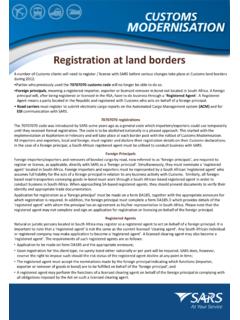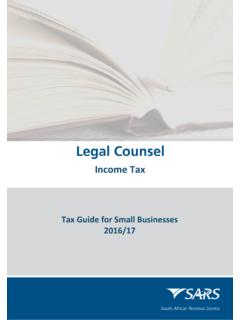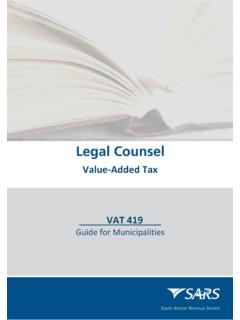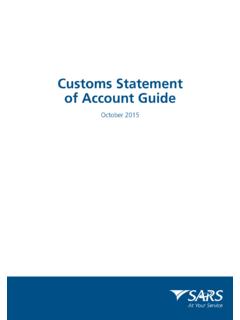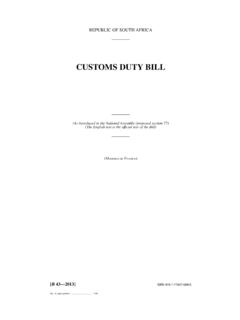Transcription of TD-AE-02-G02 - Guide for Transfer Duty via eFiling ...
1 Effective Date: 1 March 2023 TD-AE-02-G02 Guide for Transfer Duty via eFiling External Guide Revision: 17 Page 1 of 66 Guide FOR Transfer DUTY VIA eFiling SARS External Guide Effective Date: 1 March 2023 TD-AE-02-G02 Guide for Transfer Duty via eFiling External Guide Revision: 17 Page 2 of 66 TABLE OF CONTENTS 1 SUMMARY 3 2 REGISTERING AS CONVEYANCER OR MAINTAINING CONVEYANCER DETAILS ONLY APPLICABLE TO CONVEYANCERS 4 3 DEREGISTRATION OF CONVEYANCER 7 4 REGISTRATION AND UPDATING THE Transfer DUTY ACCOUNT 9 5 REQUESTING THE Transfer DUTY DECLARATION 17 6 COMPLETING THE Transfer DUTY DECLARATION 18 7 SUBMITTING THE Transfer DUTY DECLARATION 34 8 REQUEST FOR CORRECTION 37 9 CANCEL THE DECLARATION 38 10 UPLOAD SUPPORTING DOCUMENTS 39 11 NOTICE OF ASSESSMENT 42 12 PAYMENT PROCESS 43 13 PRINTING THE RECEIPT 48 14
2 ACCESS THE LETTERS/NOTIFICATIONS FROM SARS 49 15 MANAGING THE Transfer DUTY ACCOUNT AND STATEMENTS 51 eFiling Account Balance Summary 55 Interim Statement of Account 55 Recent Payments 56 16 DEFINITIONS, ACRONYMS AND ABBREVIATIONS 65 17 DOCUMENT MANAGEMENT 66 Effective Date: 1 March 2023 TD-AE-02-G02 Guide for Transfer Duty via eFiling External Guide Revision: 17 Page 3 of 66 1 SUMMARY a) This Guide is designed to assist you in the activation of your Transfer Duty account on eFiling , the completion of your TDC01 Declaration, registration for the allocation of a conveyancer registration number on eFiling .
3 B) The modernisation of Transfer Duty included the following enhancements: i) Additional validations have been introduced into the form to reduce errors made by the user on the forms. ii) Supporting documents are no longer mandatory on the submission of a Transfer Duty Declaration (TDC01) and users will only need to submit supporting documents when requested to do so by SARS via eFiling . iii) Payment is only required once the declaration has been approved or accepted by SARS. iv) Users are now able to print receipts only once SARS has confirmed that payment has been received in full in its bank account.
4 C) Key features are highlighted below: i) The additional channel and integration with 3rd party conveyancing systems: A) Integration with 3rd party conveyancing systems to create an additional channel for the completion of declarations. The integration between the different 3rd party conveyancing systems and SARS will lead to the implementation of single data validation standards that are fully aligned with the required SARS validations directly from 3rd party conveyancing systems. B) This will ensure that accurate data is captured and submitted for processing and eliminate double capturing.
5 The integration will enable users to: I) Submit Transfer Duty Declarations or corrections (up until when payment is made). II) Complete all the work offline and only go online when submitting declarations and supporting documents. III) Supporting documents will need to be submitted on request from SARS and can be submitted using the 3rd party conveyancing systems. IV) If the user received a letter from SARS requesting him/her to submit supporting documents or to revise the declaration, the user will have only one opportunity to revise the Declaration before submitting it to SARS.
6 C) A new Transfer Duty dashboard to enable users to view the status of their Transfer Duty transactions. Users will also be able to receive correspondence and dashboard updates directly when synchronising. D) Users will be able to electronically cancel submitted Transfer Duty Declarations via their 3rd party conveyancing systems at any time. A request for cancellation after payment made will automatically be seen as a request for a refund and therefore the supporting documents must be attached to process the refund. E) Users will be able to make corrections via their 3rd party conveyancing systems to submitted declarations, up until when payment is made.
7 Payment can only be made once the declaration has been approved or accepted by SARS and receipts will only be printed once SARS has confirmed that payment has been received in full in its bank account. ii) The redesigned Transfer Duty Declaration and Process A) The previous five declaration forms have been merged into one dynamic form. This new form is in HyperText Markup Language (HTML). This form is referred to as the TDC01. B) Users can now create a customised form containing only the required fields for completion, by way of a wizard.
8 C) The user can save the declaration at any time and then re-open the declaration at a later stage to complete. D) A separate automated tax calculator that can be used to calculate the Transfer Duty owed has been added on the form. Once the calculator is triggered the user will be shown the calculated result on his or her computer screen. E) The user will be able to request for status on a declaration submitted. F) Users will be able to electronically cancel submitted Transfer Duty Declarations at any time. A request for cancellation after payment was made will automatically be seen as a request for a refund and therefore the supporting documents must be attached to process the refund.
9 G) Users will be able to make corrections on eFiling to submitted declarations, up until when payment is made. Payment can only be made once the declaration has been approved or accepted by SARS and receipts will only be printed once SARS has confirmed that payment has been received in full in its bank account. Effective Date: 1 March 2023 TD-AE-02-G02 Guide for Transfer Duty via eFiling External Guide Revision: 17 Page 4 of 66 d) The Financial account number based on the Transfer Duty number will enable the user to use the eAccount function to: i) To reallocate a credit on the account to another debit, ii) Draw an Interim Statement of Account and analyse and manage payments more effectively.
10 Iii) The registration of conveyancers via eFiling A) Conveyancers can now register on eFiling to be allocated a registration (TD-XXXXXXX) number. B) The registration application will only be done through eFiling . C) Registration with SARS as a conveyancer is voluntary. However, registration will enable SARS to effectively facilitate refunds much quicker in the future. D) Deregistration of conveyancer. e) The functionality to upload of supporting documents for new or changes to bank details in the case of a Transfer duty refund request is available on eFiling and via the SARS Online Query System on the SARS website.