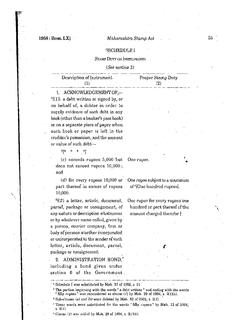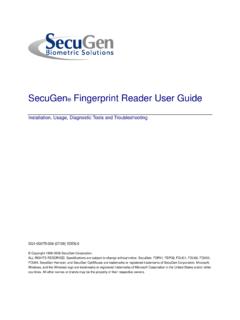Transcription of TECHNICAL HANDOUT ON E-FILING - …
1 TECHNICAL HANDOUT ON E-FILING . Background From April 1, 2013 onwards it is mandatory to either: 1) Register an agreement relating to equitable mortgage, or 2) File the notice of intimation of equitable mortgage within 30 days of creation of mortgage Process of E-FILING To assist the Mortgagor and in the ultimate interest of Banks and Financial institutions (collectively referred to as Organizations ) the department has prepared an E-FILING application1. Through, this application the Mortgagor may file the notice of intimation of their mortgage by providing following details: 1) Mortgagee Details 2) Mortgagor Details 3) Property Details 4) Payment Details etc The User Manual is present in the help section of the E-FILING application. Process of Administrator User and Branch User Registration For administrative ease, the user registration procedure has been divided into 2 stages: 1) Administrative User The organizations shall nominate a few representatives that shall act as administrator on it's behalf.
2 These administrative users shall be required to visit IGR. Office2 and submit the duly filled application form (refer Annexure-A) with supporting documents (refer Annexure-B). The details of representatives shall be verified and their photograph and fingerprint shall be captured. This fingerprint shall be utilized to ascertain the identity of administrative user when they register branch users. 2) Branch Users The administrative user nominated by the organization shall be responsible to register branch users. The branch users shall be required to submit the duly filled application form (by speed post only) at IGR Office. The administrative user shall verify the credentials of branch users, shall register the branch users of his/her organization, and shall authorize by providing own thumb impression. During this process, the branch user's photograph and fingerprint shall be captured.
3 This fingerprint shall be utilized to ascertain the identity of branch user when they provide the facility of e- filing to the Mortgagor at branch office. IT Infrastructure Requirements For the organization's authorized representatives and branch representatives, the Information Technology infrastructure requirements are mentioned below (for details refer Annexure C): 1) In the beginning, Internet Connectivity and thereafter secure MPLS VPN, 2) Web Camera, 3) Fingerprint Reader, 4) Digital Signature (Optional in the beginning), and 5) Coloured Printer (to retain quality of photograph and thumb impression). 1 E-FILING Application, available at 2 Office of Inspector General of Registration, 3rd floor, New Administrative Building, Opp. Council Hall, Pune-1. Master Data Requirement To facilitate the creation of authorised administrative users and branch users for organization, information mentioned below shall be required.
4 1. For the banks, following information shall be required City Bank Branch MICR Code Bank Name Branch Name / Address Machine IP Role Code Code Code Address (Administrator /. Branch). 2. For Financial Institutions, following information shall be required Branch Code Organization Name Organization Branch's Name / Machine IP Role Address Address (Administrator /. Branch). [To be assigned by Department]. Support For the smooth implementation of the project, the organization may send their queries at Annexure A: Registration Application Form For Banks [On Organization Letterhead]. Date: ___ / ___ / 20__. To, Inspector General of Registration, 3rd Floor, Opp. Council Hall, Pune-1. I, on behalf of <Name of Bank/FI>, hereby appoint and authorize the Administrative Users for the purpose of filing the Notice of Intimation for Deposit of Title Deeds in the State of Maharashtra.
5 I understand that the authorized Administrative User shall act as represent the organization and all its Acts/Deeds shall be deemed to be duly authorized by the organization. I also understand that in case this Administrative User shall is required to be removed/replaced, I will have to submit separate written request (through registered post). to your kind office and until receipt of such request in your kind office and subsequent de- authorization in E-FILING application, this Administrative User shall continue to represent the organization. S. No. Item Details For Organization 1 MICR Code 2 Name of Bank 3 Bank TAN. For Authorized Administrator and Branch Users 1 Role (Administrator / Branch). 2 Name (First - Middle - Last). 3 Gender (M/F/T). 4 Date of Birth (dd/mm/yyyy). 5 Proof of Identity (refer Annexure B). 6 Proof of Identity details 7 Mobile Number (10-Digits).
6 8 Address a Building Name b Floor Number c Flat Number d Road e Block / Sector f Pin Code g Post Office Name (if multiple). h Village / City i District j State Maharashtra 9 Email Address 10 Preferred Login ID. 11 Photograph Affixed 12 IP Address -------- ---------------------- (Authorized Signatory). Kindly note: For Administrator, the duly filled forms on Organization's Letterhead (with supporting documents) are to be submitted at IGR office For Branch Users, the duly filled forms on Organization's Letterhead (with supporting documents) are to be submitted at concerned Sub-Registrar Office The authorized signatory shall be following: o For Administrator's Company Secretary o For Branch User's Concerned Regional Manager For Financial Institutions [On Organization Letterhead]. Date: ___ / ___ / 20__. To, Inspector General of Registration, , 3rd Floor, Opp.
7 Council Hall, Pune I, on behalf of <Name of Bank/FI>, hereby appoint and authorize the Administrative Users for the purpose of filing the Notice of Intimation for Deposit of Title Deeds in the State of Maharashtra. I understand that the authorized Administrative User shall act as represent the organization and all its Acts/Deeds shall be deemed to be duly authorized by the organization. I also understand that in case this Administrative User shall is required to be removed/replaced, I will have to submit separate written request (through registered post). to your kind office and until receipt of such request in your kind office and subsequent de- authorization in E-FILING application, this Administrative User shall continue to represent the organization. S. No. Item Details For Organization 1 Organization TAN. 2 Organization Name 3 Organization Address 4 Representative Official Address For Authorized Administrator / Branch Users 1 Role (Administrator / Branch).
8 2 Name (First - Middle - Last). 3 Gender (M/F/T). 4 Date of Birth (dd/mm/yyyy). 5 Proof of Identity (refer Annexure B). 6 Proof of Identity details 7 Mobile Number (10-Digits). 8 Address a Building Name b Floor Number c Flat Number d Road e Block / Sector f Pin Code g Post Office Name (if multiple). h Village / City i District j State Maharashtra 9 Email Address 10 Preferred Login ID. 11 Photograph Affixed 12 IP Address ----------------------------- (Authorized Signatory). Kindly note: For Administrator, the duly filled forms on Organization's Letterhead (with supporting documents) are to be submitted at IGR office For Branch Users, the duly filled forms on Organization's Letterhead (with supporting documents) are to be submitted at concerned Sub-Registrar Office The authorized signatory shall be following: o For Administrator's Company Secretary o For Branch User's Concerned Regional Manager Annexure B: Proof of Identity and Proof of Address A.
9 Valid Proof of Identity Documents 1. Aadhaar 2. Driving License 3. PAN. 4. Voter Card 5. Passport B. Valid Proof of Address Documents 1. Aadhaar 2. Bank Passbook 3. Voter Card 4. Passport 5. Electricity Bill (Last 3 months only). Annexure C: IT Infrastructure Requirements The specifications regarding IT infrastructure requirements at organization's offices are described below. A. Integrated Web Camera Specifications Lens 5G Wide angle lens Image Sensor High quality CMOS Sensor Effective Pixels pixels Video Resolution 1280 x 1024 pixels Image Resolution 800 x 600 pixels, 1280 x 960 pixels, 1600 x 1200 pixels Frame Rates 1280 x 1024 @ 15fps, 800 x 600 @ 15fps, 640 x 480 @ 30fps, 352 x 288. @ 30fps Colour Depth 24-Bit True Colour Interface USB Focus 5 cm to infinity Microphone Built-in snap shot button Night Vision Auto lighting LEDs Zoom 4x digital zoom OS Compatibility Windows XP, Windows 7, Windows 8.
10 Camera should have Auto Low Light Boost, Auto White Balance, Auto Exposure, Auto Compensation and Auto Face Tracking features. Note: The department has tested the iBall c8 device available with it. If organization wishes to utilize any other device, it should be certified by the department. B. Fingerprint Reader Specifications Single Finger Capture Device Should work with Client/Server and Web Technology Auto-OnTM (Automatic Finger Placement Detection). Image Resolution 500 DPI and above Operating Temperature (Approx.) 0 to +40 C. Operating Humidity <90% RH non-condensing Dimensions and Weight (Approx.) 27 x 40 x 73 mm, 100 g (without stand). Supply Voltage / Max. Current 5% supplied by USB. ESD Tolerance / Platen Hardness 12 to 15 kV / 750 Hk ( Mohs). Interface USB High Speed Supported Standards ISO 19794, INCITS 378, BioAPI, FIPS 201(PIV), SP 800-76.