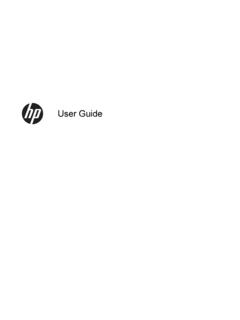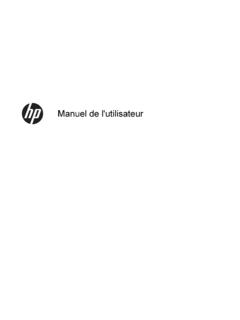Transcription of Technical Whitepaper HP PC Commercial BIOS (UEFI) Setup
1 Technical Whitepaper HP PC Commercial bios (UEFI) Setup Administration Guide For Commercial Platforms using HP bios phere Gen 3-6 2016 -2021 April 2021 919946-006 HP PC Commercial bios (UEFI) Setup April 2021 919946-006 Copyright 2021 HP Development Company, Table of contents 2 Table of contents 1 2 Introduction .. 8 Supported models 2020 (UEFI only) .. 8 Supported models prior generations (with legacy support) .. 10 New in 2020 .. 13 3 F10 Main Menu .. 14 Main Menu .. 16 bios Event Log Menu .. 16 Update System bios Menu .. 17 bios Update Preferences Menu .. 18 Network Configuration Settings Menu .. 19 Change Date and Time .. 20 System IDs Menu .. 20 4 Security Menu .. 21 Password Policies Menu .. 24 Administrator Authentication Policies Menu.
2 25 Trusted Platform Module (TPM) Embedded Security Menu .. 26 bios Sure Start Menu .. 27 Secure Boot Configuration Menu .. 28 Secure Platform Management (SPM) .. 29 Smart Cover Menu .. 30 Hard Drive Utilities Menu .. 31 DriveLock/Automatic DriveLock Menu .. 32 5 Advanced Menu .. 33 Advanced Menu .. 34 Display Language Menu .. 35 Scheduled Power-On Menu .. 36 Boot Options Menu .. 36 HP PC Commercial bios (UEFI) Setup April 2021 919946-006 Copyright 2021 HP Development Company, Table of contents 3 HP Sure Recover .. 37 System Options Menu .. 39 Built-in Device Options Menu .. 43 Port Options Menu .. 47 Power Management Options Menu .. 48 Remote Management Options Menu (Intel Only) .. 50 MAC Address Pass Through (Notebook Only).
3 50 Thunderbolt Options .. 51 Remote HP PC Hardware Diagnostics 53 6 F10 Main Menu (Legacy) .. 54 Main Menu .. 55 bios Event Log Menu .. 55 Update System bios Menu .. 56 bios Update Preferences Menu .. 57 Network Configuration Settings Menu .. 58 Change Date and Time .. 58 System IDs Menu .. 59 7 Security Menu (Legacy) .. 60 Password Policies Menu .. 63 Administrator Authentication Policies Menu .. 64 Trusted Platform Module (TPM) Embedded Security Menu .. 65 bios Sure Start Menu .. 66 Smart Cover Menu (Desktop Only) .. 67 Secure Platform Management (SPM) .. 67 Enhanced bios Authentication Mode (EBAM) .. 68 Hard Drive Utilities Menu .. 69 DriveLock/Automatic DriveLock Menu .. 70 8 Advanced Menu (Legacy) .. 71 Advanced Menu.
4 72 Display Language Menu .. 73 Scheduled Power-On Menu .. 74 Boot Options Menu .. 74 HP PC Commercial bios (UEFI) Setup April 2021 919946-006 Copyright 2021 HP Development Company, Table of contents 4 HP Sure Recover .. 76 Secure Boot Configuration Menu .. 77 System Options Menu .. 78 Built-in Device Options Menu .. 82 Port Options Menu .. 86 Option ROM Launch Policy Menu .. 88 Power Management Options Menu .. 88 Remote Management Options Menu (Intel Only) .. 89 MAC Address Pass Through (Notebook Only) .. 90 Thunderbolt Options .. 91 Remote HP PC Hardware Diagnostics 93 9 UEFI Drivers .. 94 10 Features Not in F10 Menu .. 95 11 Computer Notifications .. 96 Introduction .. 96 Blink and Beep Codes .. 96 Pop-up Messages.
5 97 12 Appendix A .. 98 What is UEFI? .. 98 Introduction .. 98 Benefits of UEFI .. 98 Overview of UEFI Boot Process .. 98 The UEFI Forum .. 99 13 Appendix B .. 100 Updating System Firmware with the HP Firmware Update and Recovery Application (Windows Operating Systems only) ..100 Using HP Firmware Update and Recovery ..100 USB Recovery Key Creation ..102 HpFirmwareUpdRec Log File ..103 Custom Logo Support ..104 HP PC Commercial bios (UEFI) Setup April 2021 919946-006 Copyright 2021 HP Development Company, List of tables 5 List of tables Table 1 Notebook Generations (UEFI only) .. 8 Table 2 Desktop Generations (UEFI only) .. 9 Table 3 Notebook Generations (with legacy support).. 10 Table 4 Desktop Generations (with legacy support) .. 11 Table 5 Main Menu features.
6 16 Table 6 Update System bios Menu features .. 17 Table 7 bios Update Preferences Menu features .. 18 Table 8 Network Configuration Settings Menu features .. 19 Table 9 System IDs Menu features .. 20 Table 10 Security Menu features .. 22 Table 11 Password Policies Menu features .. 24 Table 12 Password Policies Menu features .. 25 Table 13 TPM Embedded Security Menu features .. 26 Table 14 bios Sure Start Menu features .. 27 Table 15 Secure Boot Menu features .. 28 Table 16 Secure Platform Management Menu features .. 29 Table 17 Smart Cover Menu features .. 30 Table 18 Hard Drive Utilities Menu features .. 31 Table 19 DriveLock Menu features .. 32 Table 20 Advanced Menu features .. 34 Table 21 Display Language Menu features .. 35 Table 22 Scheduled Power-On Menu features.
7 36 Table 23 Boot Options Menu features .. 36 Table 24 HP Sure Recover .. 37 Table 25 System Options Menu features .. 39 Table 26 Built-in Device Options Menu features .. 43 Table 27 Port Options Menu features .. 47 Table 28 Power Management Options Menu features .. 48 Table 29 Remote Management Options Menu features .. 50 Table 30 Remote HP PC Hardware Diagnostics Features .. 53 Table 31 Main Menu features .. 55 HP PC Commercial bios (UEFI) Setup April 2021 919946-006 Copyright 2021 HP Development Company, List of tables 6 Table 32 Update System bios Menu features .. 56 Table 33 bios Update Preferences Menu features .. 57 Table 34 Network Configuration Settings Menu features .. 58 Table 35 System IDs Menu features .. 59 Table 36 Security Menu features .. 61 Table 37 Password Policies Menu features.
8 63 Table 38 Password Policies Menu features .. 64 Table 39 TPM Embedded Security Menu features .. 65 Table 40 bios Sure Start Menu features .. 66 Table 41 Smart Cover Menu features .. 67 Table 42 Secure Platform Management Menu features .. 68 Table 43 Enhanced bios Authentication Mode (EBAM) Menu features .. 68 Table 44 Hard Drive Utilities Menu features .. 69 Table 45 DriveLock Menu features .. Error! Bookmark not defined. Table 46 Advanced Menu features .. 72 Table 47 Display Language Menu features .. 73 Table 48 Scheduled Power-On Menu features .. 74 Table 49 Boot Options Menu features .. 74 Table 50 HP Sure Recover .. 76 Table 51 Secure Boot Configurations Menu features .. 77 Table 52 System Options Menu features .. 78 Table 53 Built-in Device Options Menu features.
9 82 Table 54 Port Options Menu features .. 86 Table 55 Option ROM Launch Policy Menu features .. 88 Table 56 Power Management Options Menu features .. 88 Table 57 Remote Management Options Menu features .. 89 Table 58 Remote HP PC Hardware Diagnostics Features .. 93 Table 59 Computer notifications .. 96 Table 60 Pop-up messages .. 97 Table 61 Custom logo support .. 104 Table 62 Custom logo support: command-line usage .. 105 HP PC Commercial bios (UEFI) Setup April 2021 919946-006 Copyright 2021 HP Development Company, 1 Abstract 7 1 Abstract HP redesigned the 2015 and later generations of bios to support the requirements of the latest microprocessors and operating systems. HP took this opportunity to create a new bios architecture based on the UEFI specification version , with a common set of core modules and capable of supporting both notebook and desktop models.
10 Now HP notebooks and HP desktops models using this generation of the bios will have a similar look and feel for the (F10) Setup menu, more shared WMI strings, and more shared features. HP PC Commercial bios (UEFI) Setup April 2021 919946-006 Copyright 2021 HP Development Company, 2 Introduction 8 2 Introduction This Whitepaper provides detailed information about features adjusted through the bios Setup menu, which is accessible during system boot-up by using the F10 function key. In addition, the sections on computer notifications provides an explanation for the LED blink codes and screen messages that may occur during the early part of boot-up. For decades, HP has provided an industry-leading level of built-in customer value through internally developed system firmware ( bios ).