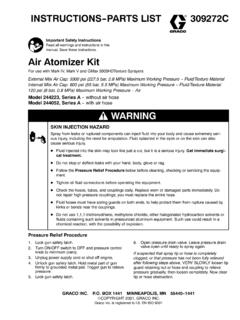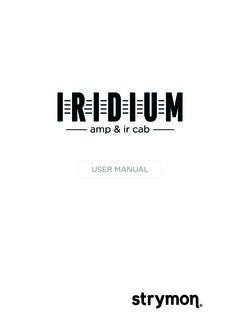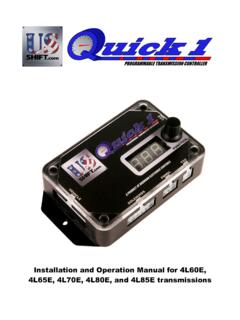Transcription of The Codes below are for several different models.
1 Instruction for checking the ERORR Codes : 1. Relieve pressure leave prime valve open and power switch OFF. 2. If sprayer has no display, remove the control box cover to view the control board LED status light. 3. Plug sprayer into correct AC power, grounded outlet. 4. Turn pressure control knob clockwise turn. 5. Turn Power switch ON. 6. View digital display. If digital display is not available, view the control board LED status light instead. The Codes below are for several different models. DIGITAL CONTROL BOARD GO TO. INDICATION. DISPLAY STATUS LIGHT. PAGE. Digital_Display Never Lights No power to microprocessor on control board.
2 13. _Blank ---- PSI icon not 14. Blinks once and stops Power to board is ok, No RUN command to motor. blinking ---- PSI icon Constant on Control is commanding motor to run. 15. blinking Board is trying to start up. Unplug transducer, pot and display. If still blinking replace board. If it Unreadable 1 Blink every 3 seconds stops blinking one of the 3 parts are faulty. Reconnect the parts one at time to find the faulty part. Displays high Improper pressure signal from transducer 16. pressure E=02 Blinks 2 x repeatedly High pressure signal from transducer 17. E=03 Blinks 3 x repeatedly Transducer failure or connection error 18.
3 E=04 Blinks 4 x repeatedly Excessive Wall voltage 19. E=05 Blinks 5 x repeatedly High current or motor is not turning. 20-22. Motor is too hot or motor/thermal device E=06 Blinks 6 x repeatedly 23. connection may be bad. E=07 Blinks 7 x repeatedly Exceeded 2000 psi during timed flush cycle. 24. E=08 Blinks 8 x repeatedly Low wall voltage 24. E=09 Blinks 9 x repeatedly Motor sensor failure 25. E=10 Blinks 10 x repeatedly High control board temperature 26. E=11 Blinks 11 x repeatedly Excessive motor speed 26. E=12 Blinks 12 x repeatedly High Current 27. E=13 Blinks 13 x repeatedly Model not selected 27.
4 Watchdog mode is activated. Sprayer will stop EMPTY 28. running when pressure drops sharply Cal Unplug the display, If sprayer operates Replace the Older Ultra- Display. If the sprayer does not operate replace the Max's control board. Digital Display Switches Set switches on back of digital display to the 8888. not set. appropriate settings. Perform appropriate motor tests, if motor tests ok, Motor Hums Constant on replace control board. 12. Symptoms: Sprayer does not run at all Digital Display is blank Control board status light never lights What does this mean? No power to the control board or display or control board is likely the problem.
5 Troubleshooting Procedure: 1. Set sprayer to OFF. Unplug digital display. Set sprayer to ON. If sprayer runs, replace display. If not, go to next step. 2. Set sprayer ON and check for voltage at the control board. If no voltage, check power source and wiring back to power cord. 3. Set sprayer to OFF and disconnect power to sprayer. Check continuity from power cord plug (through power switch) to control board. 4. If power cord, switch, EMI filter and wiring continuity is ok, replace control board. 13. Symptoms: Sprayer does not run at all ____. Digital Display shows dashes and Psi icon is not blinking Control board status light blinks once when switch is turned on but then stays off.
6 What does this mean? Power to board is ok but there is no RUN command to the motor. Either the potentiometer or control board is likely the problem. Troubleshooting Procedure: Check potentiometer & connections to control board. Set sprayer to OFF. Disconnect potentiometer from control board socket. Check that potentiometer and control board contacts are clean and secure. Reconnect potentiometer to control board socket. Set sprayer ON. and control knob to turn clockwise. If sprayer does not run, set sprayer to OFF and go to next step. Connect a known good potentiometer to control board socket and set sprayer ON and control knob to turn clockwise.
7 If ok, replace pot. Replace control board if sprayer still does not run. But first, verify transducer and connections are ok. See next page. OR. Short center pin of socket to each outer pin. Install new potentiometer if sprayer runs. Replace control board if sprayer does not run. But first, verify transducer and connections are ok. See next page. Check transducer & connections to control board. Set sprayer to OFF and disconnect power to sprayer. Disconnect transducer from control board socket. Check that transducer and control board contacts are clean and secure. Reconnect transducer to control board socket.
8 Connect power, set sprayer ON and control knob to turn clockwise. If sprayer does not run, set sprayer to OFF and go to next step. Connect a known good transducer to control board socket. Set sprayer ON and control knob to turn clockwise. Install new transducer if sprayer runs. Replace control board if sprayer does not run. 14. Symptoms: Sprayer does not run at all Digital Display shows dashes and Psi icon is blinking ____. Control board status light blinks and stays on constant. E5 error code brushless unit What does this mean? There is power to control board, the potentiometer and transducer are ok and the control is commanding the motor to run.
9 Either the motor, motor connections, capacitor connections (brush type motor) or control board is likely the problem. Troubleshooting Procedure: 1. Check motor and connections to control board. Also check capacitor connections to control board for brush style motor. 2. Set sprayer to OFF and disconnect power to sprayer. 3. Disconnect motor connector from control board socket. Check that motor connector and control board contacts are clean and secure. Check that connections at capacitor are secure. CAUTION. CAPACITOR MAY STILL HAVE A CHARGE ON IT! 4. Check motor. Remove pump pin and connect a voltmeter across two motor wires red & black (brush type) red, black, blue (brushless type) Spin motor fan and check for a voltage to register on meter.
10 Repeat for all motor wire combinations brushless type only. If voltage not present, check brushes. If ok, replace motor. If voltage present, go to next step. 5. Reconnect motor connector to control board socket. Connect power, set sprayer ON and control knob to . turn clockwise. If sprayer does not run, replace control board. 15. Symptoms: Sprayer does not run at all Digital Display shows a pressure reading and Psi icon on XXXX Psi Control board status light off. E2 error code Brushless unit (possible). What does this mean? Improper pressure signal to control board, with no pressure in sprayer.