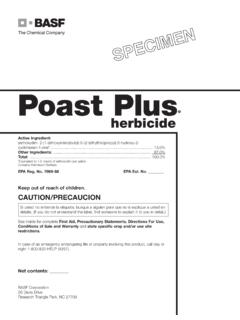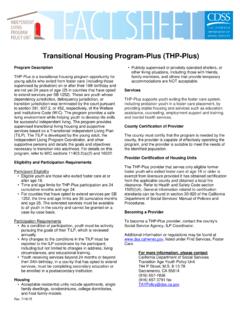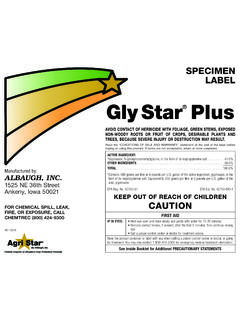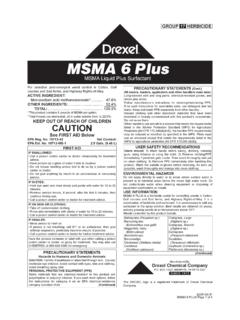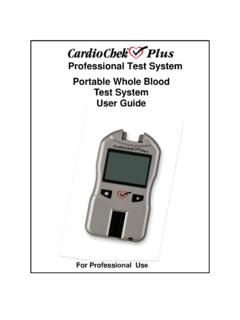Transcription of TimeClock Plus User’s Guide - Epicor
1 TimeClock plus user s Guide Publication No. EL1016-02 Publication Date: November 2007 This manual contains reference information about software products from Activant Solutions Inc. The software described in this manual and the manual itself are furnished under the terms and conditions of a license agreement. The software consists of software options that are separately licensed. It is against the law to copy the software on any medium, or to enable any software options, except as specifically permitted under the license agreement. In addition, no part of this manual may be copied or transmitted in any form or by any means without the prior written permission of Activant Solutions Inc.
2 From time to time, Activant makes changes to its software products. Therefore, information in this manual is subject to change, and the illustrations and screens that appear in the manual may differ somewhat from the version of the software provided to you. Created by Learning Products and Education Copyright: 2007 Activant Solutions Inc. All rights reserved. Activant Solutions Inc., the Activant logo, Activant Eagle, and Activant Eagle for Windows are trademarks of Activant Solutions Inc. All other trademarks are property of their respective owners.
3 Activant Solutions Inc. 7683 Southfront Road Livermore, CA 94551 Publication No. EL1016-02 Publication Date: November 2007 Contents 1) Using This TimeClock Who Should Use This How This Guide Is Conventions Used In This Where To Get Viewing QuickTip Training Courses and If You Have Comments About This 2) Setting Up Set Up Set the Payroll Default Upload Add Employee Add Information to the Eagle Add to TimeClock Receive TimeClock Notification By 3) Clocking In and Clocking About Clock In and Clock Clock In Using the Eagle Clock Out Using the Eagle Clock In Using Function Clock Out Using Function Review the Who s Here Close the Current Week in TimeClock Review the TimeClock Activity 4) i Transferring Time Transactions to Eagle Transfer Time Create the Time Transaction Merge the Time Transaction Review the Log 5) Using TimeClock with Other Payroll 6)
4 Eagle Error Function TCLOCK, Sign In, and Sign Out Error TimeClock Activity TimeClock Activity Log TimeClock plus Error File Transfer Error Merge Error Retry a Failed Commonly Asked ii 1 Using This Guide The purpose of this Guide is to help you set up your system to transfer time and attendance information between your Activant Eagle system and the TimeClock plus application. This chapter describes how to use this Guide . It includes: a TimeClock overview guidelines on who should use this Guide organization of the Guide conventions used throughout the Guide other resources for information, help, and training TimeClock Overview TimeClock is a software application you use to clock in and clock out, similar to punching a timecard.
5 In addition, you can transfer time transaction information between your Eagle system and the PC running TimeClock plus . TimeClock plus is a third-party software program from Data Management, Inc. (DMI). On your Eagle system, employees clock in and clock out. This information is transferred to a PC on your network running TimeClock plus . Once the information has been transferred, there are a variety of tools within TimeClock plus to help you manage employee time transactions. If you use the Activant Eagle Payroll application, you can transfer work hours to Payroll at the end of the pay period.
6 Note: If you want to use TimeClock plus with a payroll processor (for example, ADP), contact your Activant Direct representative at 1(800) 538-8597. You will need to purchase a communication module and then install and set up the module. For more information about the installation and set up process, refer to Chapter 5 Using TimeClock with Other Payroll Packages. 1 The following is an overview of the TimeClock process. Time transaction information is merged into TimeClock plus . Time transaction information is automatically sent to a temporary file on the TimeClock plus PC.
7 Employees clock in and clock out on the Eagle system when their shift begins or ends, or they go on break. At the end of a pay period, time transactions are transferred from the TimeClock plus PC to the Eagle payroll system (optional). 2 Who Should Use This Guide This Guide is for anyone responsible for setting up or monitoring time and attendance using TimeClock plus . How This Guide Is Organized The following table presents a brief description of each chapter in this Guide . In this chapter You will find 1 Using This Guide The structure and conventions used in this Guide that will help you find the information you need.
8 2 Setting Up TimeClock Instructions for getting your system ready to enter time transactions and transfer information using the TimeClock software. 3 Clocking In and Clocking Out Instructions for clocking in/clocking out and reviewing the error log. 4 Transferring Time Transactions to Eagle Payroll Instructions for transferring information from the TimeClock plus program to your Eagle system. 5 Using TimeClock with Other Payroll Packages Instructions for purchasing and downloading the interface module so you can use TimeClock with other payroll packages.
9 6 Troubleshooting Information that you can use to help you solve problems and interpret error messages. Conventions Used In This Guide The following style conventions should help you use the Guide more efficiently. Convention Description Entries Actual entries you type at the terminal keyboard appear in boldface type. For example, type TCLOCK. Important Important information describes the consequences of completing or not completing a procedure. For example, if you delete an item you also delete the sales history. Important information begins with this symbol 3 Keys The keys you press to perform a function appear in boldface type inside angle brackets.
10 For example, press <Enter>. Messages The messages and prompts you receive from the system are presented in special type. For example, THIS RECORD HAS BEEN ADDED. Multistore Multistore user notes contain special information. For example, a multistore user note may tell you to repeat a procedure for each store on your system. Notes Notes contain special information. For example, a note may tell you to skip a procedure if you do not have a certain software package. Tips Tips provide an alternate method for completing a task. Where To Get Help Use the following table to help you turn to the right source when you have questions.