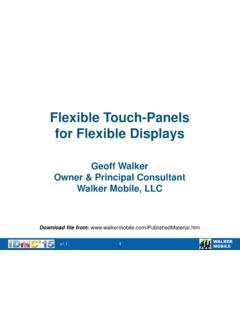Transcription of Touch Technologies for Large-Format Applications
1 Veritas et Visus Touch Panel April 2010. Touch Technologies for Large-Format Applications by Geoff Walker Geoff Walker is the Marketing Evangelist & Industry Guru at NextWindow, the leading supplier of optical touchscreens. Geoff is a recognized Touch -industry expert who has been working with touchscreens for over 20 years. A mobile-computing industry pioneer, Geoff worked on the first laptop at GRiD Systems in 1982 and the first pen & Touch tablet in 1989. Geoff has also worked for Fujitsu Personal Systems, Handspring, Walker Mobile and Elo TouchSystems. Geoff holds BS-Electrical Engineering and BS-English degrees from the Polytechnic Institute of New York University. This article compares Touch Technologies that are used in Large-Format (> 30-inch) Touch - display Applications such as interactive digital signage, wayfinding, kiosks, education, and conference rooms. There are more than a dozen Touch -screen Touch Technology Size Range Technologies in current or emerging use.
2 (in order by maximum size) (inches). These Technologies can be classified in a number of different ways, such as by optical Projected Capacitive (Wires) 6-167 (note 1). properties, degree of patent protection, Traditional Infrared 6-150 (note 1). number of years in the market, response to Optical 15-120 (note 1). various Touch objects, multi- Touch capability, Vision-Based (Projection) 30-100 (note 1). and many others. One simple classification Surface Acoustic Wave 10-52. method is by size range, as shown in Table 1. Acoustic Pulse Recognition (APR from Elo) 3-52. Note 1: Once touchscreen sizes exceed 100 Force Sensing 5-48. inches, maximum size becomes more a Dispersive Signal Technology (DST from 3M) 32-46. matter of bragging rights than significance. Surface Capacitive 6-32. 167 and 150 inches are the largest pro-cap LCD In-Cell (Voltage-Sensing) 3-26. and infrared touchscreens (respectively) of LCD In-Cell & On-Cell (Charge-Sensing) 3-24.
3 Which the author is aware; the former is made Analog Resistive 1-24. by Visual Planet ( ); the latter is Multi- Touch (Digital) Resistive 2-22. made by IRTouch ( ). Projected Capacitive (ITO) 2-22. LCD In-Cell (Light-Sensing) 3-20. Touch Technologies : Since this article is Waveguide Infrared (from RPO) 3-19. focused on Technologies that are used in large- Table 1: Touch Technologies in order of their maximum size. format Applications , only the Technologies Technologies greater than 32 inches are in green; see the text regarding shown in green in Table 1 are considered in the Technologies in yellow. the remainder of this article. The list is simplified slightly by eliminating two Technologies force-sensing, which is not yet available in production quantities larger than 30 inches, and vision-based, which requires a camera that takes an image of the entire screen from a distance. That leaves a total of six Technologies to be compared.
4 How each technology works is briefly described in the following paragraphs. 1. Projected Capacitive: Wire-based projected-capacitive Touch screens consist of a two-layer, X-Y grid of 10-micron wires attached to the back surface of a film or glass substrate. The grid is energized with an AC signal that creates a three-dimensional electrostatic field. A controller measures the change in the field caused by the presence of a conductive finger at a small distance from the X-Y grid and calculates the point of Touch . 92. Veritas et Visus Touch Panel April 2010. 2. Traditional Infrared: Infrared Touch screens consist of a frame surrounding a glass or other flat substrate (or no substrate at all). Two adjacent sides of the frame contain a series of very closely spaced infrared LED transmitters; the other two sides of the frame contain a matching series of infrared photodiode receivers. The transmitters and receivers create an X-Y grid of infrared light beams just above the surface of the substrate.
5 When a finger or other object enters the grid, it interrupts the light beams; a controller senses the interruption and calculates the point of Touch . 3. Optical: Optical Touch screens consist of a plain sheet of glass or other flat substrate (or no substrate at all), with two or more line-scanning optical sensors located at the corners of the substrate. Infrared light is distributed evenly across the surface of the substrate via a passive method with illuminated borders on the three facing edges. When a finger or other object touches the substrate, it blocks the light seen by the optical sensors. A controller analyzes the resulting optical information and uses triangulation to calculate the point of Touch . 4. Surface Acoustic Wave: In surface acoustic wave (SAW) Touch screens, ultrasonic sound waves emitted by transducers in two corners of a glass substrate are distributed across the surface in X and Y directions by reflectors formed on the edge of the glass.
6 Ultrasonic transducers in the other two corners receive the sound waves via a second set of reflectors. When a finger (or any sound-absorbing object) touches the substrate, it interferes with (damps) the sound-wave propagation in both directions. A controller analyzes the changes and calculates the point of Touch . 5. Bending-Wave (APR & DST): Bending-wave Touch screens consist of a plain sheet of glass with four piezoelectric transducers attached to the back surface near the corners. When a finger or any object touches the substrate, minute vibrations (bending waves) occur within the substrate. A controller compares the signature of the vibrations against a stored list of signatures (in APR from Elo TouchSystems) or analyzes the vibrations in real time (in DST from 3M) and calculates the point of Touch . Touch Characteristics: Table 2 below lists 19 characteristics that can be used to compare Touch Technologies .
7 These are not the only characteristics that can be used (the available total is over 40); however, this list include those characteristics that tend to be more significant in evaluating Large-Format Touch screens. The following paragraphs briefly explain the rating of each characteristic in Table 2. Touch with Any Object: Projected capacitive (pro-cap) can only be touched with a finger; SAW can only be touched with a soft (sound-absorbing) object; the others have no restriction. Unless there are specific application reasons for limiting the Touch object ( , regulated gaming), more is better. Touch with a Small Object: Infrared (IR) and pro-cap require the largest Touch -object size (typically over 5 mm); optical and SAW requires a Touch object in the 3-5 mm range; bending wave (APR & DST). have no restriction. The smaller the Touch object can be, the easier it is to use a stylus. Light Touch : SAW typically requires a Touch force of 80 grams; APR requires a noticeable tap.
8 (unspecified force; enough to generate some bending waves); DST requires a very light Touch (less than 10 grams); optical and IR don't require any force; pro-cap's Touch activation force is adjustable and can be set to sense a finger above the screen (this is called proximity sensing ). SAW's relatively high Touch force can become tiring after long use; APR's need for a tap makes it inappropriate for shy . users in public (those who barely Touch the screen because they're unsure of what to do). No Unintended Touch : An unintended Touch occurs when a Touch is sensed above the substrate; it's also called pre- Touch . IR has the greatest amount of pre- Touch (often more than 3 mm); optical has a moderate amount (1-2 mm); the others have none. In Applications that involve the transfer of money ( , gambling), unintended Touch is undesirable. 93. Veritas et Visus Touch Panel April 2010. Multi- Touch : SAW, APR and DST do not currently support multi- Touch in sizes above 30 inches (Elo TouchSystems has announced two- Touch SAW in 22 inches only); optical and IR both currently support a limited number of multiple simultaneous touches; pro-cap technically can support an unlimited number of touches, although none of the current implementations on the market support more than two touches.
9 The need for multi- Touch in Large-Format Applications is primarily for multiple users rather than multiple fingers on a single user. Touch -and-Hold: Touch -and-hold refers to the ability to drag something on the screen, pause (while holding your finger on the screen) and then continue to drag. Neither APR nor DST have this capability because when the touching object stops moving, no more bending waves are generated and the driver must execute a mouse-up since it can't tell if the user is still touching the screen. Touch -and-hold is required to use any version of Windows. Projected Characteristic Optical Infrared SAW APR DST. Capacitive Touch with any object H H L M H H. Touch with a small object M L L M H H. Light Touch H H H L M H. No unintended Touch M L H H H H. Multi- Touch M M M L L L. Touch -and-hold H H H H L L. Object size recognition H L M L L L. Measures Z-axis M L M H L L. High optical performance H H M H H H.
10 Flush surface (low profile) M L H M H H. Resistant to contaminants M M H L H H. Insensitive to EMI and RFI H H L H H H. Insensitive to ambient infrared M M H H H H. Works with plastic substrate H H H L L L. Works on curved substrate L L H L L L. Scalable H L M M H H. Simple sensor manufacturing H M L M H H. High MTBF H L M M H M. Multiple sources H H H H L L. Table 2: Ratings of 19 characteristics of six Touch Technologies used in Large-Format Applications . H (Green) = High or Best; M (Yellow) = Medium or OK; L (Red) = Low or Worst Object Size Recognition: IR, SAW, APR and DST are not able to sense the size of a touching object. Optical and pro-cap can, although the mechanisms are different. Optical triangulates four edges of a touching object and can therefore estimate the outline of the touching object; this is useful for automatically determining whether the touching object is (for example) a pen, a paintbrush, or an eraser and acting accordingly.