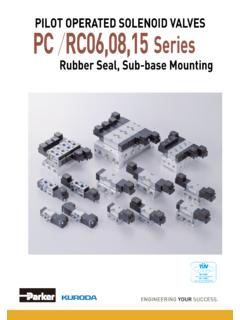Transcription of TROUBLE SHOOTING EXTRUSION CONTROL EQUIPMENT - …
1 1 TROUBLE SHOOTING on EXTRUSION Temperature CONTROL EQUIPMENT Arthur Holland. Holland Technical Skills Know your Machine Label with its Function or Zone, the various controls, indicators and parts, such as: Temperature controllers, thermocouples plugs and sockets, heaters, heater contactors, ammeters, cooling solenoid valves. Melt pressure transducers and indicators, motor drive controls, their meters, switches and push-buttons. Electrical disconnects, fuses, blowers and their contactors and indicator lights. This includes terminal and wiring identification inside the CONTROL panel. Write down or use a marker to denote normal reading or settings on gauges, indicators and adjustable valves. For controllers, list settings that vary with different jobs; temperature, speed, amps. Record adjustable parameters like proportional band, integral time and derivative time. These do not normally need resetting for different jobs except for when you change a controller or a die.
2 Know what to expect of any change or adjustment you make. Know where to find the wiring and piping drawings; keep them up to date after changes. Know how to open enclosures. If you cheat a door-latch disconnect be aware of live and dangerous parts inside the panel. Put a permanent sticker on the CONTROL cabinet showing names and phone numbers of contractors and parts suppliers who can help with parts or TROUBLE SHOOTING advice. Identify spares. For any suspect parts that come off the machine attach a what s wrong label and put in for repair right away. This way you keep only good parts on the spares shelf. Separate heat-only from heat-cool temperature controllers. If you plug a heat-only ( die controller) into a heat-cool (barrel) zone you will be unable to bring the temperature down when screw shear heat overheats the zone. NORMAL BEHAVIOUR OF TEMPERATURE CONTROLLED ZONES For observing the process in action, ammeters permanently fitted on every heater are a great help.
3 Otherwise check heater currents with a clamp-on ammeter. Lights showing ON/OFF state of cool solenoids or blowers are a useful aid. So are coolant flow indicators. If temperature is well below set point, the heater current will be on steady at its maximum value and not pulsing. Cooling will be off If temperature is well above set point, heater current will be off. Cooling will be full-on (barrel zones). If temperature is around set point (a few degrees either way), heater current could be coming on and off typically every 10 sec or so (faster with solid-state contactors) ; or the cooling 2 solenoid valve (or blower) could be cycling equally slowly. It looks illogical sometimes when you see pulses of heat coming on when temperature is a little above set point or cool coming on a bit below set point. The controller will slowly work it out and settle down delivering just enough heat or cool to hold the correct temperature. The amount of heat or cool to expect around set point is not easy to predict because of the complexities of PID CONTROL .
4 PROBLEM : Temperature well below set point and heater current off. Check for loss of line voltage, blown heater fuses or heater open circuit. If the contactor coil is energised, usually at 120V ac (though some solid-state contactors are switched by a DC signal around 10V), check that its contacts have closed. If not, change the contactor. If the contactor coil is not energised, voltage could be failing to get to the controller s internal relay or that relay (or triac) could be failing to close. TRAP Triac switches inside controllers need an AC voltage on them and at least a 50 mA load to check their operation. DC continuity tests do not work, but they do on magnetic relays. ANOTHER TRAP Let's say you disconnect the contactor coil and use a voltmeter to check whether a controller's internal relay or triac is switching voltage through. You will probably find a voltage there all the time. Reason? a snubber (spark supressor) is often fitted internally across the triac or the relay or contacts.
5 This can pass a tiny current, enough to show full line voltage on your meter when the relay or triac is open but nowhere near enough to pull in a contactor coil. Even without the snubber a triac switch could leak enough current to show on the voltmeter. A 120V 5W filament lamp works well as a tester. TRAP AND SERIOUS HAZARD. In place of the commonly used mercury or magnetic contactors for heater CONTROL , more machines are now using solid-state relays (SSRs). They come mostly in two versions designed for either low voltage, typically 10V dc logic or 120V ac logic at the input terminals (the terminals that correspond to the coil on a magnetic contactor). The 120V ac version from most manufacturers has an input impedance of some 120 Kohm. The result is that a controller with a triac or relay output with a snubber fitted will fail to turn the SSR off and your process will overheat. If you cannot convert to low voltage dc logic a work-around solution is to connect a microfarad 400V capacitor (not electrolytic) across the 120V input terminals of the SSR.
6 It will divert enough current to ensure that the controller can switch the SSR off. Some SSR manufacturers recognise this problem and make the input impedance low enough to defeat this hazard. A much better solution is to use an SSR designed for low dc voltage operation and use a controller that has a matching DC logic output. This ensures reliable turn off. PROBLEM: Temperature abnormally high, heater current on. Check for voltage on the contactor coil or SSR logic input. If absent, the contactor is locked on or welded to a short circuit condition, change it. If coil voltage or logic input voltage is present, change the controller, its internal relay or logic signal is on when it should be off. Or check for TRAP AND SERIOUS HAZARD above if you are using SSRs. PROBLEM: Temperature persists a few degrees above set point, heater current off. Upstream or adjacent zones are set hotter and pass heat across. Don t set a temperature that 3 adjacent heat sources can overcome.
7 PROBLEM: Temperature indication extremely high, zone doesn't feel over hot, current off. The controller may show broken sensor message. Check the thermocouple and wiring continuity all the way back from the thermocouple to the controller's thermocouple terminals. The most probable cause is open circuit thermocouple or wiring. The resistance measured from the controller input terminals should normally be under about 20 Ohms. If the controller is good it will indicate around room temperature if you connect a wire link or double alligator clip across its thermocouple terminals. If the thermocouple and wiring are good, change the controller. PROBLEM: Heater current on, temperature indication stays abnormally low but zone is clearly over heated. Check for 1. thermocouple pulled out of its hole and sitting at room temperature 2. stray wire strands bridging the thermocouple connector or wiring. If temperature indication goes below room temperature check for crossed thermocouple wires.
8 TRAP On North American Type J thermocouple wires, white is positive and red is negative. It is understandable but wrong here, to connect the red wire to the positive input terminal. Thermocouple wiring errors are common when installing or rewiring imported machines. Note: on plastics machines, thermocouples are almost invariably type J (Iron/Constantan) and the iron wire is positive so if you don t trust wire colours you can identify the + wire with a magnet. The internationally agreed colour code standard for thermocouple wire is IEC 584-3 but up to now (2001) few users have adopted it or even heard of it. Note that the small pin on the thermocouple plug is positive and the plastic body on type J is black. PROBLEM: Zone temperature comes up normally at start-up but after a few hours the zone overheats. The controller indication stays normal. Reason 1. The run between the thermocouple head and controller is wired in copper instead of thermocouple extension wire.
9 As the head warms up, being close to the heat, the presence of copper wire causes a shortfall of temperature signal. The controller receives a signal lower than true temperature and turns up the heat until it makes up the shortfall. The result is a zone running hotter than indicated, by an amount equal to the head-to-controller temperature difference. Reason 2. The run between the thermocouple head and controller has the correct thermocouple extension wire but it is crossed at both ends. Even worse than reason 1. The controller receives a signal lower than the true temperature by twice the head-to-controller difference. This is because the thermocouple extension wire subtracts instead of adding its signal to the controller. Again the controller turns up the heat to compensate for the shortfall and the indication looks normal. This error can vary during the day from not noticeable to some 50 deg C too hot; depending on 4 how near the thermocouple head is to the hot zone and how long the zone has been on.
10 HEATER PROBLEMS AND PRECAUTIONS. Heat Transfer. Ensure clean heater mating surfaces, well clamped down (snugly inserted in the case of cartridge heaters) for good heat transfer. Poor thermal contact or air gaps can cause hot areas on the heater and premature local burnout. Use the largest contact-area heater you can get into the space. Lower watts/sq inch longer the life. Tighten down occasionally. Infra-red or thermocouple contact thermometers can help locate too hot or too cold areas on a heater surface. You will always see disagreement between your contact thermometer on the heater, barrel or die surface, and the controlled temperature from the thermocouple deep in the barrel or die. This is to be expected due to deep-to-surface temperature differences in the zone. With thermocouple contact probes another error comes from incomplete transfer of all the surface heat to the probe tip. Measurements taken on the surface are of limited use in knowing the polymer processing temperature.