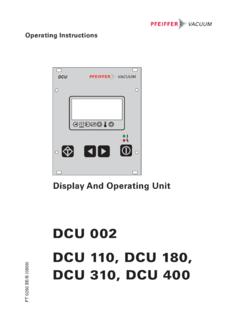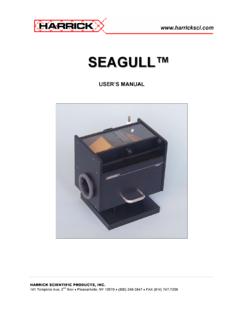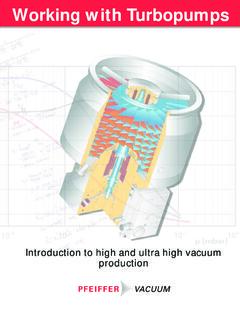Transcription of Troubleshooting and Maintenance Chapter
1 Troubleshooting and Maintenance Chapter This Chapter provides information relevant to the upkeep, Troubleshooting , and repair of the MFP-3D system and its components. This includes instructions for calibration and noise measurements; procedures for changing, disassembling, and cleaning parts; discussions on preventing/handling fluid spills; and many other procedures and discussions to help solve, identify, and avoid common problems. The Chapter is divided into the following sections: 1. System 2. Head (includes Cantilever Holder) 3. Scanner 4. Base 5. Controller 6. Software Please contact Asylum Research at 888-472-2795 or email us at if you have any technical support questions. The System ii. Introduction iii. System Components 1) System Components Diagram 2) SmartStart iv.
2 Performance and Calibration 1) System Diagnostic Checklist 2) Deflection Noise 1. Calibrate InvOLS 2. Optical Lever Noise 3. System Noise 4. Troubleshooting Noise 5. Further PSD analysis v. Troubleshooting 1) common Problems Reference List 2) Testing for Shorted Piezos vi. Shipping Instructions vii. Set-up after a Repair (Parm Panel) I. Introduction In this section some general information is given about the system components. A checklist is provided for assessing the health of the entire system (performance and calibration). Procedures for the two deflection noise tests that are the most comprehensive indicators for the system s achievable resolution are provided, followed by a discussion of Troubleshooting the noise.
3 There is a reference list of common problems - each symptom has a list of possible causes and where to find further information in this Chapter . Instructions are given for testing for shorted piezos. Finally, guidelines for shipping the system or a component and instructions for setting up after a repair are given. II. System Components The MFP-3D system is comprised of the microscope (head, scanner, and base), a computer (and monitors), and a controller. A DSP in the controller is used for all the realtime computing, so only the resulting data are passed to the computer. A USB cable connects the controller and computer. The scanner and head connect to the controller via the XY LVDT board housed in the base. System Components Diagram SmartStart The SmartStart Bus (sometimes called the Multi-Drop Bus) is a serial communication line that runs through the cables connecting the microscope components (head, scanner, or other peripherals) to the controller.
4 SmartStart identifies each component by its serial number and associated parameters such as calibration (most of the parameters can be viewed in the InfoBlock). This information is stored locally in the hardware of each component, making the components plug and play . SmartStart reads the component information every time the controller is powered on. The Rescan button on the bottom toolbar forces SmartStart to re-read the component information. It must be run every time any component is disconnected and reconnected. The devices detected by SmartStart can be seen by clicking on the device button to the right of the Rescan button on the bottom toolbar. You can go to any of the devices to view its information (calibration, serial number, etc).
5 All the devices detected by SmartStart show up on this list. If a component does not show up, rescan. If it still does not show up, check the cable to make sure the device is firmly plugged in. III. Performance and Calibration It can be useful to run through a diagnostic of your system to verify that everything is working well or to help troubleshoot a problem of unknown origin. The checklist below is a guide to checking the health of your system including calibration, noise, other performance characterizations such as hysteresis. If a problem appears to be related to a specific component, such as the scanner, then skip directly to that section. If the system is working fine but you want a general Maintenance plan, it is recommended to run through the diagnostic every 6 months.
6 System Diagnostic Checklist 1) Check the deflection noise, as described below in this section. This includes: i) InvOLS Calibration ii) Optical Lever Noise iii) System Noise 2) Check the scanner, as described in the Scanner/Calibration & Performance section. This includes: i) XY Sensor Range ii) XY Scanner Hysteresis iii) XY Sensor Calibration iv) Scan Range v) XY Sensor (LVDT) Offsets vi) XY Piezo Calibration vii) XY Sensor Noise 3) Check the Z stage, as described in the Head/Calibration & Performance section. This includes: i) Z Sensor Range ii) Z Calibration iii) Z Sensor Noise For all procedures, first read through the relevant Software/Test Panel section to become familiar with the parameters and functions used in the instructions.
7 Deflection Noise In addition to cantilever tip sharpness, one of the fundamental limits of an AFM s resolution is its system noise. This noise can be electronic, vibrational, or acoustic in nature. One can quantify and identify the total background noise affecting the system through two basic noise tests - Optical Lever noise and System noise. These two tests measure the cantilever s deflection with the tip away from a surface and in contact with a surface, respectively. InvOLS Calibration Any measure of deflection noise first requires that the INVerse Optical Lever Sensitivity (InvOLS) be measured. InvOLS is simply the ratio of the cantilever s Z-position measured from the Z-sensor, to the cantilever s deflection measured in volts from the quad photodetector.
8 The InvOLS is critically dependent on the cantilever s exact position and the light source s position on the cantilever (as well the type of lever used). Thus it is important not to change these between calibrating the InvOLS and conducting the Optical Lever and System noise tests. The procedure for calibrating InvOLS is as follows: 1) Load an Olympus TR800 (100 um, k= nN/nm) or equivalent cantilever. 2) Align the light source on the cantilever. 3) Engage the tip on freshly cleaved mica or graphite in contact mode. 4) Perform a force curve. 5) Press Ctrl-I to bring up the Igor cursors. 6) Place the cursors A and B in the linear deflection region of the force curve. This region is close to the point of contact with the surface.
9 7) From the Set Sens pull-down menu in the Force Panel, select Deflection. 8) The Defl InvOLS field will update to reflect the appropriate value. Typically, it will be ~20-35 nm/V for this particular type of cantilever. Optical Lever Noise The purpose of this test with the cantilever tip away from the surface is to evaluate the inherent noise in the optical detection system. This is the fundamental limit of the smallest deflection signal detectable by the AFM. The biggest contributor of noise in this test comes from the AFM s light source, a Super Luminescent Diode (SLD). Minute changes in the SLD light are represented as deflection noise in the optical detection system. Noise in the photodiode and other electronics also contribute to the optical lever noise.
10 The MFP-3D AFM is tested at Asylum Research to a specification of under 30pm of Optical lever noise, using a 100 um long Olympus TR800 cantilever. Note that results may vary depending on the lever used. Using the same cantilever and light source alignment as for the InvOLS: 9) Go to Programming Load Test Procedures. 10) Go to Testing Test Panel. 11) Select the Noise tab. 12) Select Fast Input checkbox. 13) Bandwidth should be set to 1 kHz and Res to 5. Sensitivity should be equal to the calibrated InvOLS value. Avg should be set to 10. 14) If the tip is in contact with the surface, click on the Simple engage button followed by the Stop!!! button to disengage the tip. The Z-voltage in the Sum and Deflection meter should go to 0 V.