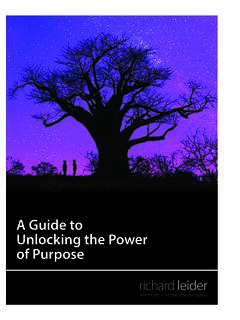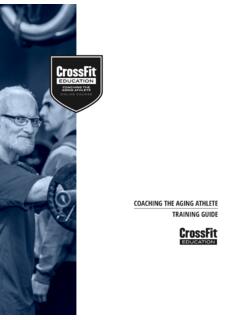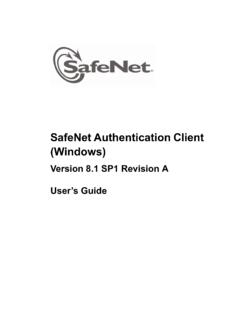Transcription of Troubleshooting Guide 1 Door Preparation 2
1 66450 Rev 02. Troubleshooting Guide 1 Door Preparation 2. 2 Installation 3. 3 Batteries 4. 4 Kwikset App 5. 5 Bluetooth 10. 6 Wi-Fi 11. 7 Smart Home Setup 12. 8 Device Compatibility 13. 9 Router Compatibility 13. 10 Halo Touch 14. Technical Support 1-800-327-5625. 1 / 14 2020 Spectrum Brands, Inc. 66450 Rev 02. 1 Door Preparation A What is the door thickness requirement for Halo and Aura locks? Halo Keypad, Halo Touchscreen, and Aura support 1-3/8 to 2 (35mm - 51mm) door thickness. Halo Touch supports 1-3/4 to 2 (44mm - 51mm) door thickness. B Is there a door thickness kit for Halo and Aura locks to support doors thicker than 2 (51mm)?
2 Yes, a kit (83033) is available to install Halo and Aura locks on doors with a thickness between 2 (51mm) and 2-1/4 . (57mm). Call our support center at 1-800-327-5625 to order a thick door kit. C What door hole diameter is required to install Halo and Aura locks? Halo Keypad, Halo Touchscreen, and Aura locks are compatible with 1-1/2 (38mm) and 2-1/8 (54mm) door holes. Halo Touch fingerprint locks require 2-1/8 (54mm) door holes. D What do I need to correct a door that is warped or has been affected by weather? Please refer to the Warped Door Installation Guide for the necessary adjustments to properly prepare your door for a smart lock installation.
3 Technical Support 1-800-327-5625. 2 / 14 2020 Spectrum Brands, Inc. 66450 Rev 02. 2 Installation A How do I install Halo or Aura lock on my door? To install your Halo or Aura lock, refer to the following instructions: Halo / Aura Interactive Guide Halo Touch Installation Guide PDF. Halo Touchscreen Installation Guide PDF. Halo Keypad Installation Guide PDF. Aura Installation Guide PDF. B Why is the lock performing the opposite when I'm locking or unlocking the door using the Kwikset app? Perform the following steps to correct the issue: 1. Check that the lock orientation is correct. Note: UP on latch should be facing up (Fig.)
4 1). 2. If incorrect, reinstall the lock to correct orientation. Installation Guide links can be found in Question 2A. Turnpiece shaft During installation, ensure that turnpiece shaft is pointing up (Fig. 2). To rotate turnpiece shaft, put the cover back on the interior and rotate the Incorrect: turnpiece until it is pointing up. You may hear a click. 3. Perform Manual Door Handing steps. 4. If the above steps do not fix the issue, call our support center at Fig. 1 Fig. 2. 1-800-327-5625 to order a new latch. Manual Door Handing C What is handing or latch calibration? 1. Remove battery pack. 2.
5 Press and HOLD the Program button Handing, or latch calibration, is the way that the smart lock learns the while reinserting the battery pack. orientation of your door (left- or right-handed). Release the Program button after 3. seconds. The status LED will flash red and green. D How do I hand or calibrate my lock? A1: The first time the battery is inserted, the lock will perform automatic calibration, or handing. You will know the handing is taking place when the latch bolt retracts and extends on its own. A2: The first time that lock or unlock is performed using the Kwikset app or access code, the lock will automatically perform latch calibration.
6 A3: Perform Manual Door Handing steps. Status LED. E The turnpiece is difficult to turn by hand. 3. Press the Program button once more. 4. The latch bolt will extend and retract to learn the orientation of the door. Perform Manual Door Handing steps. The LED will flash green if handing is successful or red if handing is unsuccessful. F My lock is giving me a jam error. A1: With the door open, press the lock button. If you do not get a jam error with the door open, the strike pocket on your door frame may not be deep enough. Ensure that the strike pocket is at least 1 (25mm) deep. A2: Perform Manual Door Handing steps.
7 1 . (25mm). Technical Support 1-800-327-5625. 3 / 14 2020 Spectrum Brands, Inc. 66450 Rev 02. 3 Batteries A How do I replace the (4) AA batteries? Complete the following steps: 1. If the security screw is not If the security screw is 2. Remove the battery pack. 3. Replace the batteries. installed, slide the interior installed, remove the entire cover window up. interior cover. B How can I tell if the batteries need to be replaced? A1: For Aura and Halo Keypad, the keypad flashes red with fast beeping sound for three to four seconds after a motorized operation, such as locking or unlocking with an access code.
8 For Halo Touchscreen, the checkmark and lock symbols flash simultaneously five times with five beeps after a motorized operation, such as locking or unlocking with an access code. For Halo Touch, the exterior LED flashes red and beeps after a motorized operation, such as locking or unlocking with a fingerprint. A2: A battery level indicator is also available in the Kwikset app, along with a notification when the battery level is low. In addition, the interior status LED will blink red. C What can I do if I frequently need to replace batteries? A1: Check that the Kwikset app is updated to the latest version and that your lock's firmware does not need to be updated.
9 A2: Check that the door is properly aligned. For helpful tips on getting the door to align, refer to the Warped Door Installation Guide . Resistance to both locking and unlocking because of door misalignment will reduce both motor and battery life. A3: Check that the lock is properly installed, and the cable is routed and stored correctly (Fig. 3). A4: Perform Manual Door Handing to make sure that the lock knows the correct direction for locking and unlocking . A5: Make sure that the lock has a strong Wi-Fi connection with the router. For better Wi-Fi coverage within the home, please investigate using a mesh Fig.
10 3. Wi-Fi network where several endpoints are deployed to provide the best Wi-Fi coverage. A6: Call our support center at 1-800-327-5625 for additional help and product replacement if needed. Technical Support 1-800-327-5625. 4 / 14 2020 Spectrum Brands, Inc. 66450 Rev 02. 4 Kwikset App A What app do I use to manage my Halo or Aura lock? Kwikset App is used to manage Halo Touch, Halo Touchscreen, Halo Keypad, and Aura locks. B Where can I download the Kwikset app? The Kwikset App is available for free download from Google Play or the App Store by searching for Kwikset and installing the Kwikset Smart Lock App.