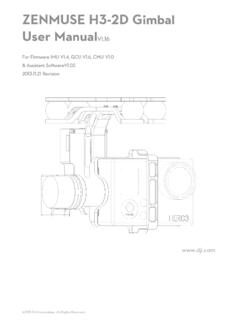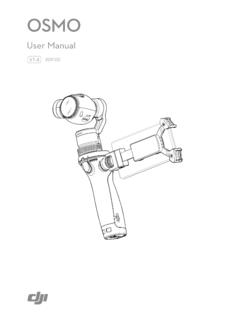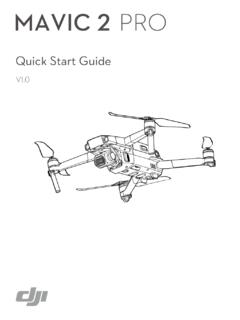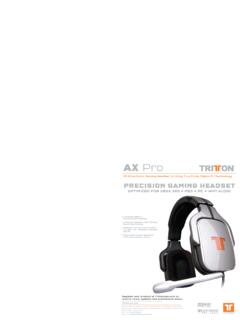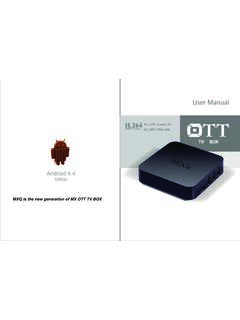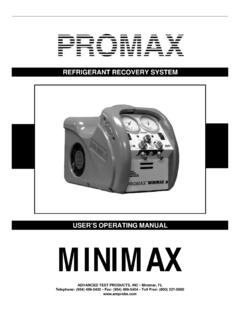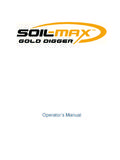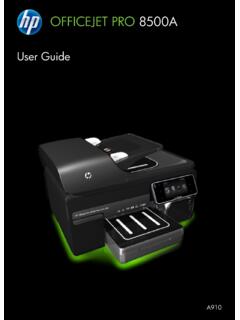Transcription of Tuned Propulsion System - dl.djicdn.com
1 E5000 PRO Tuned Propulsion System manual 2016 DJI All Rights Reserved. 3 ENDisclaimerThank you for purchasing the E5000 Pro Tuned Propulsion System (hereinafter referred to as product ). Read this disclaimer carefully before using this product. By using this product, you hereby agree to this disclaimer and signify that you have read it fully. Please install and use this product in strict accordance with the user manual . SZ DJI TECHNOLOGY CO., LTD. and its affiliated companies assume no liability for damage(s) or injuries incurred directly or indirectly from using, installing or refitting this product improperly, including but not limited to using non-designated is a trademark of SZ DJI TECHNOLOGY CO.
2 , LTD. (abbreviated as DJI ) and its affiliated companies. Names of products, brands, etc., appearing in this manual are trademarks or registered trademarks of their respective owner companies. This product and manual are copyrighted by DJI with all rights reserved. No part of this product or manual shall be reproduced in any form without the prior written consent of or authorization from DJI. This disclaimer is produced in various languages. In the event of variance among different versions, the Chinese version shall prevail when the product in question is purchased in China, and the English version shall prevail when the product in question is purchased in any other ImportantWarningWhen powered on, the motors and propellers will rotate very quickly and can cause serious damage or injuries if used improperly.
3 Always maintain caution and make safety your top E5000 Pro generates powerful thrust. Be sure to operate it with caution to avoid potential safety risks. DO NOT use the E5000 Pro if you are not an experienced user or you are under the age of The maximum allowable voltage of the E5000 Pro is V. Operate with 2016 DJI All Rights Reserved. EN2. Always fly your aircraft in areas free of people, animals, power lines, and other DO NOT approach or touch the motors or propellers when the unit is powered Before takeoff, ensure that the propellers and motors are installed correctly and the propellers are Ensure that all parts of the aircraft are in good condition.
4 DO NOT fly with worn or damaged Ensure that all parts are firmly in place and all screws are tight before each Only use compatible, authorized DJI E5000 Pro Tuned Propulsion System is designed for multirotor aircraft with a payload of - kg/rotor. The System can be washed, making it ideal for industrial applications and aerial imaging in demanding brand new M10 motor features an integrated centrifugal cooling System and annular array of cooling fins to enhance heat dissipation. Reinforced blades and a perfected aerodynamic design minimize rotational inertia on the foldable 28-inch Z-Blade propellers to equip large platforms with sharp 1280X ESC uses FOC (Field-Oriented Control) algorithms to allow for more motor responsiveness and precision control.
5 Additional protection functions extend the life of the ESC. When used with the DJI N3 or A3 flight controllers, the ESC data cable handles communication with the flight controller and also acts as a backup throttle signal transmission cable for increased reliability and a safer flight. 1. PartsThe Powertrain (CW or CCW, screws included), Smart ESC Communication Cable and Updater can be purchased separately on the DJI Online (CW)Powertrain (CCW) 2016 DJI All Rights Reserved. 5 ENUpdaterSmart ESC Communication CableScrewsArm Screws (M4 14 Hex Socket)Propeller Adapter Screws (M3 11 Hex Cap)Tools and Materials Required: An hex key for arm screws (M4 14 hex socket), threadlocker, screw, corresponding holding base and wrench, or rivet and rivet gun for the mounting hole ( 4mm), electric soldering iron and soldering tin2.
6 Flight Controller SettingsThe E5000 ESC features a DJI optimized FOC algorithm to offer improved performance during rotor acceleration and deceleration. The gain values and power bandwidth must be adjusted according to your flight control System and airframe. The table below shows typical parameters when using the E5000 Pro with a DJI A3 flight control System , a six-rotor frame with a diagonal distance of 1600 mm, and at a takeoff weight of 35 kg: Basic GainSensitivity GainPower BandwidthPitchRollYawThrottleBrakeAttitu de110%110%100%100%50%100%80%3. Mounting the Powertrains Use a suitable airframe that can withstand the large thrust delivered by the E5000 Propulsion System .
7 The powertrains are compatible with frame arms with an outer diameter of 30 mm. Mount the powertrains to appropriate frame arms only. Identify the clockwise and counter-clockwise marks on the propellers and mount the powertrains onto the corresponding frame or CCW MarkPropellerMounting Hole ( 4 mm)Powertrain ArmMotorBuilt-in ESC6 2016 DJI All Rights Reserved. ENArm Screw Holes (M4)ESC Status Indicator1) Pull the cables of the powertrain through the frame arm. Then insert the frame arm into the powertrain ) Align the components so that the propeller is oriented upright after ) OPTIONAL: Use an appropriate screw and holding base or rivet (for the reserved mounting hole 4mm) for securing the position of the powertrain arm to achieve optimal performance.
8 4) Apply threadlocker to the two arm screw holes. Then insert and tighten two screws (M4 14 hex socket). Ensure the screw is secured tightly for the threadlocker to be effective. Ensure the threadlocker is completely dry and solid before flight to prevent the powertrain coming Connecting the CablesSignal Cable (To the flight controller)Data Cable (For communication & firmware update)Power Cables(Red, VCC; Black, GND)1) Solder the red VCC cable and black GND cable of each powertrain to the frame s power System . Make sure that the solder points are strong and that there is no chance for a short circuit.
9 2) Connect the signal cable to your flight controller. The signal cable s red wire transmits the control signal; the black wire is for ) When using the powertrain together with the DJI N3 or A3 flight controller, connect the data cable to the iESC port on the flight controller via the smart ESC communication cable for real-time communication with the flight controller and redundant throttle signal transmission. Arrange the cable properly if not used, so that it will not interfere with other on-board devices. 2016 DJI All Rights Reserved. 7 ENBefore using the Updater, unplug any other serial devices that are connected to your computer, then follow the instructions below:1) Download and install DJI Assistant 2 from the official DJI website.
10 ( #downloads)2) Connect the Updater to the powertrain with the data cable and to your computer with a Micro USB ) Connect a 12S LiPo battery to the powertrain to supply power to the System . Do not disconnect the powertrain from the computer or power supply until the configuration is ) Launch DJI Assistant 2. When a connection is established, the software will display the connected ) Click under Connected Devices to enter the firmware update page. Check the current firmware version and ensure the installed firmware is up to date. If not, login with your DJI account and click the Upgrade your ESC is not recognized by DJI Assistant 2 (no connected devices): Check if there is more than one FTDI device connected such as another DJI Updater, an FTDI USB adapter or development board ( a BeagleBone, Raspberry or Arduino board).