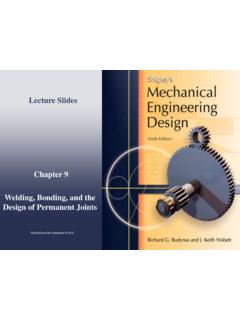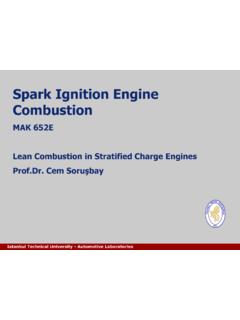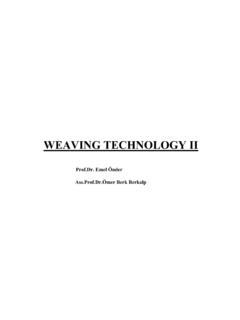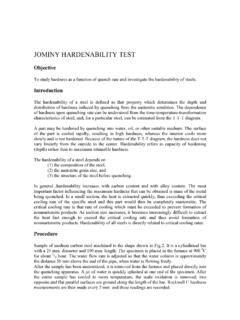Transcription of TUTORIAL CADENCE DESIGN ENVIRONMENT - İTÜ
1 TUTORIAL . CADENCE DESIGN . ENVIRONMENT . Antonio J. Lopez Martin Klipsch School of Electrical and Computer Engineering New Mexico State University October 2002. CADENCE DESIGN ENVIRONMENT SCHEDULE CADENCE SEMINAR. MONDAY, OCTOBER 21. 9:00H-9:30H. Lecture Introduction to CADENCE . Basic Features 9:30H-11:00H: Lecture Schematic Edition and Circuit Simulation with CADENCE DFWII. 11:00H-11:15H: Break 11:15H-13:00H: Lab session Schematic Edition and Simulation of an OTA. TUESDAY, OCTOBER 22. 9:00H-11:00H. Lecture Layout Edition and Verification with CADENCE Virtuoso and Diva. 11:00H-11:15H: Break 11:15H-13:00H: Lab session Layout of an OTA.
2 Verification: DRC, LVS, post-layout simulation (First session). WEDNESDAY, OCTOBER 23. 9:00H-11:00H. Lecture Advanced Layout DESIGN Transfer to foundry Case study: a commercial IC designed with CADENCE . 11:00H-11:15H: Break 11:15H-13:00H: Lab session Layout of an OTA. Verification: DRC, LVS, post-layout simulation (Second session). 2. CADENCE DESIGN ENVIRONMENT CONTENTS. 1. 2. ANALOG IC DESIGN FLOW AND REQUIRED 3. SETTING YOUR UNIX 4. RUNNING 5. ANALOG DESIGN WITH CADENCE DESIGN FRAMEWORK Library Creation and Selection of Schematic Entry with Symbol Setting Setting Setting DESIGN Selecting the Running the Plotting the simulation Basic Full-Custom Full custom layout using Fill-custom layout using Virtuoso Hierarchical DESIGN Rule Check (DRC).
3 33. Layout versus Schematic (LVS)..35. Post-Layout 6. TRANSFER TO 7. PRINTING IN 8. APPENDIX: ADVANCED TOPICS. TRANSITION GUIDE FROM TANNER TOOLS TO INTRODUCTION TO LOGIC SIMULATION WITH 3. CADENCE DESIGN ENVIRONMENT 1. INTRODUCTION. This manual is intended to introduce microelectronic designers to the CADENCE DESIGN ENVIRONMENT , and to describe all the steps necessary for running the CADENCE tools at the Klipsch School of Electrical and Computer Engineering. CADENCE is an Electronic DESIGN Automation (EDA) ENVIRONMENT that allows integrating in a single framework different applications and tools (both proprietary and from other vendors), allowing to support all the stages of IC DESIGN and verification from a single ENVIRONMENT .
4 These tools are completely general, supporting different fabrication technologies. When a particular technology is selected, a set of configuration and technology-related files are employed for customizing the CADENCE ENVIRONMENT . This set of files is commonly referred as a DESIGN kit. It is not the objective of this manual to provide an in-depth coverage of all the applications and tools available in CADENCE . Instead, a detailed introduction to those required for an analog designer, from the conception of the circuit to its physical implementation, is provided. References to other manuals and information sources with a deeper treatment of these and other CADENCE tools are also provided.
5 2. ANALOG IC DESIGN FLOW AND REQUIRED TOOLS. Fig. 1 shows the basic DESIGN flow of an analog IC DESIGN , together with the CADENCE tools required in each step. First, a schematic view of the circuit is created using the CADENCE Composer Schematic Editor. Alternatively, a text netlist input can be employed. Then, the circuit is simulated using the CADENCE Affirma analog simulation ENVIRONMENT . Different simulators can be employed, some sold with the CADENCE software ( , Spectre) some from other vendors ( , HSPICE) if they are installed and licensed. Once circuit specifications are fulfilled in simulation, the circuit layout is created using the Virtuoso Layout Editor.
6 The resulting layout must verify some geometric rules dependent on the technology ( DESIGN rules). For enforcing it, a DESIGN Rule Check (DRC) is performed. Optionally, some electrical errors ( shorts) can also be detected using an Electrical Rule Check (ERC). Then, the layout should be compared to the circuit schematic to ensure that the intended functionality is implemented. This can be done with a Layout Versus Schematic (LVS) check. All these verification tools are included in the Diva software in CADENCE (more powerful CADENCE tools can also be available, like Dracula, or Assura in deep submicron technologies).
7 Finally, a netlist including all layout parasitics should be extracted, and a final simulation of this netlist should be made. This is called a Post-Layout simulation, and is performed with the same CADENCE simulation tools. Once verified the layout functionality, the final layout is converted to a certain standard file format depending on the foundry (GDSII, CIF, etc.) using the CADENCE conversion tools. 4. CADENCE DESIGN ENVIRONMENT Specifications CADENCE TOOL. Schematic Entry Composer Simulation Affirma (Spectre, Hspice, cdsSpice). No OK? Yes Layout DESIGN Virtuoso Layout Diva (or Dracula). Verification No OK?
8 Yes Post-Layout Simulation Affirma (Spectre, Hspice, cdsSpice). No OK? Yes Format conversion (GDSII, CIF, CALMA, etc.). Fabrication Measurements Figure 1. Analog IC DESIGN flow and CADENCE tools involved 5. CADENCE DESIGN ENVIRONMENT 3. SETTING YOUR UNIX ENVIRONMENT . CADENCE can be run only on Unix terminals or PCs loaded with Linux (or Unix terminal emulators). and X Windows servers like Exceed, X-Win32, or Xfree (Linux). Also the VNC software can be employed (see the accompanying document about VNC tools). You need to have a tesla account. If you are using Unix emulators, you can remote logon to the host using the SSH.
9 Protocols. It your emulator does not support SSH connections, you can first start a telnet session to gauss, and then connect to tesla with SSH. Before you can start CADENCE , there are a few configuration files that are needed in your home directory. These files determine the ENVIRONMENT in which CADENCE runs, what libraries are to be included in your current session, etc. No doubt these files can be edited to suit personal preferences. The setup given below is tailored for tesla (the machine hosting the CADENCE ENVIRONMENT at the Department), and for the NCSU DESIGN Kit. This kit can be freely obtained from the North Carolina State University, and provides all the necessary technology files and simulation models for using several technologies available through MOSIS.
10 Once in tesla, if this is the first time that you are going to use CADENCE , copy the required setup files (.cdsinit, .cdsenv, .cdsplotinit, .simrc) and scripts (runNCSU) from the directory /Kits/NCSU/newuser. You can use the following commands, from your home directory (remember that the Unix commands are case sensitive): $ cp /Kits/NCSU/newuser/.cds* . $ cp /Kits/NCSU/newuser/.simrc . $ cp /Kits/NCSU/newuser/runNCSU . It is also recommended that this first time you create a new directory for working with CADENCE , so that all the files generated by CADENCE will be in that directory. This will be your CADENCE working directory in all subsequent sessions, and you will start CADENCE from there.