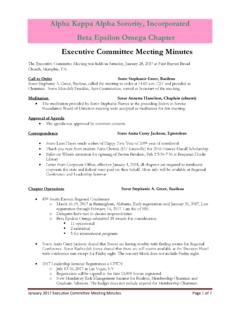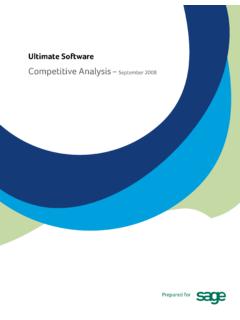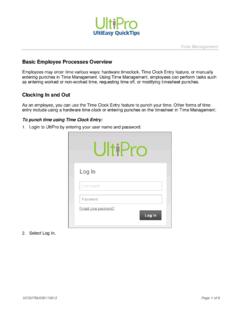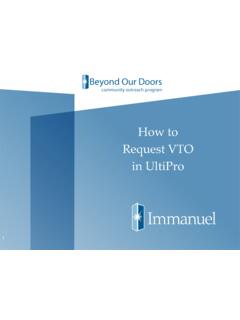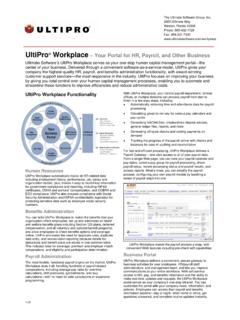Transcription of UltiPro Update User Guide - Constant Contact
1 1 UltiPro Update user Guide Fall Release October 2016 2 user Experience The Fall/Year-End Release simplifies and improves the way you experience UltiPro . Enhanced Navigation: UltiPro s new menu structure is modern and smartly designed to help you find what you re looking for faster. Example: o The header displays a clean look with a new, collapsible Menu that expands navigation on your command. When moving around the portal, the left corner of the header displays your location (navigation path) so you know exactly where you are and how to get there again. Current Manager New Manager Select the collapsible Menu and you ll see: Horizontal navigation has been consolidated into three tabs (categories based on tasks): Myself, My Team Vertical navigation for quick access to areas you frequent often: Home and Inbox.
2 3 Current Employee New Employee Select the collapsible Menu and you ll see: Horizontal navigation has been consolidated into one tab: Myself Vertical navigation for quick access to areas you frequent often: Home and Inbox. 4 The My Company sub menu will now appear under the Myself menu.