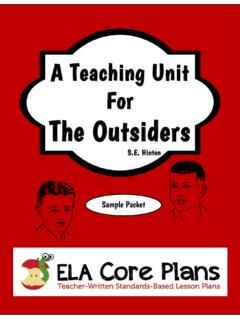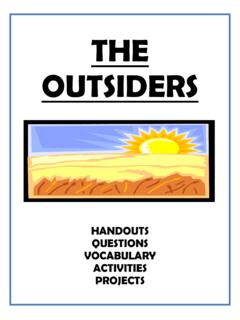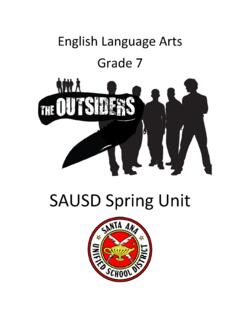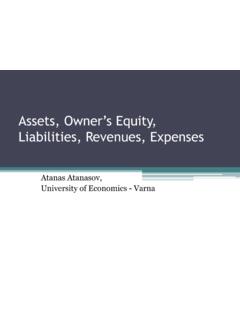Transcription of Unit VTO (Version 4.3) - Dahuasecurity.com
1 unit VTO (Version ) User s Manual Cybersecurity Recommendations II Cybersecurity Recommendations Mandatory actions to be taken towards cybersecurity 1. Change Passwords and Use Strong Passwords: The number one reason systems get hacked is due to having weak or default passwords. It is recommended to change default passwords immediately and choose a strong password whenever possible. A strong password should be made up of at least 8 characters and a combination of special characters, numbers, and upper and lower case letters. 2. Update Firmware As is standard procedure in the tech-industry, we recommend keeping NVR, DVR, and IP camera firmware up-to-date to ensure the system is current with the latest security patches and fixes. Nice to have recommendations to improve your network security 1.
2 Change Passwords Regularly Regularly change the credentials to your devices to help ensure that only authorized users are able to access the system. 2. Change Default HTTP and TCP Ports: Change default HTTP and TCP ports for systems. These are the two ports used to communicate and to view video feeds remotely. These ports can be changed to any set of numbers between 1025-65535. Avoiding the default ports reduces the risk of outsiders being able to guess which ports you are using. 3. Enable HTTPS/SSL: Set up an SSL Certificate to enable HTTPS. This will encrypt all communication between your devices and recorder. 4. Enable IP Filter: Enabling your IP filter will prevent everyone, except those with specified IP addresses, from accessing the system. 5. Change ONVIF Password: On older IP Camera firmware, the ONVIF password does not change when you change the system s credentials.
3 You will need to either update the camera s firmware to the latest revision or manually change the ONVIF password. 6. Forward Only Ports You Need: Cybersecurity Recommendations III Only forward the HTTP and TCP ports that you need to use. Do not forward a huge range of numbers to the device. Do not DMZ the device's IP address. You do not need to forward any ports for individual cameras if they are all connected to a recorder on site; just the NVR is needed. 7. Disable Auto-Login on SmartPSS: Those using SmartPSS to view their system and on a computer that is used by multiple people should disable auto-login. This adds a layer of security to prevent users without the appropriate credentials from accessing the system. 8. Use a Different Username and Password for SmartPSS: In the event that your social media, bank, email, etc.
4 Account is compromised, you would not want someone collecting those passwords and trying them out on your video surveillance system. Using a different username and password for your security system will make it more difficult for someone to guess their way into your system. 9. Limit Features of Guest Accounts: If your system is set up for multiple users, ensure that each user only has rights to features and functions they need to use to perform their job. 10. UPnP: UPnP will automatically try to forward ports in your router or modem. Normally this would be a good thing. However, if your system automatically forwards the ports and you leave the credentials defaulted, you may end up with unwanted visitors. If you manually forwarded the HTTP and TCP ports in your router/modem, this feature should be turned off regardless.
5 Disabling UPnP is recommended when the function is not used in real applications. 11. SNMP: Disable SNMP if you are not using it. If you are using SNMP, you should do so only temporarily, for tracing and testing purposes only. 12. Multicast: Multicast is used to share video streams between two recorders. Currently there are no known issues involving Multicast, but if you are not using this feature, deactivation can enhance your network security. 13. Check the Log: If you suspect that someone has gained unauthorized access to your system, you can check the system log. The system log will show you which IP addresses were used to login to your system and what was accessed. 14. Physically Lock Down the Device: Cybersecurity Recommendations IV Ideally, you want to prevent any unauthorized physical access to your system.
6 The best way to achieve this is to install the recorder in a lockbox, locking server rack, or in a room that is behind a lock and key. 15. Connect IP Cameras to the PoE Ports on the Back of an NVR: Cameras connected to the PoE ports on the back of an NVR are isolated from the outside world and cannot be accessed directly. 16. Isolate NVR and IP Camera Network The network your NVR and IP camera resides on should not be the same network as your public computer network. This will prevent any visitors or unwanted guests from getting access to the same network the security system needs in order to function properly. Foreword V Foreword General This Manual introduces the operation of the web interface. Safety Instructions The following categorized signal words with defined meaning might appear in the Manual.
7 Signal Words Meaning CAUTION Indicates a potential risk which, if not avoided, could result in property damage, data loss, lower performance, or unpredictable result. TIPS Provides methods to help you solve a problem or save you time. NOTE Provides additional information as the emphasis and supplement to the text. Revision History No. Version Revision Content Release Date 1 First release September, 2018 Privacy Protection Notice As the device user or data controller, you might collect personal data of others such as face, fingerprints, car plate number, Email address, phone number, GPS and so on. You need to be in compliance with the local privacy protection laws and regulations to protect the legitimate rights and interests of other people by implementing measures include but not limited to: providing clear and visible identification to inform data subject the existence of surveillance area and providing related contact.
8 About the Manual The Manual is for reference only. If there is inconsistency between the Manual and the actual product, the actual product shall prevail. We are not liable for any loss caused by the operations that do not comply with the Manual. The Manual would be updated according to the latest laws and regulations of related regions. For detailed information, see the paper manual, CD-ROM, QR code or our official website. If there is inconsistency between paper manual and the electronic version, the electronic version shall prevail. All the designs and software are subject to change without prior written notice. The product Foreword VI updates might cause some differences between the actual product and the Manual. Please contact the customer service for the latest program and supplementary documentation.
9 There still might be deviation in technical data, functions and operations description, or errors in print. If there is any doubt or dispute, please refer to our final explanation. Upgrade the reader software or try other mainstream reader software if the Manual (in PDF format) cannot be opened. All trademarks, registered trademarks and the company names in the Manual are the properties of their respective owners. Please visit our website, contact the supplier or customer service if there is any problem occurred when using the device. If there is any uncertainty or controversy, please refer to our final explanation. Important Safeguards and Warnings VII Important Safeguards and Warnings The following description is the correct application method of the device. Please read the manual carefully before use, in order to prevent danger and property loss.
10 Strictly conform to the manual during application and keep it properly after reading. Operating Requirement Please don t place and install the device in an area exposed to direct sunlight or near heat generating device. Please don t install the device in a humid, dusty or fuliginous area. Please keep its horizontal installation, or install it at stable places, and prevent it from falling. Please don t drip or splash liquids onto the device; don t put on the device anything filled with liquids, in order to prevent liquids from flowing into the device. Please install the device at well-ventilated places; don t block its ventilation opening. Use the device only within rated input and output range. Please don t dismantle the device arbitrarily. Please transport, use and store the device within allowed humidity and temperature range.