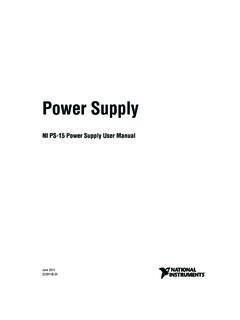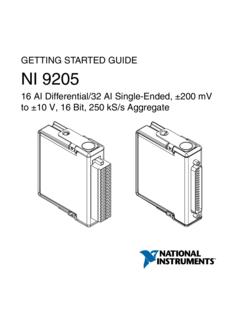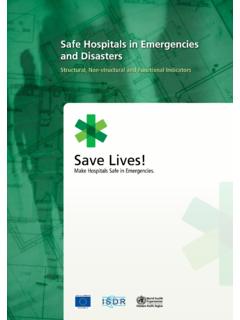Transcription of USB-8451 OEM Specifications - National Instruments
1 SPECIFICATIONSUSB-8451 OEMThis user guide describes how to use the National Instruments USB-8451 OEM I2C/SPI communication NI USB-8451 OEM is a full-speed USB device that provides I2C and SPI connectivity with eight SPI chip selects and eight general-purpose DIO DrawingsFigure 1 shows a top view of the USB-8451 OEM. Figure 2 shows the front and rear 1. USB-8451 OEM Dimensions (Top View) in. ( mm) in. ( mm) in. ( mm) in. ( mm) in. ( mm) in. ( mm) in. ( mm) in. ( mm) in. ( mm) in. ( mm) in. ( mm) in. ( mm) in. ( mm) in. ( mm) in. ( mm) in. ( mm) in. ( mm) in. ( mm) in. ( mm) in. ( mm) in. ( mm) in. ( mm) USB-8451 OEM 2. USB-8451 OEM Dimensions (Front and Rear Views)Block DiagramFigure 3 shows key functional components of the USB-8451 3.
2 Device Block DiagramRefer to the Safety Guidelines section of this document for important safety Software and HardwareInstall the software provided with the USB-8451 OEM. Install the USB device and cables. Refer to the NI-845x Software and Hardware Installation Guide for more information. Pin in. ( mm) in. ( mm) in. ( mm) in. ( mm) SPIP0.< >Terminal BlockUSB MicrocontrollerVBusFull-Speed USB InterfaceUSBI2C Short Circuit ProtectionCurrent Limiting Circuit National Instruments Corporation3 USB-8451 OEM SpecificationsI/O Connector and CableUse any 34-pin female IDC (ribbon) cable to connect to the IDC connector on the USB-8451 1 lists the pin assignments and signal names for the IDC 1. Pin +5V3334+5 VPin 1 Pin 33 Pin 2 Pin 34 USB-8451 OEM DescriptionsTable 2 describes the signals available on the I/O 2.
3 Signal DescriptionsSignal NameDirectionDescriptionSPI CS < >OutputChip Select Signals Outputs used to select the desired SPI peripheral MOSI (SDO)OutputMaster Output Slave Input SPI communication signal to slave MISO (SDI)InputMaster Input Slave Output SPI communication signal from slave CLK (SCLK)OutputSPI Clock SPI output clock signal to slave devices capable of clock rates up to 12 SDAI nput or OutputI2C Serial Data Data signal for I2C SCLO utputI2C Clock I2C clock signal to slave devices capable of clock rates up to 250 < >Input or OutputDigital I/O Signals You can individually configure each signal as an input or output. You can configure the port for open-drain or push-pull output.*+5 VOutput+5 V The voltage source provided by the USB host.
4 The voltage is nominally 5 V, but varies from system to Ground The reference for the digital signals and the +5 VDC No Connect Do not connect any signals to this terminal.* If you configure the DIO port for open-drain output, you must supply pull-up resistors to Vcc ( or 5 V). The resistor value must not be lower than 1 k . National Instruments Corporation5 USB-8451 OEM SpecificationsDigital I/OThe USB-8451 OEM has eight single-ended digital lines, P0.< >.Static DIOEach USB-8451 OEM DIO line can be individually programmed as a static DI or DO line. You can use static DIO lines to monitor or control digital signals. All samples of static DI lines and updates of DO lines are software Output InformationThe default configuration of the USB-8451 OEM DIO port is push-pull, allowing V operation.
5 You can add an external pull-up resistor (Rp) to achieve 5 V operation, as shown in Figure 4. Do not use a pull-up resistor of less than 1 k .Figure 4. Example of Connecting External User-Provided +5 VRpRlPor t PadVBusUSB-8451 DIO BoxExternalPull-UpResistorLoadAShort Circuit ProtectionCurrent Limiting CircuitUSB-8451 OEM I/O CircuitryFigure 5 shows P0.< > connected to example signals configured as digital inputs and digital outputs. Refer to Figure 5 for some common examples of connections of DIO lines with standard 5. Example of Connecting a LoadCautionExceeding the maximum input voltage ratings or maximum output ratings, which are listed in the Specifications section, can damage the USB device and the computer.
6 National Instruments is not liable for any damage resulting from such signal configured as an open-drain digital output driving a LED2 configured as a digital input receiving a TTL signal from a gated invertor3 configured as a digital input receiving a 0 V or 5 V signal from a switch+5 VLEDS witchI/O Connector +5 V123 TTL Signal National Instruments Corporation7 USB-8451 OEM SpecificationsSPI CircuitryFigure 6 shows a typical SPI interface to three peripherals. All devices share the SPI MISO, SPI MOSI, and SPI CLK signals. Each peripheral has its own CS signal for addressing 6. SPI Interface to Three PeripheralsGNDS lave 0 CSMISOMOSICLKS lave 1 CSMISOMOSICLKS lave 2 CSMISOMOSICLKUSB-8451CS 0CS 1CS 2CS 3CS 4CS 5CS 6CS 7 SPI MOSI(SDO)SPI MISO(SDI)SPI CLK(SCLK) USB-8451 OEM CircuitryFigure 7 shows a typical I2C interface to two peripherals.
7 All devices on the I2C bus share the SDA and SCL signals. SDA and SCL must be pulled up externally. Refer to the I2C specification to select the correct resistor values for your 7. I2C Interface to Two PeripheralsI/O ProtectionEach DIO, SPI, and SPI CS signal is protected against overvoltage, undervoltage, and overcurrent conditions, as well as ESD events. However, you should avoid these fault conditions by using the following guidelines: If you configure a line as an output, do not connect it to any external signal source, ground signal, or power supply. If you configure a line as an output, understand the current requirements of the load connected to these signals. Do not exceed the specified current output limits of the USB-8451 OEM.
8 If you configure a line as an input, do not drive the line with voltages outside of its normal operating 0 SDASCLS lave 1 SDASCLUSB-8451 SDASCLVDDVDDGNDGND National Instruments Corporation9 USB-8451 OEM Specifications Treat the USB-8451 OEM as you would treat any static sensitive device. Always properly ground yourself and the equipment when handling the USB device or connecting to special care with respect to the I2C SDA and SCL lines. To allow for external pull-ups, the circuit protection has been removed. Do not exceed the specified voltages for these StatesAt system startup and reset, the hardware sets all DIO lines to high-impedance inputs. The USB-8451 OEM does not drive the signal high or low.+5 V Power SourceThe USB-8451 OEM supplies a nominal 5 V from two pins, one on each screw terminal block.
9 The voltage source is provided by the USB host. The voltage is nominally 5 V, but varies from system to system. Refer to the Specifications section for more information about USB bus power Specifications . This source can be used to power external components. NoteWhile the device is in USB suspend, the output is using the 5 V source, understand the current requirements of the load connected. Do not exceed the specified current output limits of the USB following Specifications are typical at 25 C, unless otherwise I/O and Chip SelectsNumber of linesP0.< >.. 8CS < > .. 8 Direction control .. Input or output, software selectableOutput driver type .. Push-pull (active drive) or open-drain (DIO only), software selectableUSB-8451 OEM voltage range.
10 To V with respect to GNDP ower-on state ..Input (high impedance)Digital logic levelsSPI InterfaceSignalsSPI MOSI (SDO)..OutputSPI MISO (SDI) ..InputSPI CLK (SCLK) ..Output (12 MHz max)Supported clock kHz, 50 kHz, 60 kHz, 75 kHz, 80 kHz, 96 kHz, 100 kHz, 120 kHz, 125 kHz, 150 kHz, 160 kHz, 200 kHz, 240 kHz, 250 kHz, 300 kHz, 375 kHz, 400 kHz, 480 kHz, 500 kHz, 600 kHz, 750 kHz, 800 kHz, 1 MHz, MHz, MHz, 2 MHz, MHz, 3 MHz, 4 MHz, 6 MHz, 12 MHzOutput driver (active drive)Absolute voltage range .. to V with respect to GNDP ower-on state ..Input (high impedance)LevelMinMaxUnitsInputInput low voltageInput high voltageInput leakage current AOutputOutput low voltage (I = mA)Output high voltage Push-pull (active drive), I = mAOpen-drain (DIO only) * *VVV* Vcc refers to the pull-up voltage you select.