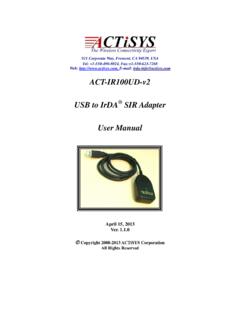Transcription of USB Serial Converter
1 USB Serial Converter (SKU: UR 2000M2) user s manual i Copyright Statement No part of this publication may be reproduced in any form by any means without the prior written permission. Other trademarks or brand names mentioned herein are trademarks or registered trademarks of their respective companies. Disclaimer Information in this document is subject to change without notice. The manufacturer does not make any representations or warranties (implied or otherwise) regarding the accuracy and completeness of this document and shall in no event be liable for any loss of profit or any commercial damage, including but not limited to special, incidental, consequential, or other damage. Safety Instructions Always read the safety instructions carefully Keep this user s manual for future reference Keep this equipment away from humidity If any of the following situation arises, get the equipment checked by a service technician: The equipment has been exposed to moisture.
2 The equipment has been dropped and damaged. The equipment has obvious sign of breakage. The equipment has not been working well or you cannot get it work according to user s manual . ii Table of Contents 1. Introduction .. 1 Features .. 1 Package Contents .. 1 System Requirements .. 1 2. Installation .. 2 On windows Vista/ windows 7 .. 2 On windows 2000/ XP .. 4 Verify the Driver Installation on windows .. 5 On Mac OS X .. 6 Connecting Serial Device .. 8 3. Specifications .. 9 4. Regulatory Compliance .. 10 FCC Conditions .. 10 CE .. 10 1 1. Introduction How to find a lightest way to contact your PDA to the USB port on your PC? USB Serial Converter operates as a bridge between one USB port and standard RS 232 Serial port. You just easily hook the cable into PC or Hub s port, and it can connect any RS 232 devices, such as PDA, scanner, printer7etc.
3 Features Compliant with the USB version specification Supports RS 232 Serial Interface Supports 500 kbps data transfer rate USB suspend condition Plug & Play compatible USB host device drivers available Draws its power from USB connection no extra power adapter required Supports windows 2000, XP, Vista 32/64 bit , windows 7 and Package Contents Before installation, please check the items of the package. USB Serial Converter x1 Driver CD x1 Quick Installation Guide x1 System Requirements IBM compatible computer or Mac windows 2000, XP, Vista 32/64 bit, windows 7, Mac Available USB port 64 MB RAM or more. Pentium 233 MHz or higher USB Serial Converter user s manual 2 2. Installation On windows Vista/ windows 7 Note: DO NOT connect the USB Serial Converter to your computer before completing the driver installation.
4 1. Insert the provided CD into your CD ROM drive. Run the Setup file under E:\Driver where E: is your CD ROM drive letter. When the welcome screen appears, click Next. 3 2. Please click Finish to complete the installation. Once the installation is done, connect the Converter to a free USB port on your computer. 4 On windows 2000/ XP Note: DO NOT connect the USB Serial Converter to your computer before completing the driver installation. 1. Insert the provided CD into your CD ROM drive. When the welcome screen appears, click Next. 2. When the following screen appears, click Finish. Once the installation is done, connect the Converter to a free USB port on your computer. 5 Verify the Driver Installation on windows To verify your Converter installation, please launch Device Manager by the steps below: On windows 2000/ XP: Right click the My Computer icon on the desktop and select Properties > System > (Hardware) > Device Manager.
5 On windows Vista/ windows 7: Right click the Computer icon on the desktop and select Properties > Device Manager. In the Ports (COM & LPT) group, a string similar to USB to Serial Port or Prolific USB to Serial Comm Port should be displayed. If there is a question or exclamation mark next to that item, then the driver is not properly installed. Please delete the item and repeat the installation steps. windows 2000/XP/Vista/ windows 7 USB Serial Converter user s manual 6 On Mac OS X The provided Mac X driver supports: Mac OS and above for PowerPC based Mac Mac OS and above for Intel based Mac To install the drivers: 1. Insert the provided driver CD into your CD ROM drive. Double click the CD icon on the desktop and navigate to the directory of \Driver\MacX. Copy and then paste the file to the desktop.
6 2. Double click the dmg file on the desktop to extract the file. Then double click the file that is extracted. 3. When the welcome screen appears, click Continue. 4. Select a destination disk to install the driver and click Continue. 7 5. Click Install. 6. When the Authenticate screen appears, enter your password in the provided field and click OK. 7. Click Continue Installation. USB Serial Converter user s manual 8 8. Click Restart to finish installing the driver and reboot your Mac. 9. Connect the Converter to a free USB port on your Mac. 10. To verify the installation: Go to Apple System Profiler > Extensions and you should find ProlificUsbSerial among the list. This means the installation is successfully done. Connecting Serial Device Now you can connect your RS 232 device to the Converter .
7 If prompted to install the driver for your Serial device, follow the manual that comes with your Serial device to complete the installation. 9 3. Specifications Data Transfer Rate 500 kbps Function Serial Converter operates as a bridge between one USB port and standard RS 232 Serial port Ports USB , USB Type A male Power Bus powered Operating System Support windows 98SE, ME, 2000, XP, Vista 32/64 bit, windows 7 Mac Accessories Driver CD, Quick Installation Guide * Specification is subject to change without further notice. USB Serial Converter user s manual 10 4. Regulatory Compliance FCC Conditions This equipment has been tested and found to comply with Part 15 of the FCC Rules. Operation is subject to the following two conditions: (1) This device may not cause harmful interference (2) This device must accept any interference received.
8 Including interference that may cause undesired operation. CE This equipment is in compliance with the requirements of the following regulations: EN 55 022: CLASS B