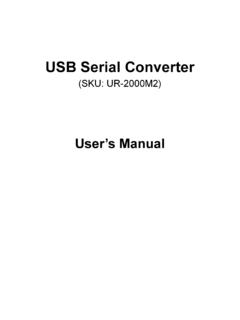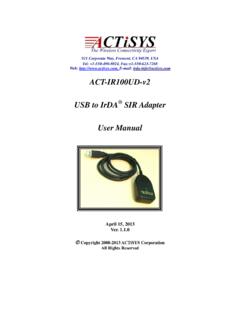Transcription of USB-to-Serial Adapter - ATEN
1 UC-232 AUSER MANUALUSB-to- serial Page 1 Thursday, May 4, 2017 1:48 PMCE Notice Display of the CE logo indicates that this ATEN International Co., Ltd device complies with the European Union's EMC Directive (2004/108/EC), It demonstrates that this ATEN product meets the following technical standards: EN 55022 EN 55024 EN 61000-3-2 EN 61000-3-3 NOTE: EN 55022 provides two emissions classifications depending on the intended use: Class A applies to use in typical commercial environments Class B applies to use in typical residential "Declaration of Conformity" in accordance with these directives and standards has been made and is on file at ATEN International Co.
2 Ltd. InformationFederal Communication Commission Interference StatementThis equipment has been tested and found to comply with the limits for a Class B digital service, pursuant to Part 15 of the FCC rules. These limits are designed to provide reasonable protection against harmful interference in a residential installation. Any changes or modifications made to this equipment may void the user s authority to operate this equipment. This equipment generates, uses, and can radiate radio frequency energy. If not installed and used in accordance with the instructions, may cause harmful interference to radio communications.
3 However, there is no guarantee that interference will not occur in a particular installation. If this equipment does cause harmful interference to radio or television reception, which can be determined by turning the equipment off and on, the user is encouraged to try to correct the interference by one or more of the following measures: Reorient or relocate the receiving antenna. Increase the separation between the equipment and receiver. Connect the equipment into an outlet on a circuit different from that to which the receiver is connected. Consult the dealer or an experienced radio/TV technician for Caution: Any changes or modifications not expressly approved by the party responsible for compliance could void the user 's authority to operate this product is RoHS 11364-2006 The following contains information that relates to Page 2 Thursday, May 4, 2017 1:48 PM- 3 -UC-232A user ManualOnline RegistrationTelephone SupportTechnical Support For international online technical support including troubleshooting, documentation, and software updates: For North American technical support.
4 International886-2-8692-6959 China86-10-5255-0110 Japan81-3-5615-5811 Korea82-2-467-6789 North America1-888-999-ATEN ext 4988 United Kingdom44-8448-158923 Email Technical SupportTroubleshootingDocumentationSoftw are Support1-888-999-ATEN ext Page 3 Thursday, May 4, 2017 1:48 PM- 4 -Package ContentsThe UC-232A USB-to-Serial Adapter package contains the following items: 1 UC-232A USB-to-Serial Adapter 1 Installation Disk 1 user Instructions*Check to make sure that all the components are present and that nothing got damaged in shipping. If you encounter a problem, contact your this manual thoroughly and follow the installation and operation procedures carefully to prevent any damage to the unit, and/or any of the devices connected to it.
5 *Features may have been added to the UC-232A since this manual was printed. Please visit our website to download the most up to date version of the 2007-2017 ATEN International Co., Part No. PAPE-1144-AT5 GPrinting Date: 2013-07-01 ATEN and the ATEN logo are trademarks of ATEN International Co., Ltd. All rightsreserved. All other trademarks are the property of their respective Page 4 Thursday, May 4, 2017 1:48 PM- 5 -OverviewUniversal serial Bus (USB) port technology has emerged in response to the proliferation of external peripheral devices (scanners, digital cameras, removable drives, etc.)
6 That are increasingly being connected to the latest generation of computers. It is faster than traditional bus ports and, since it does not require any IRQs, the problem of IRQ conflict is eliminated, which means more peripheral devices can be attached to the UC-232A USB-to-Serial Adapter provides an external plug-and-play RS-232 serial connection for computers, notebooks, laptops, and handheld computing devices that support the USB specification. It comes with a standard DB-9 male connector for the peripherals to plug into, and an attached 35 cm USB cable with a type A plug for connecting to the computer's USB port, or to a USB UC-232A provides mobile phones, PDAs, digital cameras, modems and ISDN terminal adapters with high quality serial connections at a data transfer rate of up to 230 Kbps.
7 It makes the USB interface transparent to the peripherals, allowing them to easily interface with the USB, eliminating the setup hassle found with traditional serial port connections. As a USB specification compliant device, the UC-232A also supports energy-saving suspend and resume :The UC-232A does not support devices, such as serial mice, that require an IRQ number or IO Page 5 Thursday, May 4, 2017 1:48 PM- 6 -Features Full compliance with USB specification Supports RS-232 serial interface Supports automatic handshake mode Up to 230 Kbps data transfer rate Supports remote wake up and power management Provides a 96 byte buffer for each upstream and downstream data transfer Works with cellular phones, PDAs, digital cameras, modems and ISDN terminal adapters Easy way to install an additional RS-232 port No IRQ requiredSystem Requirements USB Host Controller installed on the systemOperating SystemsSupported operating systems are shown in the table, below.
8 OSVersionWindows2000, XP, Vista, 7, 8 MacOS 10 and and Page 6 Thursday, May 4, 2017 1:48 PM- 7 - windows 2000 InstallationInstalling the Driver(s)To install the UC-232A drivers, do the following:1. Insert the installation disk into your CD-ROM Navigate to the folder on the CD that contains the UC-232A driver installer (UC232A windows series).3. Double click a few moments, the following dialog box appears: 4. Click Next to install the Page 7 Thursday, May 4, 2017 1:48 PM- 8 -5. windows displays the following warning:6. You can safely ignore this warning. Click Continue Anyway to continue installing the new software.
9 When the installation is complete, the following dialog box appears: 7. Click Finish to close the wizard. You have successfully installed the driver(s). Page 8 Thursday, May 4, 2017 1:48 PM- 9 -Connecting the UC-232A1. Connect the UC-232A USB-to-Serial Adapter to a USB port on your computer. The New Hardware Wizard appears: 2. Select No, not this time, and then click Next to continue. The following dialog box appears: 3. Leave the default choice (Install the software automatically). Click Next to Page 9 Thursday, May 4, 2017 1:48 PM- 10 -4. windows displays the following warning: 5.
10 You can safely ignore this warning. Click Continue Anyway to continue installing the new hardware. When the installation is complete, the following dialog box appears: 6. Click Finish to close the wizard. You have successfully installed the Page 10 Thursday, May 4, 2017 1:48 PM- 11 -Uninstalling the Driver(s)1. Insert the installation disk into the CD-ROM drive. The following dialog box appears: 2. Select Uninstall the driver, and then click Next. The following dialog box appears:3. Click Finish. You have successfully uninstalled the driver(s). Page 11 Thursday, May 4, 2017 1:48 PM- 12 - windows XP/Vista/7/8 InstallationInstalling the Driver1.