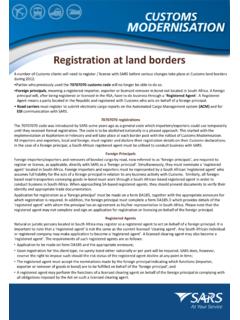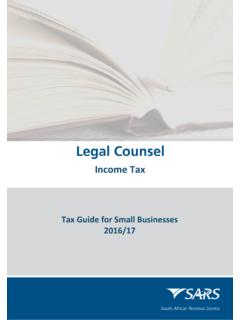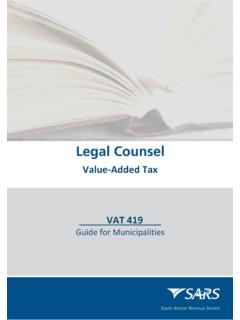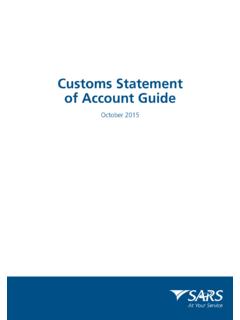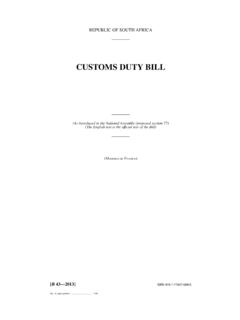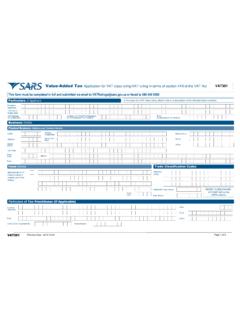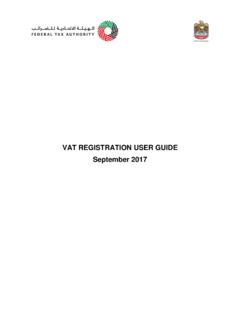Transcription of VAT-REG-02-G01 - Guide for Completion of VAT …
1 EXTERNAL Guide . Guide FOR Completion OF. VAT registration . APPLICATION FORMS. TABLE OF CONTENTS. 1 PURPOSE 3. 2 GENERAL INFORMATION 3. 3 INSTRUCTIONS FOR COMPLETING THE APPLICATION 3. TAXPAYER INFORMATION 5. PARTICULARS OF REPRESENTATIVE TAXPAYER 9. PARTICULARS OF MEMBERS / TRUSTEES / BENEFICIARIES ETC 11. PARTICULARS OF A COMPANY / PARTNERSHIP / TRUST ETC 12. MY ADDRESSES 12. BANKING PARTICULARS 13. VAT 13. FINANCIAL PARTICULARS 14. DIESEL REFUND 16. PARTICULARS OF TAX PRACTITIONER 17. DECLARATION 17. 4 ATTACHMENTS REQUIRED ON PERSONS APPLYING FOR registration 17. 5 SUBMISSION OF THE APPLICATION TO SARS 18. 6 DEFINITIONS AND ACRONYMS 18. EXTERNAL Guide Revision: 5 Page 2 of 19. Guide FOR Completion OF VAT. registration APPLICATION FORMS. VAT-REG-02-G01 . 1 PURPOSE. This Guide in its design, development, implementation and review phases is guided and underpinned by the SARS values, code of conduct and the applicable legislation.
2 Should any aspect of this Guide be in conflict with the applicable legislation the legislation will take precedence. The purpose of this Guide is to assist any person completing the VAT application for registration form, consisting of the VAT101 and VAT102 forms (collectively referred to as the Application ). 2 GENERAL INFORMATION. When copies of documents are required, the copies do not need to be certified. Where a registered tax practitioner presents the Application on behalf of another person, a SARS. Power of Attorney (POA) must accompany the Application. Where an employee of a registered tax practitioner presents the Application to SARS;. identification proving their employment with the registered tax practitioner must be furnished and the employee must be in possession of a letter of authority from the registered tax practitioner. A POA is required where the representative vendor will be performing the registration duties on behalf of the applicant.
3 A POA will not be accepted for signatories or confirming signatures. 3 INSTRUCTIONS FOR COMPLETING THE APPLICATION. Note: Before completing the Application please read the following instructions. Should you experience any difficulty in completing the Application, you are welcome to contact the SARS contact centre (0800 007 277) or visit the SARS website ( ). Additional information may be obtained in the VAT 404 - Guide for Vendors, which is available on the SARS website: or at your local SARS branch. A person registered as an eFiler may apply for registration as a vendor via the registration , Amendments and Verification (RAV01) form on eFiling. If this is the case, the Application referred to in this Guide should only be completed if SARS indicates to the applicant that an interview is required. The Application consists of the following parts: Applicant Details Individuals;. Applicant Details Company / Trust / Partnership and Other Entities.
4 Particulars of Representative Taxpayer;. Particulars of Members / Trustees / Beneficiaries / Partners / Directors etc.;. My Addresses;. My Bank Accounts;. VAT;. VAT - Diesel Refund Concession Options;. VAT Diesel Refund;. Tax Practitioner Details;. Declaration. The following documents must be submitted with the Application: Supporting documents required of the person applying for registration ;. Taxpayer Registered information, such as Identity information, addresses, etc. Print clearly, using a blue or black pen only. EXTERNAL Guide Revision: 5 Page 3 of 19. Guide FOR Completion OF VAT. registration APPLICATION FORMS. VAT-REG-02-G01 . Use BLOCK LETTERS and print one character in each block. Example: M A G S N A I D O O. Where a container in the Application requires an election to be made, place an X in the relevant block of that container. If a container is not applicable, leave it blank. DO NOT write not applicable' or n/a'.
5 CCYYMMDD' format - Where CC is the century, YY is the year, MM is the month and DD is the day in the month. Any alterations on the Application must be initialled by the applicant or authorised representative taxpayer. You are obliged to make a full and accurate disclosure of all relevant information on the Application. Misrepresentation, negligence, furnishing of false information or non-submission of the Application may lead to prosecution. The Application must be signed by the applicant or the applicant's authorised representative. If the Application is not signed, it will be regarded as not having been received by SARS. The Application may not be signed by the registered tax practitioner on behalf of the applicant. Once completed, you are required to submit the Application in person to your local SARS branch falling in the area where your business is situated. The turnaround time for the Application to be processed will depend on successful validation, verification of information and a possible business premises visit.
6 Once the Application has been successfully processed, you will receive a Notice of registration . You can also confirm if the Application has been processed by entering your details under VAT. vendor search on the SARS website. [Go to TAX TYPES VAT VAT. Vendor Search]. SARS employees are not allowed to verbally confirm your VAT registration number. In this regard a Notice of registration can be requested from the service agent at the SARS branch. EXTERNAL Guide Revision: 5 Page 4 of 19. Guide FOR Completion OF VAT. registration APPLICATION FORMS. VAT-REG-02-G01 . TAXPAYER INFORMATION. Note: This part requires details of the person requesting registration . APPLICANT DETAILS - INDIVIDUAL. Nature of entity Indicate applicable nature of entity in block provided. Surname Complete the Surname N A I D O O. First Name and Other Name Complete the first name and other name in the applicable container. If there is more than one first name, the additional names must be completed on the container labelled Other Name'.
7 Initials Insert the initials of the individual, for example: If my name is Maggi Sidney Naidoo, my initials would read M S. Date of Birth Insert the date of birth in the CCYYMMDD' format Identity Number Record the South African identity number of the individual. Passport/Permit Number For an indivual who is not a RSA resident, insert the individual's passport/permit number. EXTERNAL Guide Revision: 5 Page 5 of 19. Guide FOR Completion OF VAT. registration APPLICATION FORMS. VAT-REG-02-G01 . Passport Country/Country of Origin It is the country of origin or the country from which the passport was issued. Refer to the Country Codes External Annexure. Passport/Permit Issue Date For an individual who is not a RSA resident, insert the date the passport or permit was issued. The date must be completed in the CCYYMMDD' format. APPLICANT DETAILS COMPANY/TRUST/PARTNERSHIP AND OTHER ENTITIES. Nature of entity Indicate applicable nature of entity in container provided.
8 Company/CC/Trust registration Number The Company registration number is the number supplied by Companies and Intellectual Property Commission (CIPC) / Master of the High court on successful registration of the entity. Record the registration number of the entity in the blocks provided. Do not include any spaces and do not use the slash ( / ) or dash ( - ) signs. Where the registration number is not applicable, the container must be left blank, if the Nature of Entity is a club, Collective Investment Scheme, a Partnership or Body of Persons the registration number is not applicable. Main Industry Classification Code The main industry classification code refers to the main activity from which the applicant derives the majority of its business income ( Agriculture, Fishing, Manufacturing etc.). registration Date This refers to the date the entity was registered with the relevant authority. Financial Year End Record the financial year end of the entity in in MM' format.
9 The financial year end is usually the last day of February. However the financial year end can be the last day of any month, for example. Collective Investment Schemes in Securities (Trust) may have a different financial year end other than February. 0 2. Country of registration Insert the country where the entity is registered. Master's Office of Trust registration Complete the details of the Master's Office where the Trust is registered. EXTERNAL Guide Revision: 5 Page 6 of 19. Guide FOR Completion OF VAT. registration APPLICATION FORMS. VAT-REG-02-G01 . Registered Name registration is based on the registered name of the entity and not the trading name. Record the registered name of the entity, as they appear on the registered documents issued by the relevant registration / regulatory authority. In the case of an entity that is not required to be regulated by any regulatory authority, for example a partnership, insert the business or organisation name that appears on all official / legal documents.
10 Trading Name The trading name is the name under which your business trades. It is also the name known by your suppliers or customers and it may be different from the registered / legal name. If the trading name is the same as the registered / legal name, rewrite the name in the blocks provided. DO NOT insert the words or letters as above , not applicable or N / A . If your business has more than one trading name, provide the trading name for the main activity and a separate list of other trading names as an annexure to the Application. Insert the trading name of the entity in the blocks provided. APPLICANT INFO. Record the preferred language in the blocks provided. To indicate the status of the applicant, place an X in the applicable block. CONTACT DETAILS. The contact details container must be completed. Record the landline telephone number that is assigned to the physical address of the business. Where there is no landline telephone number, leave the container blank, or insert an alternate telephone number.