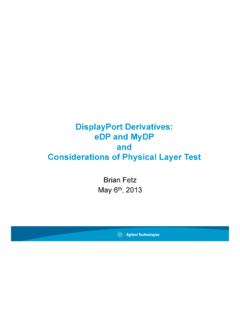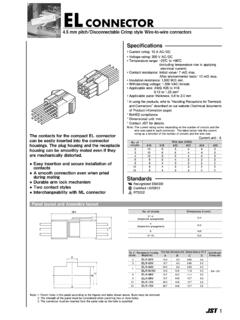Transcription of VESA – DisplayPortTM Alternate Mode on USB-CTM - …
1 USB Implementers Forum 2016 USB Developer Days 2016 VESA DisplayPortTMAlternate Mode on USB-CTM -Technical Overview Jim ChoateVESA Compliance Program ManagerHoustonSeptember 27 28, 2016 September 27 28, 2016 USB Implementers Forum 2016 USB Developer Days 2016 Agenda Introduction DisplayPort Technology Roadmap DisplayPort Alternate Mode on USB-C Technical Overview Compliance Demo SummarySeptember 27 28, 20162 USB Type-CTMand USB-CTMare trademarks of USB Implementers ForumUSB Implementers Forum 2016 USB Developer Days 2016 September 27 28, 20163 About VESAVESA is the Video Electronics Standards AssociationGlobal industry alliance with more than 230 member companiesMission is to develop, promote and support an ecosystem of vendors and certified interoperable products for the electronics industryFacilitatesdisplay related standards development, publication and compliance testing, as well as promotion and marketingDevelops Open standards, contribution is open to all companies at all stages of developmentUSB Implementers Forum 2016 USB Developer Days 2016 September 27 28, 2016 Example of VESA Members4 USB Implementers Forum 2016 USB Developer Days 2016 Display Trends and DisplayPort RoadmapSeptember 27 28, 2016520072008200620092010201120122013201 42015201620172018201920201080p4K 30Hz4K 60Hz4K 60 HzHDR8K 60 HzHDR8K 120 HzHDRT elevisionsNotebook PCPC Monitors1080p4K 60Hz5K 60Hz4K 60 HzHDR8K 60 HzHDR8K 120 HzHDR1680x10501080p2880x1800 Quad HD4K 60Hz4K 60 HzHDR5K 60Hz?
2 DP to Quad HDDP to 4K 60Hz, 10 bit colorDP to 5 KDP to 8 KDP XXUp to 8K 120 HzLink Rate per Gbit/sec10 Gbit/sec?You are hereUSB Implementers Forum 2016 USB Developer Days 2016 September 27 28, 2016 DisplayPortSpecification Summary6 The VESA DisplayPort Standard, Version , was released on March 1, 2016 Replaces DisplayPort Version for new designs Backward compatible, offers new optional features New Silicon supporting HBR3 is under deployment and certification testing has started New Features Forward Error Correction Adds DSC, Audio extensions, improved MST functionality, Adaptive Sync 30 bit color; 8K 4:4:4, 7680X4320 @60Hz Single CableUSB Implementers Forum 2016 USB Developer Days 2016 September 27 28, 2016 DPVersionIntroductionLinkRate NameBitrateMax ResolutionSupport(24 bpp, 60Hz Refresh, 4:4:4 format)Max ResolutionSupport(24 bpp, 60Hz Refresh, 4:2:0 format)DP Gbps2560x1600 NotsupportedDP Gbps4K x 2 KNotsupportedDP Gbps5Kx 3K8K x 4 KDP Link Rate Increase7 Total useable data transfer rate for DP = Gbpslink rate, per lanex to account for 8b/10b transport coding overheadx 4 maximum number of available Gbpstotal usable data transfer rateUSB Implementers Forum 2016 USB Developer Days 2016 September 27 28, 2016 Optimization for Shared Interface Use8 Numerous specification enhancements to simplify the use of DisplayPort as an ingredient in the following interface examples.
3 The USB-C connector, using the DisplayPort Alt Mode VESA DockPort Standard VESA Mobility DisplayPort Standard (MyDP) VESA Embedded DisplayPort Standard (eDP) ThunderBolt Wireless interfacesUSB Implementers Forum 2016 USB Developer Days 2016 September 27 28, Continues to Support Other Features that are Unique to DisplayPort9 Multiple monitors using Multi-Stream High-definition audio formats Adaptive Sync Protocol converters to VGA, DVI, or HDMI Low voltage, AC coupled interface compatible with sub-micron process geometry, simplifying integration Data scrambling and fixed link rates simplify EMI and RFI mitigationUSB Implementers Forum 2016 USB Developer Days 2016 September 27 28, 201610DP (4/2007) HBR1 A setup driven by 6 Mini-DP connectors at 2560x1600@60Hz on single graphics card DP (12/2009) HBR2 UHD 4K 30 bit color; 3840x2160@60Hz Tiled Display: 4Kx2K single cable Tiled Display: 5Kx3K Dual Cable AdaptiveSyncDP (9/20014) HBR3 HDR, PQ Gamma, BT 2020 HDCP , 420 Tiled Display: 8K 444 Dual Cable 5Kx3K@60 and 4k@120Hz Single Cable Single cable for DP A/V, power and data using DP Alt Mode on USB-C DP (3/20016) HBR3 & DSC UHD 8K 30b color.
4 8K 444 (7680x4320)@60Hz Single Cable VR 4K + 120Hz + + Pwr Multi Display Docking with DP Alt Mode on USB-C Dynamic HDR Meta Progression of Display Experience with DisplayPortUSB Implementers Forum 2016 USB Developer Days 2016 DisplayPort Alternate Mode on USB-C Overview and CertificationSeptember 27 28, 201611 USB Implementers Forum 2016 USB Developer Days 2016 September 27 28, 2016 VESA DisplayPort Alternate Mode on USB-C Summary12 The VESA DisplayPortAlt Mode Standard, Version , was released on Aug 10, 2015 Enables the use of the USB-C interface for DisplayPort DisplayPortAlternate Mode is a functional extension of the USB-C interface Developed in liaison with the USB Promoter Group The DisplayPortAlternate Mode over USB-C Compliance Test Specification draft is under General Member Review with expected release next quarterUSB Implementers Forum 2016 USB Developer Days 2016 September 27 28, 2016 Example USB Type-C Configurations13 Display DataDevice Supplying PowerDockUSB or DataUSB or DataDevice ChargingUSBD evice ChargingDisplay DataEither end can serve as USB Host, USB-PD Power Consumer, and DisplayPort Video Source (these services are independent of each otherUSB Implementers Forum 2016 USB Developer Days 2016 USB-C with DP Alt Mode Ecosystem Deployment UnderwaySeptember 27 28, 201614 StarTech4 in 1 Adapter DP Alt Mode ProductsMany different adapters available C to DP adapters, Multifunction docks Type C protocol converters (HDMI, VGA, DVI))
5 Using DP Alt ModeMore are expected soon Major PC continue to launch new products with DP Alt Mode over USB-C Thunderbolt includes USB + DP Alt Mode as standard compatibility modesHP Pro Tablet 608 G1 Microsoft Lumia950 and 950 XLSmartphones Google Chromebook PixelApple MacBookDell XPS 13/15LG 27UD88 4K display LG G5 USB Implementers Forum 2016 USB Developer Days 2016 Wide Range of Cables/DP Alt Mode Adapters Shipping TodaySeptember 27 28, 201615 USB-C to DPUSB-C to HDMIS tandard USB-C to USB-C CableUSB-Cto VGAUSB-C to DVIT hese adapters enable the use of the vast installed base of legacy displays for the increasing numbers of systems that support DisplayPort Alternate Mode over Implementers Forum 2016 USB Developer Days 2016 September 27 28, 2016 USB-C Connector Functional ExtensionDisplayPortAlternate Mode16 A passive Full Feature USB Type-C to Type-C cable can carry up to four DisplayPortlanes Same performance and features as a standard DisplayPortconnection Allows DisplayPortdata rates to increase in the future, since the USB Type-C connector has very high data rate capability DisplayPortcan be combined with USB operation over the same USB Type-C cable USB and USB Power Delivery is available in all configurationsUSB HostWith DisplayPort Alternate Mode CapabilityUSB Type-CConnectorUSB Device (or Dock)
6 With DisplayPort Alternate Mode CapabilityUSB Type-CConnectorUSB Type-C to Type-C CableDisplayPortUSB DataPower DeliveryororUSB Implementers Forum 2016 USB Developer Days 2016 September 27 28, 2016 USB Type-C Receptacle Pins17 Below is a diagram of the pins defined for system or device receptacleCable GroundCableBus PowerHigh Speed Data Path (TX for USB, or for DP Alt Mode)High Speed Data Path(RX for USB, or TX for DP Alt Mode)USB InterfacePlug Configuration Detection One becomes VCONN, for cable or adaptor power CC is used for USB-PD communicationFor Sideband Use (not used for USB)DP Aux for Alt ModeUSB Implementers Forum 2016 USB Developer Days 2016 September 27 28, 2016 DisplayPortand USB over a Standard USB-C Cable18 Uses a standard Full Feature USB-C to USB-C cable which is designed to include DisplayPort The above configuration uses two high-speed lanes each for DisplayPortand USB Ideal for docking stations, or for displays or TVs that include USB functions DisplayPortperformance provided by two lanes DP (existing Source devices): Two 1080p displays, or one 4k@30Hz DP (HBR3 Source devices): 4K@60, or HDR 4K@60 using 4:2.
7 0 and 12bpp 4 Lanes of DisplayPortavailable if only USB implemented in Sink Support for 4K@60, or two 2560x1600, or four 1080pUSB-C Device with DisplayPort SinkUSB-C Device with DisplayPort Source(such as phone, tablet, PC,set-top box, game console, or output of docking station or AV Receiver)(such as monitor, TV, or input into docking station, or AV Receiver )SSTXSSRXUSB , HPDIDType-CConnectorType-CConnectorDP Lane 1DP Lane 0 AUX+, AUX-USB Implementers Forum 2016 USB Developer Days 2016 September 27 28, 2016 Example USB-C PHY Port Configuration Switchfor Systems with DisplayPort Source19 Equalization and re-drivers for the SS USB and DisplayPortsignals increase margins Compensates for loss in PCB traces and switch, increases system design flexibly and compliance margin Routes signals according to plug orientation and use of SS USB and/or DP Similar switch needed at source sideUSB Host System with DisplayPort SourcePS8740 Device ControlThrough Pin Configor I2C Slave PortDeviceControlControl RegistersSwitch MatrixUSB TX / DP TXUSB TX / DP TXEQUSB RX / DP TXEQUSB RX / DP TXAUXI nterceptionUSB TXEQDP TXEQDP TXEQDP TXEQDP TXEQUSBC ontrollerDisplayPortSourceUSB Type-C ReceptacleSuperSpeed USBWith DP Alt ModeUSB RXDP AUXUSB Implementers Forum 2016 USB Developer Days 2016 Supported cable types USB-C to USB-C USB-C to DP USB-C to Protocol converter USB-C to Docking station or embedded hub solution USB-C to DP cables must include logic to support USB PD and DP connection detect protocols.
8 Protocol converters must support some optional features in DP specification Protocol converters translate source DP signals to the respective protocol supportedSeptember 27 28, 201620 DPPD ControllerHPDUSB-PDDP SignalingHDMIP rotocol ConverterHDMI SignalingDP SignalingUSB-PDUSB PDUSB Implementers Forum 2016 USB Developer Days 2016 September 27 28, 2016 DisplayPort Over a USB Type-C to USB Type-C Full Feature Passive Cable21 Utilizes optional DisplayPortAlt Mode capability of USB Type-C connector DisplayPortcan use all four high speed lanes to deliver full DisplayPortperformance The DisplayPortAUX Channel uses the SBU pins The DisplayPortHPD / IRQ is transmitted over the CC pin using the USB-PC protocol USB and USB Power Delivery always availableCableDisplayPort SinkSSTX1 SSRX1 SSTX2 SSRX2 USB SourceDP Lane 2DP Lane 3DP Lane 1DP Lane 0 AUX+, AUX-USB Type-CConnectorUSB Type-CConnectorVBUSGNDCC, HPD / VCONNIDUSB Implementers Forum 2016 USB Developer Days 2016 September 27 28, 2016 USB Type-C to DisplayPort Adapter Cable22 Uses DisplayPortAlt Mode capability of USB Type-C connector Cable must be reversible, works in either direction.
9 Four lanes of DisplayPort Supports legacy DisplayPort Source and Sink Devices Detected by USB Type-C enabled device that supports DP Alt Mode No support for USB (other than USB Billboard) or other alt modes These features are not supported by legacy DisplayPort devicesCableStandard DPorMini DPConnectorDP Lane 0DP Lane 1DP Lane 2DP Lane 3 HPDHPD SignalConversionAUX+SSTX1 SSRX1 SSTX2 SSRX2 SBU1 SBU2 AUX-CC, HPDD isplayPortConnectorUSBType-CConnectorIDV CONNUSB Implementers Forum 2016 USB Developer Days 2016 September 27 28, 2016 USB Type-C to HDMI, DVI and VGAA dapter Cables / Cable Adapters23 Uses DisplayPort Alt Mode capability of USB Type-C connector Adapter Cable: USB Type-C plug on one end, legacy plug on other end Adapter: USB Type-C plug on one end, legacy receptacleon other end USB Type-C will NOT support DisplayPort Dual Mode (DP++) USB Type-C to HDMI Converters support up to HDMI and CECC ableHDMI,DVI,or VGAD isplayDisplayPort SourceDP Lane 0DP Lane 1DP Lane 2DP Lane 3 AUX+DisplayPortToHDMI, DVI, or VGA ConverterLegacyConnector or ReceptacleAUX-CCHPDUSB Type-CConnectorVCONNIDUSB PDControllerBoth styles are availableUSB Implementers Forum 2016 USB Developer Days 2016 September 27 28, 2016 Example Docking Configurations using the USB Type-C DisplayPort Alternate Mode24 Simple Docking ConfigurationMore Complex Docking ConfigurationDocking StationUSB Type-C Enabled USB Host and DisplayPort SourceLegacy USBL egacy DPPowerDPRepeaterUSB RepeaterUSBType-CUSBType-CDocking StationUSB Type-C Enabled USB Host and DisplayPort SourceUSB HubDisplayPortBranchUSBType-CUSB Type-CLegacy USBHDMIDP to HDMIC onverterLegacy DPPowerSwitch / MuxUSBType-CUSB Type-CLegacy USBL egacy USBUSB Implementers Forum 2016 USB Developer Days 2016 September 27 28.
10 2016 DisplayPort Alternate Mode Compliance Test Plan25 VESA is developing the DP Alternate Mode compliance test in coordination with the USB-IF Compliance test specification (CTS) is under under general membership review Draft expected to release next quarter The objective is to enable compliance testing for USB Type-C, and the DP Alt Mode for USB Type-C, at the same ATCs enabling the use of a single test station Certification of many DisplayPortAlternate Mode enabled products is in progress at GRL and AllionATCsUSB Implementers Forum 2016 USB Developer Days 2016 Certification Test CoverageTest plan and CTS covers all features and supported pin assignments. USB PD Compliance Testing Demonstration of proper functionality/behavior for DP Alt Modes A device must pass DisplayPortAlt Mode USB-PD certification tests to receive DP certification Electrical testing of all supported modes with PHY test fixtures USB PHY electricals USB Gen1 5G USB Gen2 10G (if supported) USB 480Mb/s DP PHY electricals(DP CTS) RBR HBR HBR2 (HBR3 compliance requirements under development) Aux ChannelSeptember 27 28, 20162626 USB Implementers Forum 2016 USB Developer Days 2016 Certification Test Coverage (continued) USB Interoptesting (functional) USB Link testing Full DP certification testing using reference Adapters Interoperabiltytesting Interoptesting with a required matrix of products and adapters that are available.