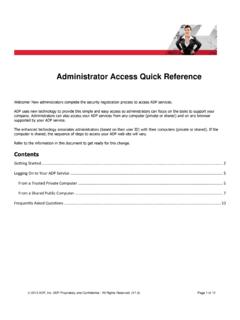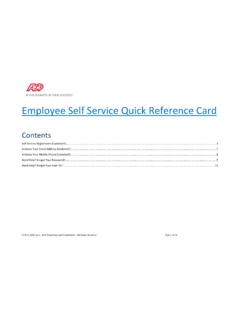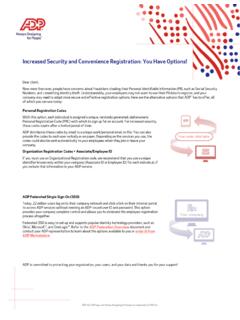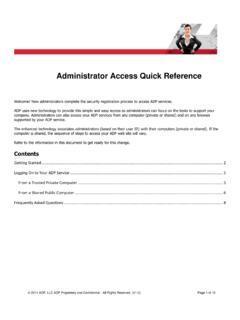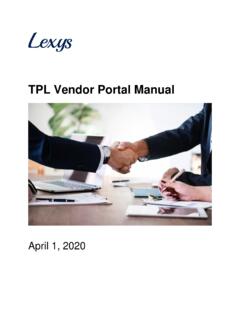Transcription of View Your Tax Statements in Employee Access® - ADP
1 View Your Tax Statements in Employee Access Copyright 2010 - 2020 ADP, Inc. ALL RIGHTS RESERVED. ADP, RUN Powered by ADP, and Employee Access are registered trademarks of ADP, Inc 1 and/or its affiliates. ADP PROPRIETARY AND CONFIDENTIAL W-2s and 1099s are available in Employee Access, starting with tax year 2015 for W-2s and 2016 for 1099s. Viewing W-2s or 1099s online Starting Point: Pay > Tax Statements If more than one tax year is available, select the one you want. If you have more than one W-2 or 1099 for the tax year you selected, you ll see all of them (up to 3 years) listed.
2 The Box 7 wage amount is not displayed for a 1099. Frequently Asked Questions Q When is my W-2 or 1099 available online? Your W-2 or 1099 will be available soon after your company processes the last payroll of the year. Q How many years of tax Statements are available online? Up to 3 years of tax Statements are available, starting with tax year 2015 for W-2s and 2016 for 1099s. Q Why don t I see my tax statement in Employee Access? Speak with your company s payroll contact. Q What do I do if there s an error on my tax statement?
3 Speak with your company s payroll contact. Q Why is the information on my paper tax statement different from the online version? It s possible that the W-2s or 1099s for your company were updated and you haven t received a revised hardcopy yet. If your W-2 or 1099 statement is updated for any reason, the most recent version will be available in Employee Access within 24 hours. Q How do I print my tax statement? Click Download Statement to open it as a PDF file and then print it. The steps to open the PDF vary depending on the browser you re using.
4 You may be asked to save it to your computer before you can open it. View Your Tax Statements in Employee Access Copyright 2010 - 2020 ADP, Inc. ALL RIGHTS RESERVED. ADP, RUN Powered by ADP, and Employee Access are registered trademarks of ADP, Inc 2 and/or its affiliates. ADP PROPRIETARY AND CONFIDENTIAL Can I Stop Getting a Paper Copy of My Tax Statement and Just Get It Online? Absolutely! Your online tax statement is exactly the same as your paper tax statement. Starting Point: Pay > Go Paperless tile If you don t see the Go Paperless tile or the Tax Statements option, speak with your company s payroll contact.
5 1 On the Paperless tile, click Go Paperless. 2 Under Tax Statements , click to turn on Receive paperless Statements . 3 Review the Go Paperless Electronic Signature notice. 4 Select the Receive Paperless Tax Statements check box and click I Agree. A View Consent link is available so you can review and print the signed Paperless Tax Statements Consent at any time. You ll receive an email confirming that you opted for Paperless Tax Statements . What If I Change My Mind and Want to Receive Paper Tax Statements Again? If you change your mind, you can turn off Go Paperless at any time.
6 Starting Point: Pay > Go Paperless tile 1 Under Tax Statements , click to turn off Receive paperless Statements . If you don t see the Paperless tile on the Pay screen, click your name in the upper-right corner of Employee Access and select Settings. You ll see the Paperless tile there with the options you have selected. You ll receive an email confirming that you opted to receive paper tax Statements . You can still access your tax statement online at any time using Employee Access. If I m terminated, can I still access my tax Statements in Employee Access?
7 Yes. If you are terminated, you can sign into Employee Access for 3 years after your termination date. Once you are signed in, you can: Update personal name, address, email, and phone number View direct deposit and tax withholding info View and download pay Statements View and download tax Statements (W-2s and 1099s) Opt for paperless tax Statements If you want to change the address that s displayed on your W-2, be sure to sign in and make the change before the end of the year in which you were terminated.