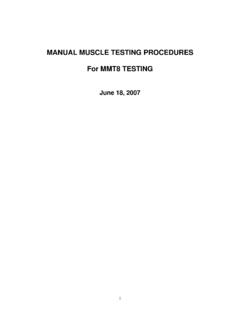Transcription of Vivado Design Suite Tcl Command Reference Guide - Xilinx
1 See all versions of this document Vivado Design Suite Tcl Command Reference Guide UG835 ( ) November 18, 2020. Revision History Revision History The following table shows the revision history for this document: Section Revision Summary 11/18/2020 Version add_to_power_rail, combine_hw_platforms, create_power_rail, delete_power_rails, Commands Added in get_hw_softmcs, get_power_rails, refresh_hw_softmc, remove_from_power_rail, report_hw_softmc, reset_hw_pcie, update_bd_boundaries, write_device_image compile_simlib, config_ip_cache, implement_xphy_cores, iphys_opt_design, Commands Modified in launch_simulation, read_iphys_opt_tcl, report_hw_pcie, report_qor_assessment, report_qor_suggestions.
2 Report_switching_activity, route_design, synth_design, write_hw_platform, write_mem_info, write_project_tcl write_hw_emu_dir Commands Removed in 06/03/2020 Version create_cluster_configuration, current_vivado_preferences, generate_hier_access, Commands Added in get_cluster_configurations, get_hw_pcies, refresh_hw_pcie, remove_cluster_configurations, report_hw_pcie, validate_board_files, validate_cluster_configurations, write_hw_emu_dir create_bd_intf_pin, create_bd_intf_port, export_simulation, find_bd_objs, Commands Modified in get_pblocks, iphys_opt_design, open_hw_platform, read_checkpoint, read_iphys_opt_tcl, report_design_analysis, report_operating_conditions, report_qor_suggestions, report_ram_utilization, report_route_status, reset_operating_conditions, set_operating_conditions, synth_design, write_bd_tcl, write_checkpoint, write_hw_platform, write_sdf, write_xdc place_pblocks Commands Removed in UG835 ( ) November 18, 2020 Send Feedback Tcl Command Reference Guide 2.
3 Chapter 1: Introduction Chapter 1. Introduction Navigating Content by Design Process Xilinx documentation is organized around a set of standard Design processes to help you find relevant content for your current development task. This document covers the following Design processes: Hardware, IP, and Platform Development: Creating the PL IP blocks for the hardware platform, creating PL kernels, subsystem functional simulation, and evaluating the Vivado . timing, resource use, and power closure. Also involves developing the hardware platform for system integration.
4 System Integration and Validation: Integrating and validating the system functional performance, including timing, resource use, and power closure. Board System Design : Designing a PCB through schematics and board layout. Also involves power, thermal, and signal integrity considerations. Overview of Tcl Capabilities in Vivado The Tool Command Language (Tcl) is the scripting language integrated in the Vivado tool environment. Tcl is a standard language in the semiconductor industry for application programming interfaces, and is used by Synopsys Design Constraints (SDC).
5 SDC is the mechanism for communicating timing constraints for FPGA synthesis tools from Synopsys Synplify as well as other vendors, and is a timing constraint industry standard;. consequently, the Tcl infrastructure is a Best Practice for scripting language. Tcl lets you perform interactive queries to Design tools in addition to executing automated scripts. Tcl offers the ability to ask questions interactively of Design databases, particularly around tool and Design settings and state. Examples are: querying specific timing analysis reporting commands live, applying incremental constraints, and performing queries immediately after to verify expected behavior without re-running any tool steps.
6 The following sections describe some of the basic capabilities of Tcl with Vivado . UG835 ( ) November 18, 2020 Send Feedback Tcl Command Reference Guide 3. Chapter 1: Introduction Note: This manual is not a comprehensive Reference for the Tcl language. It is a Reference to the specific capabilities of the Vivado Design Suite Tcl shell, and provides Reference to additional Tcl programming resources. Launching the Vivado Design Suite You can launch the Vivado Design Suite and run the tools using different methods depending on your preference.
7 For example, you can choose a Tcl script-based compilation style method in which you manage sources and the Design process yourself, also known as Non-Project Mode. Alternatively, you can use a project-based method to automatically manage your Design process and Design data using projects and project states, also known as Project Mode. Either of these methods can be run using a Tcl scripted batch mode or run interactively in the Vivado IDE. For more information on the different Design flow modes, see the Vivado Design Suite User Guide : Design Flows Overview (UG892).
8 Tcl Shell Mode If you prefer to work directly with Tcl commands, you can interact with your Design using Tcl commands with one of the following methods: Enter individual Tcl commands in the Vivado Design Suite Tcl shell outside of the Vivado IDE. Enter individual Tcl commands in the Tcl Console at the bottom of the Vivado IDE. Run Tcl scripts from the Vivado Design Suite Tcl shell. Run Tcl scripts from the Vivado IDE. Use the following Command to invoke the Vivado Design Suite Tcl shell either at the Linux Command prompt or within a Windows Command Prompt window: Vivado -mode tcl TIP: On Windows, you can also select Start All Programs Xilinx Design Tools Vivado .
9 Vivado Tcl Shell, where is the installed version of Vivado . For more information about using Tcl and Tcl scripting, see the Vivado Design Suite User Guide : Using the Tcl Scripting Capabilities (UG894). For a step-by-step tutorial that shows how to use Tcl in the Vivado tool, see the Vivado Design Suite Tutorial: Design Flows Overview (UG888). UG835 ( ) November 18, 2020 Send Feedback Tcl Command Reference Guide 4. Chapter 1: Introduction Tcl Batch Mode You can use the Vivado tools in batch mode by supplying a Tcl script when invoking the tool.
10 Use the following Command either at the Linux Command prompt or within a Windows Command Prompt window: Vivado -mode batch -source <your_Tcl_script>. The Vivado Design Suite Tcl shell will open, run the specified Tcl script, and exit when the script completes. In batch mode, you can queue up a series of Tcl scripts to process a number of designs overnight through synthesis, simulation, and implementation, and review the results on the following morning. You can also pass arguments to the Vivado Command when sourcing a Tcl script in batch mode.