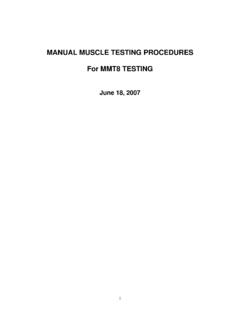Transcription of Introduction to Stata - Boston College
1 Introduction to StataChristopher F BaumFaculty Micro Resource CenterBoston CollegeAugust 2011 Christopher F Baum ( Boston College FMRC) Introduction to StataAugust 20111 / 157 Strengths of StataWhat is Stata ?Overview of the Stata environmentStata is a full-featured statistical programming language for Windows,Mac OS X, Unix and Linux. It can be considered a stat package, likeSAS, SPSS, RATS, or is available in several versions: Stata /IC (the standard version), Stata /SE (an extended version) and Stata /MP (for multiprocessing).The major difference between the versions is the number of variablesallowed in memory, which is limited to 2,047 in standard Stata /IC, butcan be much larger in Stata /SE or Stata /MP.
2 The number ofobservations in any version is limited only by F Baum ( Boston College FMRC) Introduction to StataAugust 20112 / 157 Strengths of StataWhat is Stata ? Stata /SE relaxes the Stata /IC constraint on the number of variables,while Stata /MP is the multiprocessor version, capable of utilizing 2, 4, processors available on a single computer. Stata /IC will meet mostusers needs; if you have access to Stata /SE or Stata /MP, you can usethat program to create a subset of a large survey dataset with fewerthan 2,047 variables. Stata runs on all 64-bit operating systems, andcan access larger datasets on a 64-bit OS, which can address a largermemory versions of Stata provide the full set of features and commands:there are no special add-ons or toolboxes.
3 Each copy of Stataincludes a complete set of manuals (over 6,000 pages) in PDF format,hyperlinked to the on-line F Baum ( Boston College FMRC) Introduction to StataAugust 20113 / 157 Strengths of StataWhat is Stata ?A Stata license may be used on any machine which supports Stata (Mac OS X, Windows, Linux): there are no machine-specific licensesfor Stata versions 11 or 12. You may install Stata on a home and officemachine, as long as they are not used concurrently. Licenses can beeither annual or works differently than some other packages in requiring that theentire dataset to be analyzed must reside in memory. This brings aconsiderable speed advantage, but implies that you may need moreRAM (memory) on your computer.
4 There are 32-bit and 64-bit versionsof Stata , with the major difference being the amount of memory thatthe operating system can allocate to Stata (or any other application).Christopher F Baum ( Boston College FMRC) Introduction to StataAugust 20114 / 157 Strengths of StataWhat is Stata ?In some cases, the memory requirement may be of little is capable of holding data very efficiently, and even a quitesizable dataset ( , more than one million observations on 20 30variables) may only require 500 Mb or so. You should take advantageof thecompresscommand, which will check to see whether eachvariable may be held in fewer bytes than its current instance, indicator (dummy) variables and categorical variableswith fewer than 100 levels can be held in a single byte, and integersless than 32,000 can be held in two bytes: seehelp datatypesfordetails.
5 By default, floating-point numbers are held in four bytes,providing about seven digits of accuracy. Some other statisticalprograms routinely use eight bytes to store all numeric F Baum ( Boston College FMRC) Introduction to StataAugust 20115 / 157 Strengths of StataWhat is Stata ?The memory available to Stata may be considerably less than theamount of RAM installed on your computer. If you have a 32-bitoperating system, it does not matter that you might have 4 Gb or moreof RAM installed; Stata will only be able to access about 1 Gb,depending on other processes make most effective use of Stata with large datasets, use acomputer with a 64-bit operating system.
6 Stata will automatically installa 64-bit version of the program if it is supported by the operatingsystem. All Linux, Unix and Mac OS X computers today come with64-bit operating F Baum ( Boston College FMRC) Introduction to StataAugust 20116 / 157 Strengths of StataPortabilityStata is eminently portable, and its developers are committed tocross-platform compatibility. Stata runs the same way on Windows,Mac OS X, Unix, and Linux systems. The only platform-specificaspects of using Stata are those related to native operating systemcommands: is the file to be accessedC:\ Stata \StataData\ unique among statistical packages, Stata s binary data filesmay be freely copied from one platform to any other, or even accessedover the Internet from any machine that runs Stata .
7 You may storeStata s binary datafiles on a webserver (HTTP server) and open themon any machine with access to that F Baum ( Boston College FMRC) Introduction to StataAugust 20117 / 157 Strengths of StataStata s user interfaceStata s user interfaceStata has traditionally been a command -line-driven package thatoperates in a graphical (windowed) environment. Stata version 11(released June 2009) and version 12 (released July 2011) contains agraphical user interface (GUI) for command entry via menus anddialogs. Stata may also be used in a command -line environment on ashared system ( , a Unix server) if you do not have a graphicalinterface to that major advantage of Stata s GUI system is that you always have theoption of reviewing the command that has been entered in Stata sReview window.
8 Thus, you may examine the syntax, revise it in theCommand window and resubmit it. You may find that this is a moreefficient way of using the program than relying wholly on F Baum ( Boston College FMRC) Introduction to StataAugust 20118 / 157 Strengths of StataStata s user interfaceStata (version 11): default screen appearance:Christopher F Baum ( Boston College FMRC) Introduction to StataAugust 20119 / 157 Strengths of StataStata s user interfaceThe Toolbar contains icons that allow you to Open and Save files, Printresults, control Logs, and manipulate windows. Some very importanttools allow you to open the Do-File Editor, the Data Editor and the Data Editor and Data Browser present you with a spreadsheet-likeview of the data, no matter how large your dataset may be.
9 TheDo-File editor, as we will discuss, allows you to construct a file of Statacommands, or do-file , and execute it in whole or in part from F Baum ( Boston College FMRC) Introduction to StataAugust 201110 / 157 Strengths of StataStata s user interfaceThe Toolbar also contains an important piece of information: theCurrent Working Directory, orcwd. In the screenshot, it is listed as/Users/Baum/Documents/as I am working on a Mac OS X (Unix)laptop. Thecwdis the directory to which any files created in your Statasession will be saved. Likewise, if you try to open a file and give itsname alone, it is assumed to reside in thecwd. If it is in anotherlocation, you must change thecwd[File >Change Working Directory]or qualify its name with the directory in which it generally will not want to locate or save files in the defaultcwd.
10 Acommon strategy is to set up a directory for each project or task in aconvenient location in the filesystem and change thecwdto thatdirectory when working on that task. This can be automated in ado-file with F Baum ( Boston College FMRC) Introduction to StataAugust 201111 / 157 Strengths of StataStata s user interfaceThere are four windows in the default interface: the Review, Results, command and Variables window. You may alter the appearance of anywindow in the GUI using the Preferences >General dialog, and makethose changes on a temporary or permanent you might expect, you may type commands in the Commandwindow. You may only enter one command in that window, so youshould not try pasting a list of several commands.