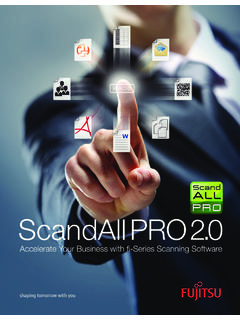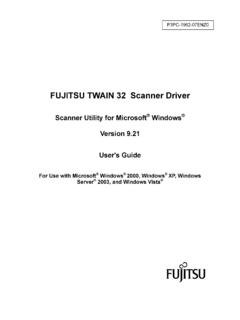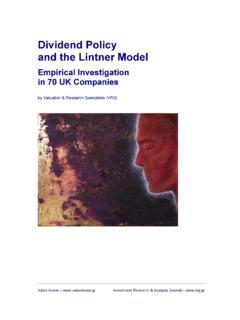Transcription of VRS Installation Guide - Fujitsu
1 Installation Guide10300549-000 Revision ACopyright Copyright 2006 Kofax Image Products, Inc. All rights reserved. Printed in information contained in this document is the property of Kofax Image Products, Inc. Neither receipt nor possession hereof confers or transfers any right to reproduce or disclose any part of the contents hereof, without the prior written consent of Kofax Image Products, Inc. No patent liability is assumed, however, with respect to the use of the information contained Kofax, the Kofax logo, VirtualReScan, the VRS VirtualReScan logo, ImageControls, and Adrenaline are registered trademarks of Kofax Image Products, Inc.
2 ; and VRS is a trademark of Kofax Image Products, is a registered trademark of Pixel Translations, a division of Captiva Software Corporation. TWAIN is a registered trademark of the TWAIN Working other product names and logos mentioned herein are the property of their respective instructions and descriptions contained in this document were accurate at the time of printing. However, succeeding products and documents are subject to change without notice. Therefore, Kofax Image Products, Inc. assumes no liability for damages incurred directly or indirectly from errors, omissions, or discrepancies between the product and this document.
3 An attempt has been made to state all allowable values where applicable throughout this document. Any values or parameters used beyond those stated might have unpredictable Installation GuideiiiContentsHow to Use This Guide .. viiIntroduction .. viiHow this Guide is Organized .. viiiRelated Documentation .. ixTraining.. ixKofax Technical Support .. xOverview .. 1 Introduction .. 1 Using VRS with Your Scanner.. 2 VRS Professional Features .. 3 VRS Scanners: Certified vs. Non-Certified ..3 VRS Component Installers .. 5 Using VRS with the Adrenaline Image Processing Engine.
4 6 Administrator Rights .. 6 System Requirements .. 7 Minimum Requirements .. 7 Recommended Requirements ..7 TWAIN and ISIS Considerations ..8 USB and FireWire Considerations ..8 PCI Slot Requirements .. 8 Peripheral Support .. 9 Certified Operating Systems .. 9 Certified Interfaces .. 9 Certified SCSI Scanner Controllers .. 9ivVRS Installation GuideInstallation Scenarios .. 10 VRS and Ascent Capture .. 10 Other Kofax Products .. 11 Installing VRS .. 13 Introduction .. 13 Installation Sequence .. 14 Install the VRS Software.
5 14 Post- Installation License Activation / Registration .. 31 Activating a VRS Professional License After Installation .. 31 Demonstration Mode .. 32 Evaluation Mode .. 32 Activating a VRS License Without an Internet Connection .. 35 Registering a VRS Basic License After Installation .. 38 Registering a VRS Basic License Without an Internet Connection .. 40 Upgrading Your VRS License .. 42 Install the SCSI Scanner Controller .. 44 Attach the Scanner .. 45 TWAIN Installations .. 45 USB and FireWire Installations .. 46 Post USB/FireWire Driver Installation Procedure.
6 46 Verify the Scanner Connection ..47 Resolve the Found New Hardware Wizard Event .. 49 Install the Scanning Application .. 50 Checking for Product Updates .. 51 Automatic Update Checking .. 51 Manual Update Checking .. 52 Checking for, Downloading, and Installing Updates .. 52 Removing Product Updates.. 55 VRS Installation GuidevTesting Your VRS Installation .. 57 Introduction .. 57 Testing VRS with an ImageControls Application .. 58 Testing VRS with an ISIS Application .. 60 Testing VRS with a TWAIN Application .. 62 Installing an Adrenaline SCSI Scanner Controller.
7 65 Introduction .. 65 Install the Software .. 65 Install the SCSI Scanner Controller.. 66 Precautions .. 66 Create or Configure a Scan Source .. 68 Testing with VCDemo .. 68 Removing VRS.. 69 Introduction .. 69 Removing VRS and Related Components .. 69 Deactivating Your License Without an Internet Connection .. 74 Scanner Configuration Utility.. 77 Introduction .. 77 Configuring a Scan Source .. 78 Restoring VRS Default Settings .. 80 VRS Non-Interactive Mode .. 83 Introduction .. 83 Switching to Interactive Mode .. 83viVRS Installation GuideUsing VCDemo.
8 85 Introduction .. 85 Starting VCDemo .. 86 Toolbar .. 88 File Menu .. 89 Source Menu .. 90 View Menu .. 91 Imaging Menu .. 92 Help Menu .. 93 Index .. 95 VRS Installation GuideviiHow to Use This GuideIntroductionThis Guide includes the information that you will need to successfully install and test VirtualReScan (VRS). The Guide outlines the basic system requirements and gives you step-by-step procedures for installing and testing VRS. Additionally, the Guide includes instructions for installing and testing an Adrenaline SCSI scanner controller on your computer.
9 This Guide is written with the assumption that you are familiar with basic Windows functionality and that you know how to set up and use a scanner with your scanning application. viiiVRS Installation GuideHow this Guide is Organized This Guide consists of the following chapters:Overview gives a synopsis of the VirtualReScan (VRS) product and outlines the requirements for running VRS. This chapter also gives an overview of Adrenaline SCSI scanner controllers and related system VRS includes the step-by-step VRS Installation and license activation Your VRS Installation describes how to test your VRS Installation with an ImageControls-based application, an ISIS application, and a TWAIN application.
10 Installing an Adrenaline SCSI Scanner Controller explains how to install a Kofax Adrenaline SCSI scanner controller. This chapter also explains how to test your scanner VRS explains how to remove VRS and related Configuration Utility gives an overview of the Kofax Scanner Configuration Utility, which is used to configure scan and image device sources, and set VRS default Non-Interactive Mode explains how to switch VRS from non-interactive mode to interactive mode. Using VCDemo gives an overview of VCDemo, a demonstration application that is included in every VRS and Adrenaline SCSI scanner controller Installation .