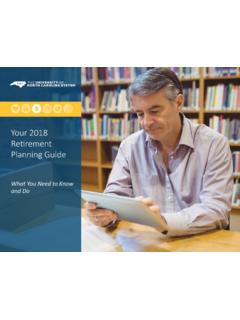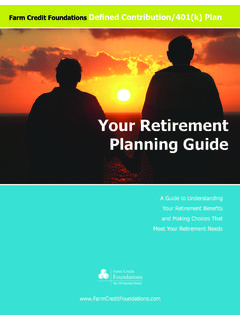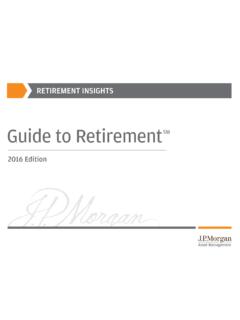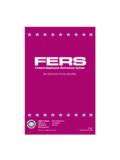Transcription of Website Tools and Resource Guide - abaretirement.com
1 Website Tools and Resource GuideAs a participant under the ABA retirement Funds Program, you know that planning for retirement is with the Tools and resources available on the Program Website , we make it easier!Account Value ChartSee specific fund information and compare retirement balances and asset allocation between two points in time as you scroll over the bar graphs. Here s a quick overview of some of the Tools and resources available. After log-in, select Account and then select Account Value Chart under Account Summary in the navigation options on the Fund GraphCompare historical pricing at the fund level. Then customize the results using your own time log-in, select Account and then select Plan Investments on the upper navigation bar. Choose Fund Prices from those options, then select Historical Fund Graph at the Statement GeneratorGenerate an online statement to see historical account information from any date range during the previous 24 log-in, select Account and then select Statement in the drop-down Tools and Resource GuideOnline Advice and Professional Management*Receive personalized advice to help you create a successful investment and savings strategy through Voya retirement Advisors, LLC.
2 You can access online advice any time. ABA retirement FundsmyOrangeMoney Your current balance $128, Investment EvaluationTest, your investments may not be well adjusting your investment Does This Work? retirement HealthcareFrom myInvestments$549/moFrom Social Security$2,250/moMy Income Gap$121/moInvestments Plan Information Personal Information Message Center Education and ToolsMy Monthly retirement Income$2,799 $2,920 $121 When I plan to retireMake Change NowResetEstimated Monthly Income Estimated Monthly Goal The gap I need to closeSearchKeywordIplan to re79 AccountGet Advice123?+More Resources Statements & Documents User Preference Logout<>After log-in, select Education and Tools , then Investment Advice from the drop-down retirement Overview Two powerful calculators in one simple tool can help you plan to make closing the retirement income gap log-in, select Education and Tools and then Calculators in the drop-down retirement Calculator will help you determine how much you need to save regularly to meet your investing objectives.
3 To use this calculator simply follow the prompts on each screen. When you re finished a personalized assessment of your retirement outlook based on your current savings and saving behavior will appear. The Paycheck Calculator will show you how your pay stub might look if you contributed to your Program account on a regular basis. To see the impact of saving on your paycheck, grab your most recent pay stub and enter the requested information. The Online Advice is a self-guided Resource that offers investment recommendations (excluding self-directed brokerage assets), retirement income forecasts, and progress monitoring, all at no additional charge. With Professional Management, you receive ongoing maintenance and management of your ABA retirement Funds Program account (excludes self-directed brokerage assets) for a monthly fee.*Advisory Services provided by Voya retirement Advisors, LLC (VRA). For more information, please read the Voya retirement Advisors Disclosure Statement, Advisory Services Agreement and the Program s Fact Sheet.
4 These documents may be viewed online by accessing the advisory services link(s) through the Program s Website at after you log in to your account. You may also request these from a VRA Investment Advisor Representative by calling the Program s Customer Service Center at Financial Engines Advisors, LLC acts as a sub-advisor for Voya retirement Advisors, LLC. Financial Engines Advisors LLC (FEA) is a federally registered investment advisor and wholly owned subsidiary of Financial Engines, Inc. Neither VRA nor FEA provides tax or legal advice. If you need tax advice, consult your accountant or if you need legal advice consult your lawyer. Neither Voya retirement Advisors nor Financial Engines Advisors can guarantee results and past performance is no guarantee of future results. Financial Engines is a registered trademark of Financial Engines, Inc. All other marks are the exclusive property of their respective resources you find in this section include information about saving and investing for retirement , as well as pre- retirement planning and other personal finance topics.
5 Online Educational Content Tips and Tools on retirement , investing, and personal finance. Featured Content Topics of interest that change over time. Check back each quarter for updates. My Learning Center Personalize you learning experience and create your own library of content that fits your needs. Home Page: Quick Links & InformationQuicklinks Access your account and program information, learn more about becoming retirement This dollar bill represents the estimated income you ll need each month in retirement . See page 4 for more Balance View your current balance and personal rate of Future Monitor your current retirement savings and investment Information See a snapshot view of your allocations, balance history, investments and vested and ToolsWebsite Tools and Resource Guide3 Please Note: The Website changes periodically as we incorporate enhancements that improve the overall online experience. Website Tools and Resource this QR Code and get to Perspectives on your mobile Resources Available Online*Access will depend upon your carrier and phone.
6 Your carrier s/plan s data rates will Resource for retirement planning Perspectives is the Program s quarterly newsletter. It s designed to help you prepare for retirement , report on various financial planning topics, and provide you with updates on Program enhancements and new Tools . Perspectives allows you to search the archive of past issues, gives you access to exclusive worksheets, interactive charts, and other resources exclusively on the Web. Your Investment 1-2-3 Investing series features two videos that highlight the Program s investment tiers and the importance of pre-recorded, on-demand educational seminars address a variety of personal finance and retirement planning topics. Website Tools and Resource Guide5 Additional Resources Available OnlineEnrollment E-BookCurious about what the ABA retirement Program has to offer? e-book provides a general overview of the Program s benefits, its investment options, and numerous calculators and resources to help you gain a realistic picture of your goals.
7 It s a fun, interactive tool that s mobile and tablet planning GuidePlanning on retiring in the next 10 to 15 years? Your retirement Blueprint The Six Areas of Financial s the time to make every move sure to use 5 Steps to Get retirement Ready. It lays out a course of action you might want to consider taking as you wrap-up your career and get ready to enjoy the results of your hard work and careful web-based Resource encompasses the basics you need to know to plan a successful retirement , as well as Program resources like calculators and webinars that can help ABA retirement Funds Program has been providing affordable retirement plans to the legal community for over 55 years. It is organized as an Illinois not-for-profit corporation and is dedicated to providing retirement services exclusively to the legal community. It currently services more than 4,000 law firm retirement plans and bar associations and has over $6 billion in assets (12/31/2017).
8 CN0228-31468-0319 DWeb download the Voya Retire app from the App StoreSM, Google Play, Amazon Apps or visit us at the Customer Contact Center at Customer Service Associates are available Monday through Friday, 8 8 to us at ABA retirement Funds Program Box 55072 Boston, MA 02205-5072 Contact UsPWToolsGuide 7/18 Website Tools and Resource GuideAdditional Resources Available Online (continued)myOrangeMoney See your retirement savings as future income Voya Compare MeFind out how you compare to your peers myOrangeMoney is the money you save for tomorrow, today. Available after you log into your account, you ll get a clearer idea of the money you can spend now and the money you should save and manage for the future. This interactive, educational experience is designed to help you understand your financial needs during retirement in real, everyday terms. It estimates what you ll need each and every month in retirement an helps you understand how little adjustments can help you get there.
9 Tool allows you to find out how you stack up with your peers in terms of savings, spending, investing, debt, and planning . In seconds, you can run as many different comparisons as you like. You might find you re doing better, about the same, or falling behind others in your group. It might also inspire you to make some changes to your strategy. 6 Manage your Program account wherever you go, at your convenience. The Voya mobile account application enables you to quickly check your retirement balance and your smartphone, visit for more Retire Mobile AppKeywords: Voya RetireABA retirement FundsmyOrangeMoney Your current balance $128, Investment EvaluationTest, your investments may not be well adjusting your investment Does This Work? retirement HealthcareFrom myInvestments$549/moFrom Social Security$2,250/moMy Income Gap$121/moInvestments Plan Information Personal Information Message Center Education and ToolsMy Monthly retirement Income$2,799 $2,920 $121 When I plan to retireMake Change NowResetEstimated Monthly Income Estimated Monthly Goal The gap I need to closeSearchKeywordIplan to re79 AccountGet Advice123?
10 +More Resources Statements & Documents User Preference Logout<>