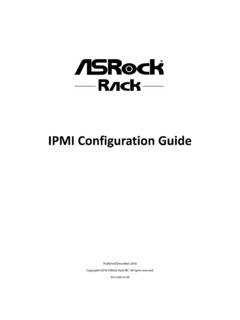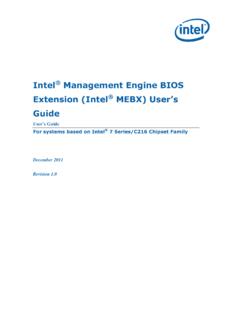Transcription of WiNG 5.X Reference - Michael McNamara
1 WiNG Reference Best Practices & Recommendations Part No. TME-02-2013-01 Rev. D MOTOROLA, MOTO, MOTOROLA SOLUTIONS and the Stylized M Logo are trademarks or registered trademarks of Motorola Trademark Holdings, LLC and are used under license. All other trademarks are the property of their respective owners. 2013 Motorola Solutions, Inc. All Rights Reserved. Table of Contents Table of 3 1. Best Practices / Recommendations .. 4 3G Adaptor for WWAN .. 4 Data Rates .. 4 AP 300 Dependent Access Points .. 5 Access Point Adoption .. 6 ADSP .. 11 Antenna Diversity.
2 12 Broadcast SSID vs. Answer Broadcast 12 Captive Portal .. 13 Clustering .. 16 Naming Conventions (Web-UI) .. 17 Smart-RF .. 17 Stateful Packet Inspection Firewall .. 19 Wireless Client Load Balancing .. 20 Wireless LANs .. 21 Wireless Mesh .. 22 Virtual 25 Switched Virtual Interfaces .. 25 Zero Config IPv4 Address .. 26 Firmware 26 WiNG Best Practices & Recommendations Page 4 1. Best Practices / Recommendations 3G Adaptor for WWAN Some Wireless Controller and Access Point platforms support a PCI ExpressCard slot allowing a third-party 3G adapter to be installed.
3 This allows the 3G service to be used for Internet access in addition to providing an alternative path to the corporate network in the event of a primary WAN or internet service provider failure. It is important to note that some wireless ISPs will terminate the connection if they receive packets whose source IPv4 address doesn t match the ISP s assigned client IPv4 address. Specifically Verizon has been found to do this. If the default gateway is pointed to the WWAN, the Wireless Controller or Access Point may route packets from other hosts out of the WWAN interface which will cause the ISP to disconnect the session.
4 There are two ways to resolve this: 1. If the desired default gateway is the wireless ISPs gateway, NAT must be enabled on the Wireless Controller / Access Point so that the source IPv4 address of the packets is the ISP assigned IPv4 address. 2. If NAT is disabled and IPsec VPN tunneling is enabled, the tunnel ACL defines which traffic is forwarded over the tunnel. Any traffic that misses the tunnel must be blocked by a separate ACL otherwise it will be forwarded to a gateway IPv4 address outside of the tunnel causing the ISP to disconnect. Data Rates As a general best practice it is not recommended to only enable 11n rates.
5 Some clients will not connect to an Access Point if only 11n rates are enabled. Additionally for the radios try to avoid using the 1 Mbps and 2 Mbps rates as this significantly reduces the overall available throughput. Typical Rate configuration to be used for the band: 1. Retail Stores Basic , Basic 11, 12, 18, 24, 36, 48, 54 2. Distribution Centers Basic , Basic 11, 12, 18, 24, 36, 48, 54, 3. Campus Basic 11, 12, 18, 24, 36, 48, 54, MCS0-15 Note If you have older only clients such as the 6846 or Mob ile Companion older than using Keyguard etc.
6 , it requires b asic rates to b e either 1Mb ps or 2Mb ps or b oth. In such situations, you can configure the data-rates under the Wireless LAN and map that Wireless LAN to a specific BSS. The recommended rate configuration would be: basic-2 11 . Typical Rate configuration to be used for 5 GHz band: 1. Typical Deployments The default data-rate configuration is ideal. 2. High-Density Access Point Deployments Basic 12, 18, Basic 24, 36, 48, 54, MCS0-15 3. VoIP Deployments Basic 12, 18, Basic 24, 36, 48, 54 Note When using lower power devices like tab lets and smart phones it is recommended not to set b asic rates ab ove 24Mb ps.
7 WiNG Best Practices & Recommendations Page 5 Another new feature in is to allow probe responses to be sent at a rate different than what the probe request is received. The configuration is under the radio configuration inside an Access Point profile. It is recommended to use the probe-response rate lowest-basic as the configuration as it will dynamically choose the rates depending on the data rate configuration. AP 300 Dependent Access Points Unlike Dependent or Independent Access Points, AP300 Dependent Access Points do not support the WiNG 5 MINT protocol and require the legacy WiSPe protocol to be adopted and managed by the Wireless Controller.
8 As with WiNG 4 the AP 300 Dependent Access Points require the Wireless Controller to provide management configuration, encryption / decryption and forwarding function. Additionally many of the WiNG 5 features and enhancements are not supported by the AP 300 Dependent Access Points. AP 300 Independent Access Points do not support the concept of RF Domains. Regional and regulatory configuration is either defined under a default AP 300 profile or to individual Access Points. There is also no concept of multiple AP 300 profiles. When managing AP 300 Dependent Access Points it is recommended that the timeout for the AP 300 Dependent Access Points in the AP 300 profile be set to 40 seconds (default in and above).
9 This will ensure that the AP 300 Dependent Access Points will not frequently un-adopt. AP300 Profile Example (WiNG and below): ! ap300 default-ap300 interface radio1 interface radio2 service timeout 42 ! WiNG Best Practices & Recommendations Page 6 Access Point Adoption DHCP One important thing to remember when using DHCP on Access Points for adoption is to make sure that the ip dhcp client request options all parameter is enabled on the Virtual IP interface (Native VLAN) in each Access Point profile. When this parameter is omitted the Access Points will obtain an IP address and subnet mask but not a default gateway or DNS parameters which will cause adoption to fail in layer 3 environments.
10 Virtual IP Interface Configuration Example: ! profile ap6532 stores-ap6532 ip name-server ip domain-name no autoinstall configuration no autoinstall firmware interface radio1 interface radio2 interface ge1 description Uplink switchport mode trunk switchport trunk native vlan 21 no switchport trunk native tagged switchport trunk allowed vlan 21-25 ip dhcp trust qos trust dscp qos trust interface vlan21 ip address dhcp ip dhcp client request options all use management-policy stores use firewall-policy default ntp server service pm sys-restart ! WiNG Best Practices & Recommendations Page 7 Pre-Staging In a lot of cases Access Points will fail to adopt due to pre-staged with configuration that contradicts the Profile or Override configuration define on the Wireless Controllers.