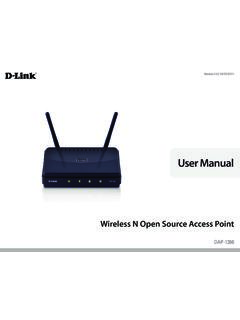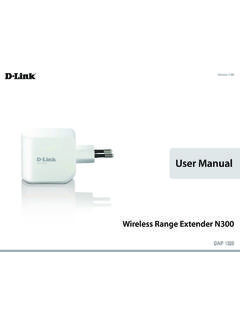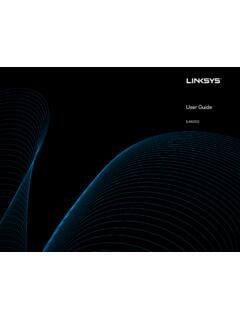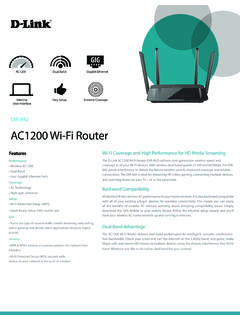Transcription of Wireless AC1200 Dual Band Gigabit Router - eu.dlink.com
1 Wireless AC1200 Dual Band Gigabit RouterDIR-842 Home is where the SMART isThe DIR-842 Wireless AC1200 Dual Band Gigabit Router combines the latest high-speed dual-band Wi-Fi with Gigabit Ethernet ports to provide a seamless networking experience. The DIR-842 s advanced security features keep data safe from unwanted network intruders, whilst the increased range and reliability of Wireless AC technology allows you to stay connected even under heavy network utilisation or in rooms that have bad Wireless signal. High-Speed Wired and Wireless ConnectivityThe Wireless AC1200 Dual Band Gigabit Router upgrades your network to the latest high-speed Wireless technology to bring you lightning-fast Wi-Fi speeds of up to 1200 Mbps1 (867 Mbps on the 5 GHz frequency band and 300 Mbps on the GHz frequency band) so you can meet the ever-greater demand from multimedia applications.
2 Enjoy streaming media, Internet phone calls, online gaming, and content-rich web surfing throughout your home or office. In addition, 10/100/1000 Gigabit Ethernet ports give you solid, dependable wired performance for devices such as smart TVs, gaming consoles and network storage devices. The built-in Quality of Service (QoS) engine allows you to prioritise important traffic to ensure that your favourite applications are receiving optimal Band Wireless for Seamless PerformanceThe Wireless AC1200 Dual Band Gigabit Router features dual-band Wireless , allowing you to operate two concurrent, high-speed Wi-Fi bands for ultimate Wireless performance. Surf the web, chat and play online games on the GHz band with your smartphones and computers, while simultaneously streaming digital media on the 5 GHz band on your streaming media players and tablets.
3 What s more, each band can operate as a separate Wi-Fi network, giving you the ability to customise your network according to your connectivity needs. You can even configure a guest zone to give visitors Internet access without giving them access to the rest of your network. FeaturesHigh-Speed Connectivity Wireless specification delivers blazing fast Wireless connectivity with increased range and reliability 10/100/1000 Gigabit Ethernet WAN port for speedy Internet access Four 10/100/1000 Gigabit Ethernet LAN ports give you high-speed wired connectivityFlexible Bandwidth Concurrent dual-band Wireless for combined connection speeds of up to 1200 Mbps1 (867 Mbps on 5 GHz and 300 Mbps on GHz) QoS engine to prioritise important traffic and deliver uninterrupted bandwidthSetup and Management Web browser-based setup and configuration Setup wizard to guide you through the configuration process Free QRS (Quick Router Setup)
4 App for iOS and Android for setup on your smartphone or tablet without the need of a computer Firewall and access control options to prevent attacks and restrict access to your networkWireless AC and Gigabit EthernetStream HD video or make Internet voice calls across your home, using the fastest wired and Wireless connectivity options available todayDual-Band Wi-Fi for Seamless PerformanceAccess your network via two concurrent Wireless bands for seamless performance no matter what you are doingSimple, Secure SetupSet up the DIR-842 in no time either with the web-based setup wizard or the free QRS App, and create a secure Wireless connection easily using Wi-Fi Protected Setup (WPS) Product HighlightsDIR-842 Wireless AC1200 Dual Band Gigabit RouterHome is where the SMART isEasy to Set Up, Easy to SecureSharing your Internet connection doesn t have to be a complicated process - just open a web browser to access the setup wizard and follow the easy step-by-step instructions to get started.
5 Alternatively, you can download the free QRS (Quick Router Setup) App for iOS or Android to set up directly on your smartphone or tablet without the need of a computer. Implement WPA/WPA2 Wireless security in minutes with the Wireless network setup wizard, or use Wi-Fi Protected Setup (WPS), which establishes a secure connection to new devices without the need to enter settings or create passwords. In addition, the built-in firewall requires no setup, protecting you against malicious attacks from the Internet, and access control features allow you to restrict access to your network giving you greater control over network PortsWAN PortPower ConnectorPowerButtonWPS & Reset ButtonDIR-842 Wireless AC1200 Dual Band Gigabit RouterHome is where the SMART isD-Link European Headquarters.
6 D-Link (Europe) Ltd., D-Link House, Abbey Road, Park Royal, London, NW10 7BX. Specifications are subject to change without notice. D-Link is a registered trademark of D-Link Corporation and its overseas subsidiaries. All other trademarks belong to their respective owners. 2015 D-Link Corporation. All rights reserved. E&OE. Updated September 2015 For more information: 1 Maximum Wireless signal rate derived from IEEE Standard and IEEE specifications. Actual data throughput will vary. Network conditions and environmental factors, including volume of network traffic, building materials and construction, and network overhead, lower actual data throughput rate. Environmental factors will adversely affect Wireless signal range. Wireless range and speed rates are D-Link relative performance measurements based on the Wireless range and speed rates of a standard Wireless G product from D-Link.
7 Maximum throughput based on D-Link SpecificationsGeneralDevice Interfaces IEEE ac/n/g/b/a Wireless LAN 10/100/1000 Gigabit Ethernet WAN port Four 10/100/1000 Gigabit Ethernet LAN portsLEDs Power Internet WLAN LAN (x4) WPSA ntenna Type Four external antennasOperating Frequency GHz band: 2400 - MHz 5 GHz band: 5150 - 5725 MHzStandards IEEE IEEE IEEE IEEE IEEE IEEE IEEE Requirements Windows 8/7/Vista or MAC OS X or higher Internet Explorer 9, Firefox , Chrome , Safari , or other Java-enabled browser Network interface card Cable/ dsl modem or other Internet Service Provider equipment with Ethernet portFunctionalitySecurity WPA & WPA2 (Wi-Fi Protected Access) WPS (Wi-Fi Protected Setup)Advanced Features Web setup wizard QoS (Quality of Service) DMZ (Demilitarized Zone) Firewall - Network Address Translation (NAT) Guest zone IPv6 readyPhysicalDimensions 190 x 133 x 38 mmWeight 288 gPower Adaptor Input: 100 to 240 V AC, 50/60 Hz Output: 12 V, 1 ATemperature Operating.
8 0 to 40 C (32 to 104 F) Storage: -20 to 65 C (-4 to 149 F)Humidity Operating: 10% to 90% non-condensing Storage: 5% to 95% non-condensingCertifications CE RoHS FCC D-Link Gr