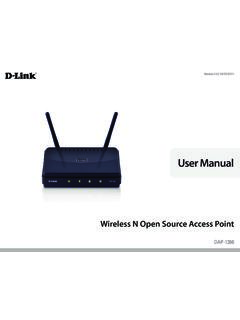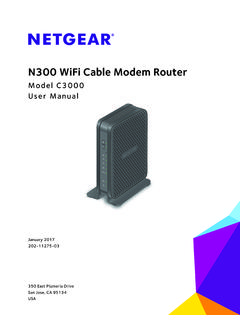Transcription of User Manual - eu.dlink.com
1 Version User Manual Wireless Range Extender N300. DAP-1320. Preface D-Link reserves the right to revise this publication and to make changes in the content hereof without obligation to notify any person or organization of such revisions or changes. Manual Revisions Revision Date Description October 19, 2012 Initial release Trademarks D-Link and the D-Link logo are trademarks or registered trademarks of D-Link Corporation or its subsidiaries in the United States or other countries. All other company or product names mentioned herein are trademarks or registered trademarks of their respective companies. Copyright 2012 by D-Link Corporation.
2 All rights reserved. This publication may not be reproduced, in whole or in part, without prior expressed written permission from D-Link Systems, Inc. This purpose of this product is to create a constant network connection for your devices. As such, it does not have a standby mode or use a power management mode. If you wish to power down this product, please simply unplug it from the power outlet. D-Link DAP-1320 User Manual i Table of Contents Table of Contents Preface .. i Time ..32. Manual Revisions .. i Status ..33. Trademarks .. i Device Info ..33. Package Contents .. 1 Logs ..34. System Requirements .. 2 Statistics.
3 35. Introduction .. 3 IPv6 ..36. 4 Help ..37. Hardware Overview .. 5 Menu ..37. Front/Top .. 5. Side and Bottom .. 6 Connecting a Wireless Client ..38. Wireless Installation Factors .. 8 WPS Button ..38. Windows Setting Up Your DAP-1320 .. 9 WPA/WPA2 ..39. One-Touch AP Coniguration ..10 Windows Vista ..42. Web-based Coniguration ..11 WPA/WPA2 ..43. QRS Mobile App Setup ..12 Windows XP ..45. WPA/WPA2 ..46. Web-based Coniguration ..16. Setup ..16 Troubleshooting ..48. Setup Wizard ..16. Using the WPS method ..18 Wireless Basics ..50. Using the Manual method ..21 What is Wireless? ..51. Wi-Fi Setup ..23 Extended Wi-Fi Setup.
4 25 Technical Speciications ..54. Maintenance ..29. Admin ..29 GPL Code System ..30. Safety Statements ..70. Firmware ..31. D-Link DAP-1320 User Manual ii Section 1 - Product Overview Package Contents DAP-1320 Wireless Range Extender N300. Wi-Fi Coniguration Card Quick Installation Guide If any of the above items are missing from your package, please contact your reseller. D-Link DAP-1320 User Manual 1. Section 1 - Product Overview System Requirements An Ethernet-based Cable or DSL modem Network Requirements IEEE or wireless clients Computer with the following: Windows , Macintosh, or Linux-based operating system Wireless card Browser Requirements: Web-based Coniguration Internet Explorer 7 or later Utility Requirements Firefox or later Safari 4 or later Google Chrome or later Windows Users: Make sure you have the latest version of Java installed.
5 Visit to download the latest version. D-Link DAP-1320 User Manual 2. Section 1 - Product Overview Introduction TOTAL PERFORMANCE. Combines wireless repeater features and Wireless N300 technology to provide the best wireless performance. TOTAL COVERAGE. Provides greater wireless signal rates even at farther distances for best-in-class whole home coverage. ULTIMATE PERFORMANCE. The D-Link Wireless N300 Range Extender (DAP-1320) lets you extend a secure wireless network throughout your home. Connect the DAP-1320 to a router and share your high-speed Internet access with everyone on the network. TOTAL NETWORK SECURITY. The DAP-1320 supports wireless security features to prevent unauthorized access, be it from over the wireless network or from the Internet.
6 Support for WPA/WPA2 standards ensure that you'll be able to use the best possible encryption method, regardless of your client devices. * Maximum wireless signal rate derived from IEEE Standard and speciications. Actual data throughput will vary. Network conditions and environmental factors, including volume of network traic, building materials and construction, and network overhead, lower actual data throughput rate. Environmental conditions will adversely afect wireless signal range. D-Link DAP-1320 User Manual 3. Section 1 - Product Overview Features Faster Wireless Networking - The DAP-1320 provides a wireless connection of up to 300 Mbps* with other wireless clients.
7 This capability allows users to participate in real-time activities online, such as video streaming, online gaming, and real-time audio. Compatible with Devices - The DAP-1320 is still fully compatible with the IEEE standards, so it can connect with existing devices. User-friendly Setup Wizard - Through its easy-to-use Web-based user interface, the DAP-1320 lets you control what information is accessible to those on the wireless network. Conigure your repeater to your speciic settings within minutes. * Maximum wireless signal rate derived from IEEE Standard and speciications. Actual data throughput will vary. Network conditions and environmental factors, including volume of network traic, building materials and construction, and network overhead, lower actual data throughput rate.
8 Environmental conditions will adversely afect wireless signal range. D-Link DAP-1320 User Manual 4. Section 1 - Product Overview Hardware Overview Front/Top 1. 1 LED Indicator This indicates the current status of the DAP-1320, as detailed in the table below. LED Indicator Color Status Description Solid Green The device is powered ON and operating properly Green Blinking Green The device is processing WPS. Light of The device is powered of Solid Red During the Power ON process or if system is defective Power/Status Red Blinking Red The device is under Recovery Mode or the device has malfunctioned Light of The device is powered of Blinking Orange Cannot connect or provision an IP address from the uplink router Orange Light Of The device is powered of D-Link DAP-1320 User Manual 5.
9 Section 1 - Product Overview Hardware Overview Side and Bottom 1 2. 1. Pressing the WPS button for 5 seconds allows you to set up the DAP-1320 through One-Touch AP Conigutation. 1 WPS Button 2. Pressing the WPS button for 1 second allows you to connect with Wi-Fi clients. 2 Reset Button Pressing the Reset Button allows you to reset the DAP-1320 to factory default settings. D-Link DAP-1320 User Manual 6. Section 1 - Product Overview The DAP-1320 acts as a repeater to extend the range of an existing wireless network to provide better signal for parts of your home or oice that may have poor reception. Wireless Router Wireless Devices Internet D-Link DAP-1320 User Manual 7.
10 Section 2 - Coniguration Wireless Installation Factors The D-Link wireless repeater lets you access your network using a wireless connection from virtually anywhere within the operating range of your wireless network. Keep in mind, however, that the number, thickness and location of walls, ceilings, or other objects that the wireless signals must pass through, may limit the range. Typical ranges vary depending on the types of materials and background RF (radio frequency) noise in your home or business. The key to maximizing wireless range is to follow these basic guidelines: 1. Keep the number of walls and ceilings between the D-Link repeater and other network devices to a minimum - each wall or ceiling can reduce your adapter's range from 3-90 feet (1-30 meters.)