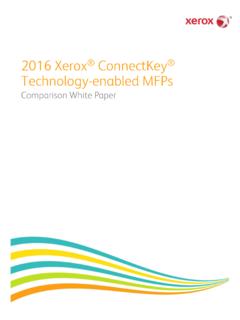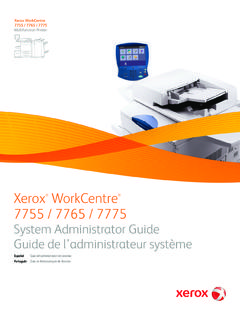Transcription of Xerox® VersaLink® Series Multifunction and Single Function ...
1 VERSION MARCH 2019. 702P06232. xerox VersaLink Series Multifunction and Single Function Printers System Administrator Guide 2019 xerox Corporation. All rights reserved. xerox , xerox and Design , VersaLink , and xerox Extensible Interface Platform are trademarks of xerox Corporation in the United States and/or other countries. Adobe , Adobe PDF logo, Reader , Adobe Type Manager , ATM , Flash , Macromedia , Photoshop , and PostScript are trademarks or registered trademarks of Adobe Systems, Inc. Apple , Bonjour , EtherTalk , TrueType , iPad , iPhone , iPod , iPod touch , AirPrint and the AirPrint Logo , Mac , Mac OS , and Macintosh are trademarks or registered trademarks of Apple Inc.
2 In the and other countries. Google Cloud Print web printing service, Gmail webmail service, and Android mobile technology platform are trademarks of Google, Inc. HP-GL , HP-UX , and PCL are registered trademarks of Hewlett-Packard Corporation in the United States and/or other countries. Microsoft , Windows Vista , OneNote , Windows , and Windows Server are registered trademarks of Microsoft Corporation in the United States and other countries. Novell , NetWare , NDPS , NDS , IPX , and Novell Distributed Print Services are trademarks or registered trademarks of Novell, Inc.
3 In the United States and other countries. SGI and IRIX are registered trademarks of Silicon Graphics International Corp. or its subsidiaries in the United States and/or other countries. McAfee , ePolicy Orchestrator , and McAfee ePO are trademarks or registered trademarks of McAfee, Inc. in the United States and other countries. UNIX is a trademark in the United States and other countries, licensed exclusively through X/ Open Company Limited. 1 12. Configuring the 13. More Information .. 14. 2 Initial Setup ..15. Physically Connecting the Printer .. 16. Using the Installation 17.
4 Configuration Report .. 18. Printing the Configuration 18. Downloading the Configuration Report from the Embedded Web Server .. 18. Remote Control Panel .. 19. Accessing Administration and Configuration 20. Accessing the Control Panel as a System Administrator .. 20. Accessing the Embedded Web Server as a System Administrator .. 20. Changing the System Administrator Password .. 21. Initial Setup at the Control Panel .. 22. Setting the Measurement Units .. 22. Setting the Date and 22. Setting the Sounds at the Control Panel .. 22. Installing a Software Feature at the Control Panel.
5 23. Initial Setup in the Embedded Web Server .. 24. Assigning a Name and Location to the 24. Displaying the IPv4 Address on the Home 24. Restricting Access to the Printer .. 24. Selecting Apps to Appear on the Control 26. Setting the Date and 26. Setting the Sounds Using the Embedded Web Server .. 27. Supplies Plan Activation Code .. 27. Configuring Ethernet 28. Configuring USB 28. Connecting the Printer to Wireless Networks .. 29. Connecting to a Wireless Network from the Control Panel .. 29. Connecting to a Wireless Network Using the Embedded Web Server .. 30. Setting Up the Printer for Wireless LAN WPA Enterprise Encryption.
6 32. Connecting to Wi-Fi Direct .. 32. Disabling Wireless Networking from the Control Panel .. 33. Assigning a Network Address .. 33. 3 Network Connecting to a Wireless 36. Configuring Wi-Fi from the Embedded Web Server .. 36. Connecting to a Wi-Fi Network at the Control Panel .. 37. Configuring the Primary Network at the Control 38. Configuring the Primary Network From the Embedded Web 39. xerox VersaLink Series Multifunction and Single Function Printers 3. System Administrator Guide Configuring Wi-Fi Using a Direct Connection to the 39. Disabling Wireless Networking.
7 40. Wi-Fi 41. USB .. 42. NFC .. 43. AirPrint .. 44. Enabling AirPrint .. 44. Configuring AirPrint for IPP Authentication .. 44. Importing a Security Certificate for 45. Configuring AirPrint for Software Updates .. 45. Checking Printer Supplies in AirPrint .. 45. Google Cloud Print .. 46. 47. Multicast DNS (Bonjour) .. 48. FTP .. 49. SFTP .. 50. HTTP .. 51. Configuring HTTP Settings in the Embedded Web 51. Wi-Fi 52. Enabling HTTPS at the Control 52. Enabling HTTPS Using the Embedded Web 53. IP .. 54. Configuring IP Settings at the Control Panel .. 54. Configuring IP Settings in the Embedded Web 55.
8 59. 60. Adding LDAP Server 60. Confirming LDAP User Mappings .. 61. Configuring LDAP 61. LDAP Custom 62. Configuring LDAP to Access Address Book Information .. 63. 64. Raw TCP/IP Printing .. 65. Configuring Raw TCP/IP Settings .. 65. S/MIME .. 66. 67. 69. SNMP .. 70. Configuring SNMPv1/v2c .. 70. Configuring 71. SNTP .. 73. SOAP .. 74. WSD .. 75. Enabling 75. 4 xerox VersaLink Series Multifunction and Single Function Printers System Administrator Guide 4 Security ..77. Setting Access Rights .. 78. 78. 78. Personalization .. 78. Configuring Authentication Settings.
9 80. Setting the Login Method .. 80. Setting Parameters for Login, Logout, and 84. Configuring Authorization Settings .. 87. Roles and Levels of 87. Adding a New Device User Role .. 87. Creating a Custom Printing User 88. Copying an Existing Device User 88. Copying an Existing Printing User Role .. 89. Editing a Device User Role .. 90. Editing a Printing User 90. Adding Members to a Role .. 90. Removing Members from a 90. Deleting a Device User Role .. 91. Deleting a Printing User 91. Editing Guest Access .. 91. Configuring LDAP Permissions Groups .. 91. Enabling Firmware Verification.
10 92. Configuring Feature 93. Enabling a Software Option .. 94. Security Certificates .. 95. Certificates for the Embedded Web Server .. 95. Installing Certificates .. 97. Selecting a 97. Importing a Certificate .. 98. Creating and Installing a xerox Device 98. Creating a Certificate Signing Request .. 99. Deleting a 99. Enabling Automatic Self-Signed 99. Enabling Certificate Path 100. Configuring Settings for Certificate Revocation .. 100. Configuring the Printer for Smart 100. Managing Disk Drives .. 101. Managing Disk Overwrite .. 101. Managing Network Security Settings.