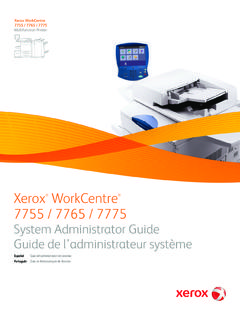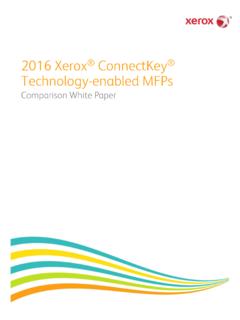Transcription of Xerox Device Agent
1 Version October 2021. Xerox Device Agent User Guide 2021 Xerox Corporation. All rights reserved. Xerox and Phaser are trademarks of Xerox Corporation in the United States and/or other countries. BR17444. Microsoft , Windows , Windows Vista , SQL Server , Microsoft .NET, Windows Server , Internet Explorer , Windows Media Center, and Windows NT are either registered trademarks or trademarks of Microsoft Corporation in the United States and/or other countries. Linux is a registered trademark of Linus Torvalds. Apple , Macintosh , and Mac OS are registered trademarks of Apple Inc. vmware is a registered trademark of vmware , Inc.
2 In the United States and/or other jurisdictions. Cisco is a registered trademark of Cisco and/or its affiliates Parallels Desktop is a registered trademark of Parallels IP Holdings GmbH. Changes are periodically made to this document. Changes, technical inaccuracies, and typographic errors will be corrected in subsequent editions. Document Version: (October 2021). Revision History Version Date Description October 2021 Collect power data usage from devices and send the data to Xerox Services Manager May 2021 By default, the software is set to automatically upgrade after each installation or upgrade. Xerox Device Agent may be disabled or terminated if communication thresholds set in Xerox Services Manager are exceeded.
3 October 2020 Now supports SQL Server 2019. Added support for multiple card readers. May 2020 Updated support software section. Changed CloudDM to CloudFM. October 2019 Added CloudDM Setting. (This does not apply to Xerox Device Agent Lite installs and upgrades.). May 2019 Removed references to Xerox Print Agent ; it is no longer supported. Added support for Windows Server 2019. Changed the default auto-upgrade settings to Automatic. Noted ability to re-register an account in Xerox Services Manager. Send card reader data to Xerox Services Manager October 2018 SQL Server 2017 Support, SNMP Access Denied Status email, and installation failure warning for unsupported.
4 NET versions May 2018 Updated Branding, fixed bookmarks, updated supported hardware, added the recovery services feature, added remote snmp v3 discovery, add Appliance Deployment Appendix October 2016 Added registration option for PE upgrades that mimic Xerox . Device Agent Introduction Version Date Description February Updated supported hardware and software requirements, added 2016 support for Macintosh environments June 2015 Added features from the and releases. Updated the hardware and software requirements. July 2014 Rewritten for clarity; proxy consolidation updates April 2013 Operating System: Added Windows 7 Home Edition Removed Windows 7 2008 r2 Domain Controller support Memory: Removed Windows 2012 Domain Controller support Contents 1.
5 Introduction .. 1. Product Overview .. 1. Data 1. Using this Guide .. 1. 2. Getting Started .. 2. Checking the Requirements .. 2. Hardware and Software .. 2. Requirements to Run on a Macintosh Operating System .. 3. Unsupported 4. Database 4. Installing the Software .. 4. Uninstalling the Application .. 8. Automatic Updates .. 8. Disablement and Termination Thresholds .. 9. 3. Configuring the System .. 10. Overview .. 10. Using the Configuration Wizard .. 10. Registering the Account .. 10. Starting the 10. Searching for Printers .. 20. Opening the Application .. 21. 4. Using the Interface .. 22. Overview .. 22. Understanding the Screens.
6 23. Viewing the Printers 23. Viewing the Synchronize Screen .. 30. Viewing the Settings Screen .. 30. Using the System 31. Resizing the Application .. 32. 5. Working with Printers .. 33. Overview .. 33. Adding a Printer .. 33. Xerox Device Agent User Guide i Contents Adding Printers by IP Address or DNS Name .. 33. Adding Multiple Printers .. 34. Adding a Direct Printer .. 35. Deleting a Printer .. 36. Exporting the Printer 36. Viewing Printer Properties .. 37. Checking the 37. Checking Consumables .. 39. Viewing Printer Information .. 41. Understanding Printer Features .. 43. Viewing Transmitted Meters Usage .. 45.
7 Checking the Usage Summary .. 46. Viewing the Usage Counter Details .. 47. Viewing the Power Data .. 48. 6. Synchronizing the Data .. 49. Overview .. 49. Using the Details 49. Using the Data 50. 7. Configuring the 52. Overview .. 52. Working with the Views .. 52. Using the Search 53. Viewing the Status Read .. 57. Viewing the Local Alerts .. 59. Viewing the Remote Alerts .. 60. Working with Administrator Settings .. 61. Changing the Language .. 62. Working with Automatic Updates .. 63. Viewing the Log .. 65. Using 65. Using CloudFM .. 66. 8. Troubleshooting .. 67. Recovery Services .. 67. Monitoring Recovery Services.
8 67. Running Recovery Services .. 67. Xerox Device Agent User Guide ii Contents Disabling Recovery Services Automatic Upload .. 68. Issues and 68. 9. Appliance Deployment Appendix .. 71. Hardware .. 71. Windows Convenience Modifications .. 71. Xerox Device Agent User Guide iii 1. Introduction Product Overview The Xerox Device Agent Xerox Device Agent enables the service provider to monitor and assess output devices on your network, and provides continuing asset management information. Xerox Device Agent is a Microsoft Windows Device management client that uses Microsoft SQL Server to provide automated Device meter, supplies, and status retrieval and submission to Xerox Services Manager, and proactive alert monitoring for automatic incident creation and problem resolution.
9 Xerox Services Manager is a web-based application that provides a single point of management for your enterprise's output devices, supplies, and service-related incidents to help you manage costs and increase Device and user productivity. Xerox Device Agent features a built-in alert detection system that can warn you when certain conditions exist in monitored devices. It can: Discover network-connected printers Monitor for status and alert conditions and notify via e-mail when they occur DATA SECURITY. Xerox Device Agent communicates periodically with Xerox Services Manager. To ensure maximum security for your data, Xerox Services Manager is hosted in an ISO 27001-compliant facility.
10 Data sent to your partner is primarily printer-specific billing counters, supply levels and printer alerts. Data is compressed, encrypted and protected by several mechanisms: Xerox Device Agent initiates all contact with Xerox Services Manager and standard firewall configurations on the site are required to enable communication. Xerox Device Agent requires a valid proxy, if one is required for Internet communication. Xerox Services Manager data server sits behind a secure firewall and is not accessible from the Internet. Xerox Services Manager user interface access requires authentication. Xerox Device Agent information is stored in an account specific to the customer site and the access to that account data in Xerox Services Manager is restricted to the Xerox Services Manager account managers.