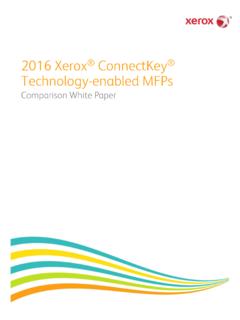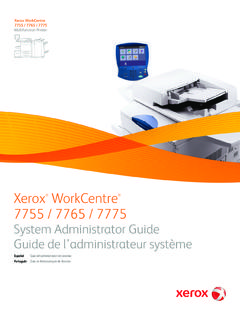Transcription of Xerox WorkCentre 3215NI Xerox 3225DN/ 3225DNI User …
1 July 2014 Xerox WorkCentre 3215 NIXerox WorkCentre 3225dn / 3225 DNIUser Guide 2014 Xerox Corporation. All Rights Reserved. Xerox and Xerox and Design are registered trademarks of Xerox Corporation in the United States and/or other , CentreWare , WorkCentre , FreeFlow , SMART send , Scan to PC Desktop , MeterAssistant , SuppliesAssistant , Xerox Secure Access Unified ID System , and Xerox Extensible Interface Platform are trademarks of Xerox Corporation in the United States and/or other Reader and PostScript are trademarks of Adobe Systems Incorporated in the United States and/or other and Mac OS are trademarks of Apple Inc.
2 , registered in the and other and the AirPrint logo are trademarks of Apple is a trademark of Hewlett-Packard Corporation in the United States and/or other and AIX are trademarks of International Business Machines Corporation in the United States and/or other , Windows Vista , Windows , and Windows Server are trademarks of Microsoft Corporation in the United States and other , NetWare , NDPS , NDS , IPX , and Novell Distributed Print Services are trademarks of Novell, Inc. in the United States and other , Sun Microsystems, and Solaris are trademarks or registered trademarks of Oracle and/or its affiliates in the United States and other is a trademark in the United States and other countries, licensed exclusively through X/ Open Company is a registered trademark of Linus Hat is a registered trademark of Red Hat, is a trademark of Red Hat, is a registered trademark of Canonical is a registered trademark of Software in the Public Interest.
3 WorkCentre 3215/3225 user GuideiiiContents1 Getting StartedMachine Overview .. 2 Front View .. 2 Rear View .. 3 Product Configurations .. 4 Control Panel Overview .. 5 Powering On the Machine.. 8 Power Save.. 8 Powering Off the Machine .. 9 Using the Keypad.. 9 Menu Overview .. 11 Machine Status Menu .. 12 Network Menu .. 13 Software.. 14 Information Pages .. 16 Printing reports .. 17 Feature Defaults .. 18 Copy Defaults .. 18E-mail Defaults .. 18 Fax Defaults .. 19 Configuration Report .. 19 Xerox CentreWare Internet Services.
4 19 Accessing the Printer .. 21 More Information .. 22 Further Assistance .. 23 Xerox Support Center .. 23 Documentation .. 232 Installation and SetupOverview .. 26 Installation Wizard .. 27 Administrator Access .. 28 Wireless Connectivity ( WorkCentre 3215NI and 3225 DNI) .. 28 Configure Ethernet Settings .. 30 Configuration Report .. 30 CentreWare Internet Services .. 31 System Configuration.. 31 Administrator user Name and Password .. 31 CentreWare Internet Services Administrator Access .. 31 Change the Administrator Password.
5 32 Configuring Wireless Connectivity Using CentreWare Internet Services ( WorkCentre 3215NI ContentsXerox WorkCentre 3215/3225 user Guideivand 3225 DNI) .. 32 Configuring Wi-Fi DirectTM at the machine .. 33 Configuring Wi-Fi DirectTM using CentreWare Internet Services .. 34 Setting the Ethernet Speed Using CentreWare Internet Services .. 34 Adjusting the Altitude .. 35 Setting the Toner Low Alert .. 36 Network Installation: TCP/IP .. 37 Configure Static IPv4 Addressing at the Machine .. 37 Configure Dynamic IPv4 Addressing at the Machine.
6 38 Configure TCP/IP Settings Using CentreWare Internet Services .. 39 Network Installation: Unix .. 42HP-UX Client (Version ).. 42 Solaris 9 and later .. 44 SCO .. 45 Network Installation: Linux CUPS .. 47 Linux LPR via PrintTool .. 48 Linux LPRng .. 49 Printer Drivers .. 51 Overview .. 51 Windows Drivers .. 52 Installing Windows Drivers .. 52 Wireless Setting Program .. 55 Uninstalling a Windows driver .. 56 Macintosh Drivers .. 57 Uninstalling a Macintosh Driver .. 58 Linux Drivers .. 59 Unix Drivers .. 60 Setting Up the Printer.
7 60 Uninstalling the Printer Driver Package.. 61 Sharing Your Machine Locally .. 62 Windows .. 62 Macintosh .. 63 Windows Printing .. 64 LPR Printing .. 64 Internet Printing Protocol (IPP) Port .. 66 Raw TCP/IP Printing (Port 9100) .. 67 Configure the Windows Printer Driver .. 68 AirPrint .. 69 Google Cloud Print .. 70 Scan to PC Setup .. 71 Overview .. 71 Scan to Network PC.. 71 Scan to Local PC .. 72 ContentsXerox WorkCentre 3215/3225 user GuidevFax Setup .. 73 Overview .. 73 Enable Fax from the Machine .. 73 Test the Fax.
8 73 Fax Defaults Using CentreWare Internet Services.. 73 Adjusting Fax Document Settings at the Machine .. 75 Fax Address Book .. 75E-mail Setup .. 76 Overview .. 76E-mail Addressing .. 76 Configure the Feature .. 77 LDAP Configuration and Address Books .. 79 LDAP Configuration .. 79 Address Book.. 813 Paper and MediaLoading Paper .. 84 Preparing Paper for Loading.. 84 Loading Tray 1 .. 84 Using the Manual Feed Slot .. 85 Setting Paper Size and Type .. 88 Setting the Paper Size.. 88 Setting the Paper Type.. 88 Setting the Paper Source.
9 88 Media Specifications .. 90 Media Guidelines .. 90 Media Types .. 91 Loading Documents .. 93 Automatic Document Feeder .. 93 Platen Glass .. 93 Media Output Locations .. 94 Using the Output Tray .. 94 Using the Rear Cover .. 954 PrintPrinting using Windows .. 98 Print Procedure .. 98 Favorites Tab .. 98 Printer Status.. 99 Basic Tab .. 100 Paper Tab .. 101 Graphics Tab .. 102 Advanced Tab .. 102 Earth Smart Tab .. 105 Xerox Tab .. 106 Xerox Easy Printer Manager (EPM) .. 107 ContentsXerox WorkCentre 3215/3225 user GuideviPrinting Using Macintosh.
10 108 Printing a Document.. 108 Changing Printer Settings .. 108 Using AirPrint .. 110 Using Google Cloud Print.. 110 Printing Using Linux .. 111 Printing from Applications .. 111 Printing Files .. 111 Configuring Printer Properties .. 111 Printing Using Unix .. 113 Printing Files .. 113 Configuring Printer Properties .. 1135 CopyCopy Procedure .. 116 Load Documents .. 116 Select the Features .. 117 Enter the Quantity .. 117 Start the Job .. 118 Stop the Copy Job .. 118 Copy Options .. 119 Using the Layout Options .. 1212 Up or 4 Up Copying.